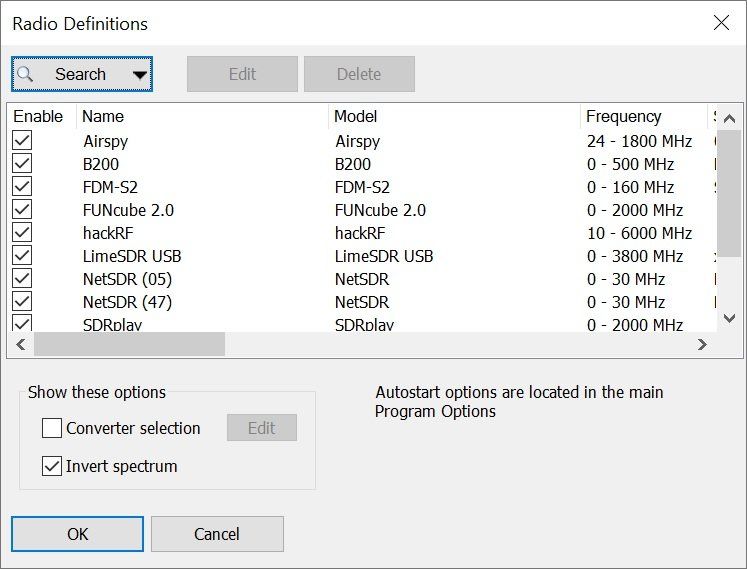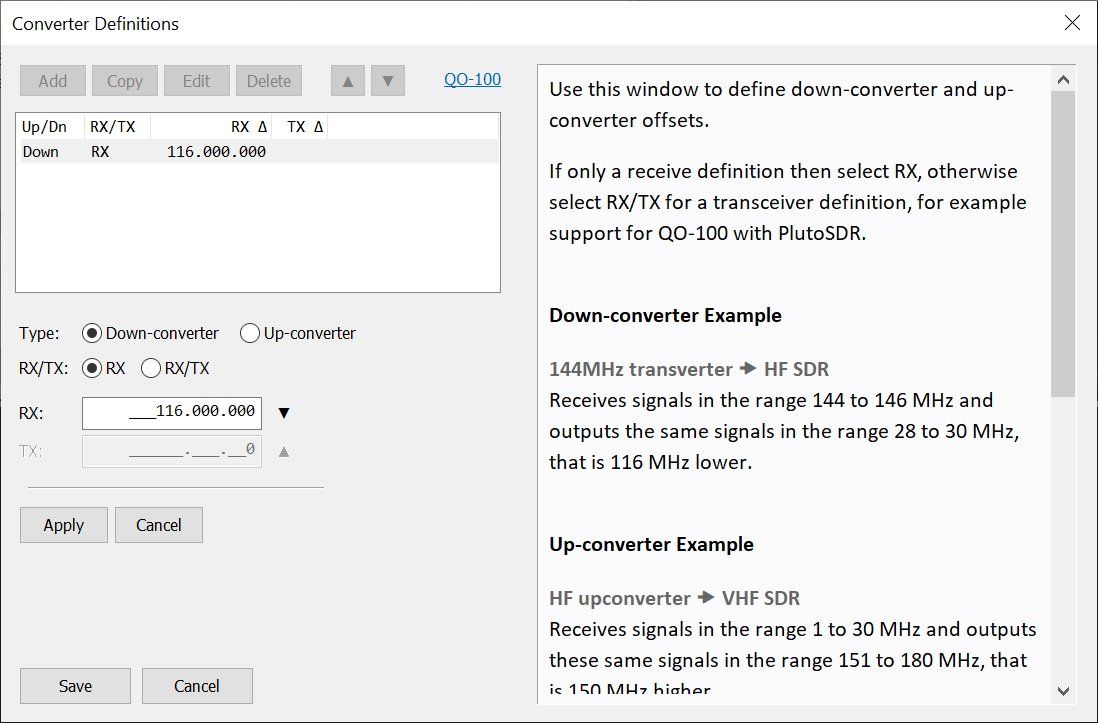Radios
This software supports radios from many manufacturers, all currently supported radios are shown here. The images on this page belong to their respective manufacturers unless taken by the author. For accurate information please visit the manufacturer's website.
Transmit support is available now, currently supporting ANAN transceivers, ELAD DUO, Hermes-Lite 2, Lime and Pluto.
Features to consider when buying a software defined radio
When buying a software-defined radio (SDR), several features should be considered to ensure it meets your needs. Some of the key features to consider include:
- Frequency Range: Different SDRs have different frequency ranges, so it's important to choose one that covers the frequencies you want to receive or transmit. For example, if you need to listen to HF transmissions, you'll need an SDR that covers HF frequencies[3].
- Flexibility and Performance: SDR systems should offer increased flexibility and improved performance. This allows for quick reconfiguration to support different waveforms and spectrum profiles, which is critical for various applications such as military and commercial radio usage[1].
- Cost: The price of an SDR depends on its features and capabilities. For beginners, starting with a low-cost SDR and upgrading later as needs grow is a common approach[3].
- Compatibility and Platform: Consider the compatibility of the SDR with your existing systems. Some SDRs are cross-platform, while others may be limited to specific operating systems like Windows[2].
- Antenna Ports and Connectors: Some SDR models offer multiple antenna ports and connectors, which can be advantageous for different applications[2].
- Electrical Shielding: Good electrical shielding is important to prevent interference and ensure the quality of the received signals[2].
- Manufacturer and Support: It's advisable to choose SDRs from manufacturers with good documentation and support, especially for those new to SDR technology[2].
By considering these features, you can make an informed decision when purchasing a software-defined radio that best suits your specific requirements.
Citations:
[1] https://www.sciencedirect.com/topics/engineering/software-defined-radio
[2] https://hagensieker.com/2022/06/28/selecting-a-software-defined-radio-rtl-sdr/
[3] https://rssl.lk/2023/07/27/sdr-buying-guide/
[4] https://www.researchdive.com/blog/all-you-need-to-know-about-software-defined-radio
[5] https://www.rfpage.com/what-are-the-components-of-software-defined-radio-and-its-applications/
Advantages of using a software defined radio over traditional radios
The advantages of using a software-defined radio (SDR) over traditional radios include:
- Flexibility and Reconfigurability: SDR technology allows for quick reconfiguration to support different waveforms and spectrum profiles, offering increased flexibility and improved performance. This is particularly beneficial for military and commercial radio users who need to rapidly adapt to changing requirements[1].
- Cost-Effectiveness: SDRs offer a flexible and cost-effective solution, as the same hardware platform can be used for several different radios. Additionally, upgrades and reconfigurations can often be done remotely, providing considerable cost savings[1].
- High Performance: SDRs can achieve very high levels of performance, and this performance can be changed by updating the software, providing a level of adaptability that is not possible with traditional hardware-based radios[1].
- Wide Range of Applications: SDR technology is suitable for a wide range of applications, including military, amateur radio, mobile communications, research and development, spectrum management, and interference mitigation[2][5].
- Spectrum Monitoring and Interference Mitigation: SDRs are used for spectrum monitoring and interference mitigation in various communication networks, making them invaluable for ensuring efficient use of the radio frequency spectrum[5].
In summary, the advantages of SDRs include their flexibility, cost-effectiveness, high performance, and suitability for diverse applications, making them a compelling choice for many radio communication needs.
Citations:
[1] https://www.electronics-notes.com/articles/radio/sdr-software-defined-radio-receiver/sdr-basics.php
[2] https://www.researchdive.com/blog/all-you-need-to-know-about-software-defined-radio
[3] https://www.everythingrf.com/community/what-is-a-software-defined-radio
[4] https://www.wirelessinnovation.org/Benefits_of_SDR
[5] https://www.rfpage.com/what-are-the-components-of-software-defined-radio-and-its-applications/
Most common types of software defined radios available on the market
The most common types of software-defined radios (SDRs) available on the market include a wide range of products designed for various applications. These can be categorized based on their intended use and features. Some of the common types of SDRs available are:
- Military-Grade SDRs: These are designed for defence, security, and mission-critical applications. They are highly capable and offer support for multiple wave fronts, in line-of-sight, ground-to-air, and other mission-critical applications. Companies like BAE Systems plc, Northrop Grumman Corporation, and Raytheon Technologies Corporation are prominent manufacturers in this space[1].
- Consumer-Grade SDRs: These are more affordable and cater to consumer enthusiasts. They come in a variety of form factors, ranging from small portable devices to more precise and robust equipment. They are suitable for applications such as amateur radio projects, Wi-Fi, Bluetooth, and cellular network setup, signal analysis, and exploration of wireless communication systems[2][4].
- Specialized SDRs: There are specialized SDRs designed for specific purposes, such as spectrum monitoring, interference mitigation, radar, test and measurement, medical applications, and high-frequency trading. These SDRs offer specific features tailored to their intended use[5].
These SDRs vary in terms of performance, cost, and application, catering to a diverse set of users with different needs and requirements.
Citations:
[1] https://www.fortunebusinessinsights.com/blog/top-10-software-defined-radio-companies-10630
[2] https://rssl.lk/2023/07/18/popular-sdrs/
[3] https://saabrds.com/latest-trends-in-software-defined-radios-sdrs/
[4] https://www.embedded.com/selecting-the-right-software-defined-radio-solution-for-your-application/
[5] https://www.everythingrf.com/community/what-is-a-software-defined-radio
List of Services
-
ARINST
SDR Dreamkit V1D
-
AfedriList Item 1
Afedri SDR
-
AirspyList Item 2
Airspy
Airspy Mini
Airspy HF+/Discovery
Airspy (SPY Server)
-
Analog DevicesList Item 3
ADALM-PLUTO
-
ANANList Item 4
ANAN 10e
ANAN 8000DLE
-
Andrus
SDR 1.5
-
Cross Country Wireless
SDR-4+, USB soundcard
-
DXpatrol
DXpatrol, Supported, see RTL Dongles
-
ELAD
FDM-S1, FDM-S2, FDM-S3, FDM-DUO, FDM-DUOr
-
Ettus Research
B200
B210
X310
-
FUNcube Dongle
FUNcube
FUNcube Plus
-
Great Scott Gadgets
hackRF
-
Hermes-Lite 2
HL2, TX supported
List of Services
-
ICOM
R8600
-
Lime Microsystems
LimeSDR, LimeSDR Mini
Note: LMS8001 companion board support is not planned.
-
microTelecom
Perseus
-
NUAND
bladeRF
-
RFspace
SDR-IQ
SDR-IP
NetSDR
CloudIQ
-
RTL Dongles
Many different, sold on eBay
-
RX-666/888
A direct sampling receiver with up to 32 MHz bandwidth.
-
SDRPlay
RSP1, RSP1A, RSP2, RSPduo, RSPdx
-
Softrock
Many different. Examples are Tony Parks (KB9YIG), FiFi, Cross Country Wireless and many more.
-
WiNRADiO
G31DDCm G33DDC, G35DDC, G65DDC (Sigma)
Airspy HF+
In comparison the BDR of most SDRs we have measured would be expected to be consistently less. Most simple 'dongle' SDRs would probably be 30-40dB worse and possibly worse than that in some cases.In practical terms this implies that the Airspy HF+ can be expected to give a very good account of itself when used with relatively large antennas and also when operating in frequency bands where very stong signals are adjacent. Out listening tests suggested that it did both these things with aplomb.
GPS Reference lock
The units from Leo Bodnar electronics come very highly recommended. The SDR-radio.com laboratory uses the two channel device - two synchronised low-jitter reference clocks locked to GPS signals. You will surely be satisfied with either unit.