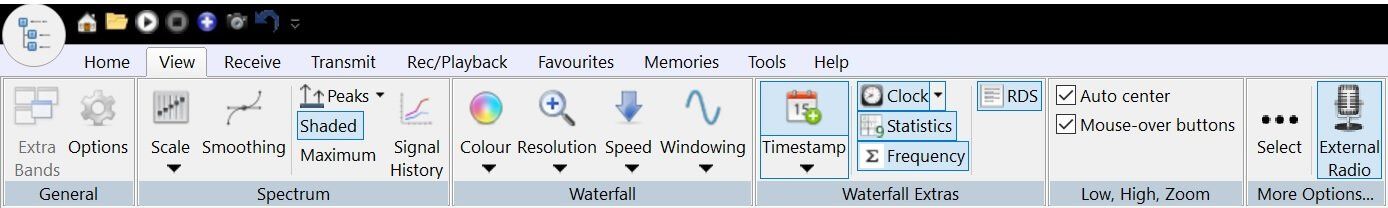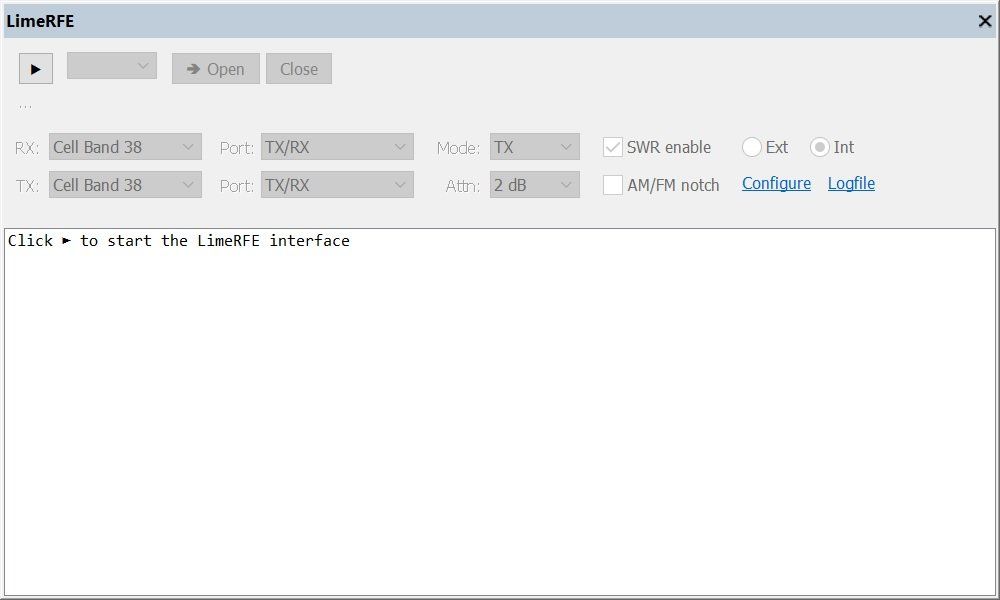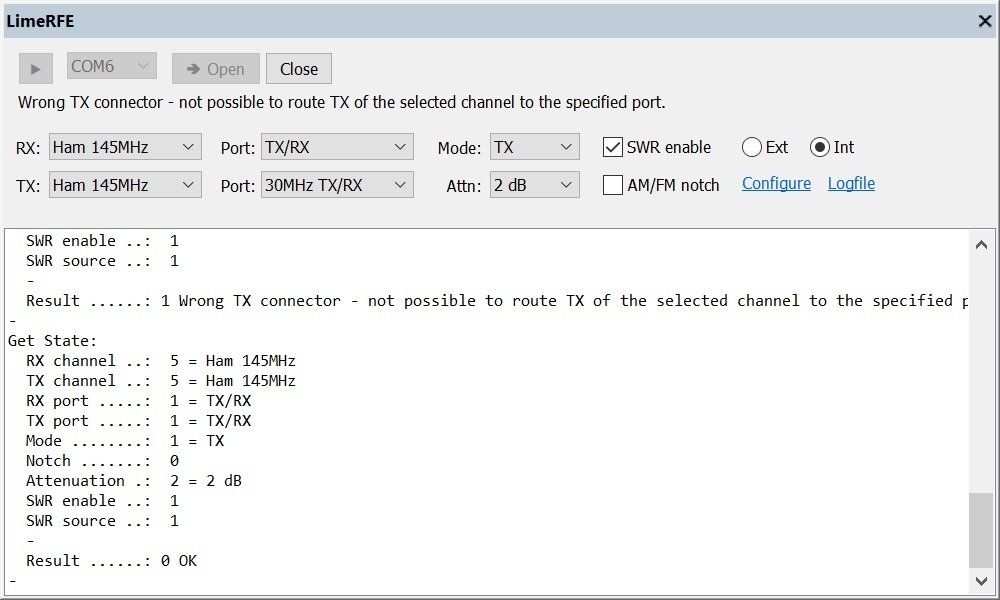Lime RFE
Lime RFE
Using
After restarting SDR Console (above), a Lime RFE option is shown in the ribbon bar.
⚠
Connect a USB cable from your computer to the port on the Lime RFE, at present the direct (I2C) connection is not supported.
When you open the Lime RFE display the initial screen is shown. Click ► to start the display. The serial ports are enumerated, those which use the FTDI driver are loaded in the drop-down next to the ► button.
Select the port which corresponds to your Lime RFE unit, then press Open. The Lime RFE starts with the default values.
- Errors are shown below the ► button.
- As you select new options the changes are automatically applied, diagnostics shown in the logfile.
- The window tracks the RX and TX frequency of the currently selected receiver (as shown in the Receive DSP panel).
- Click Configure to re-apply the current selection.
- Click Logfile to display the contents of the main window with your default text file viewer - usually Notepad.