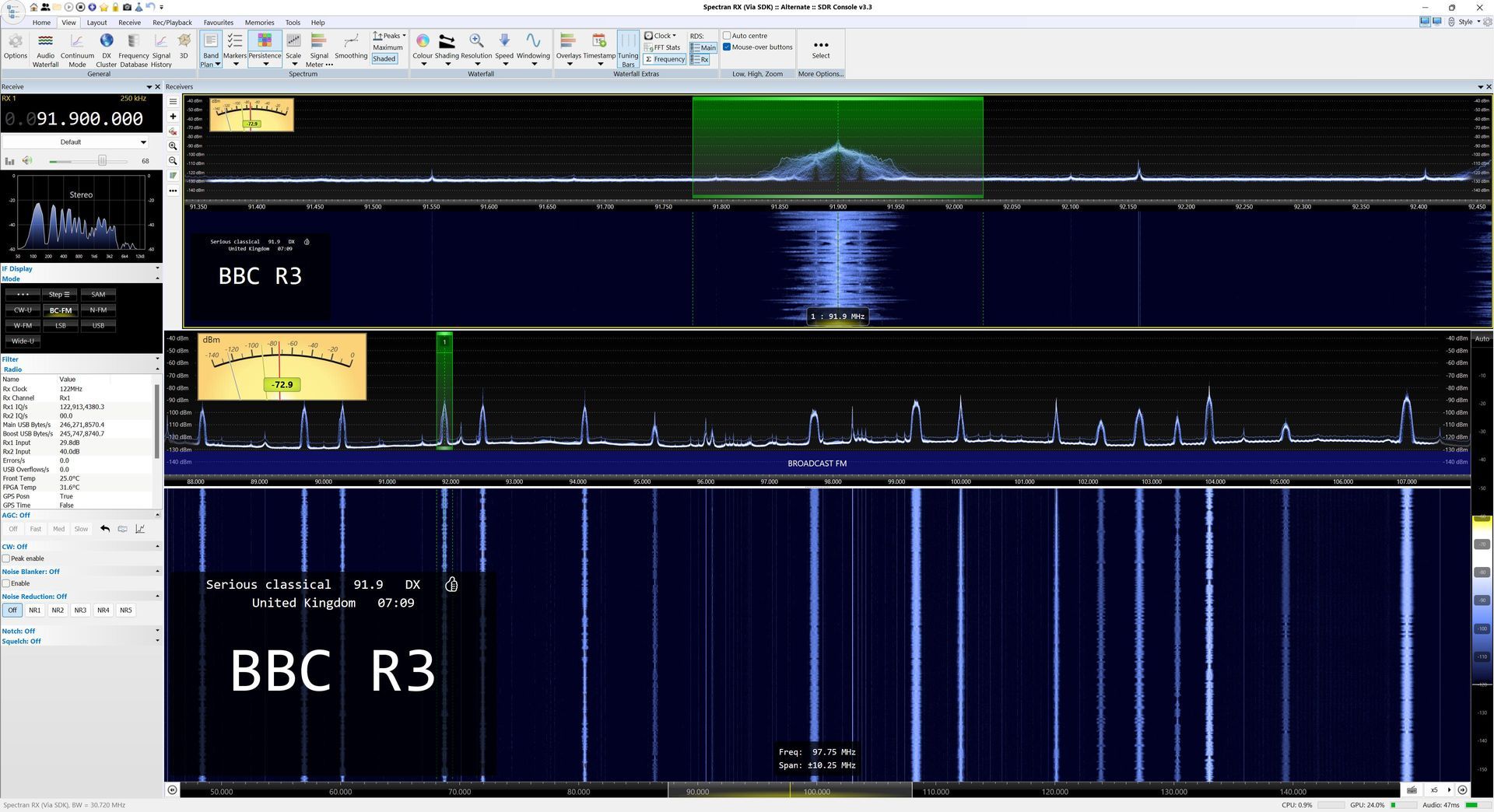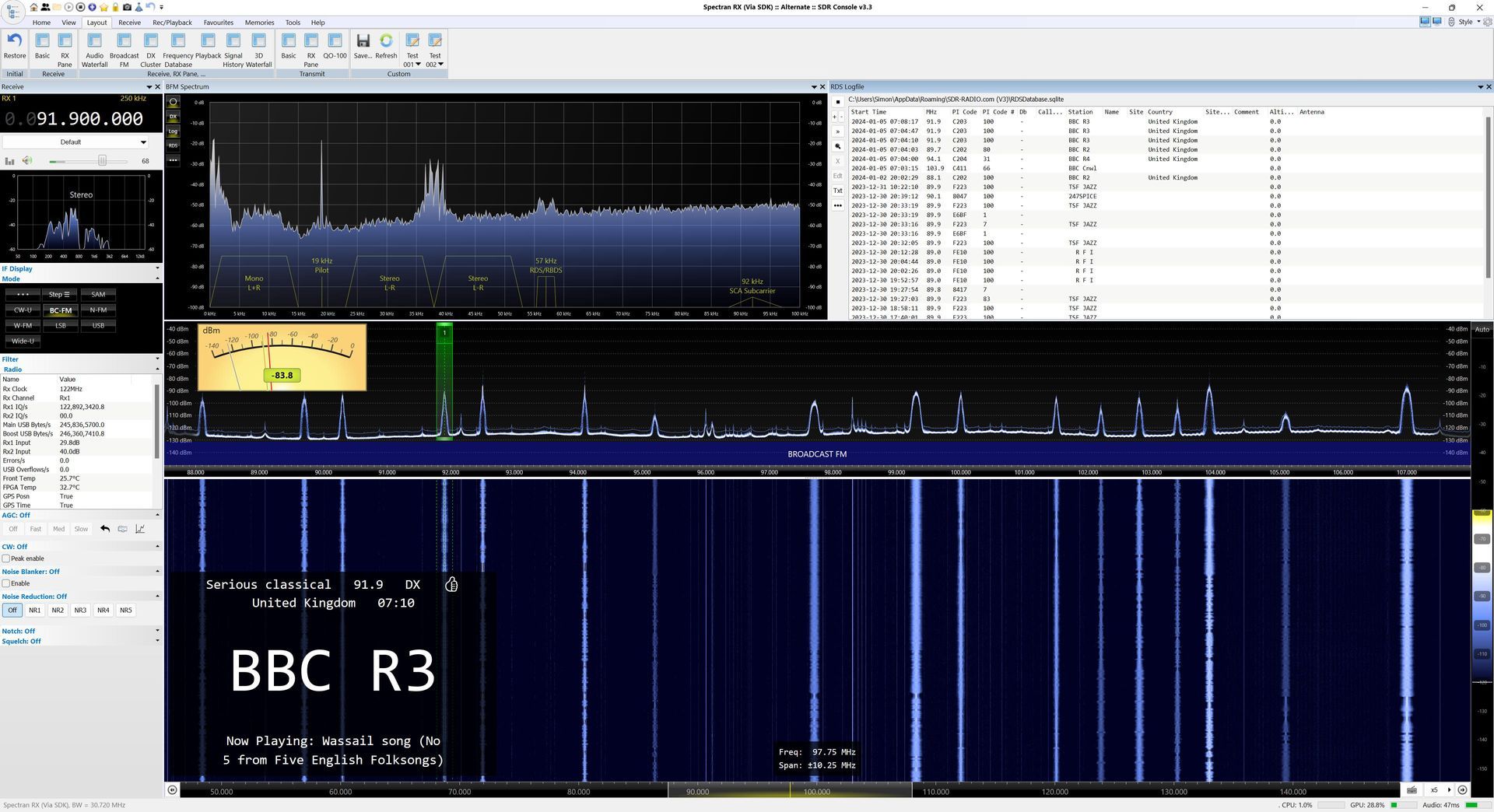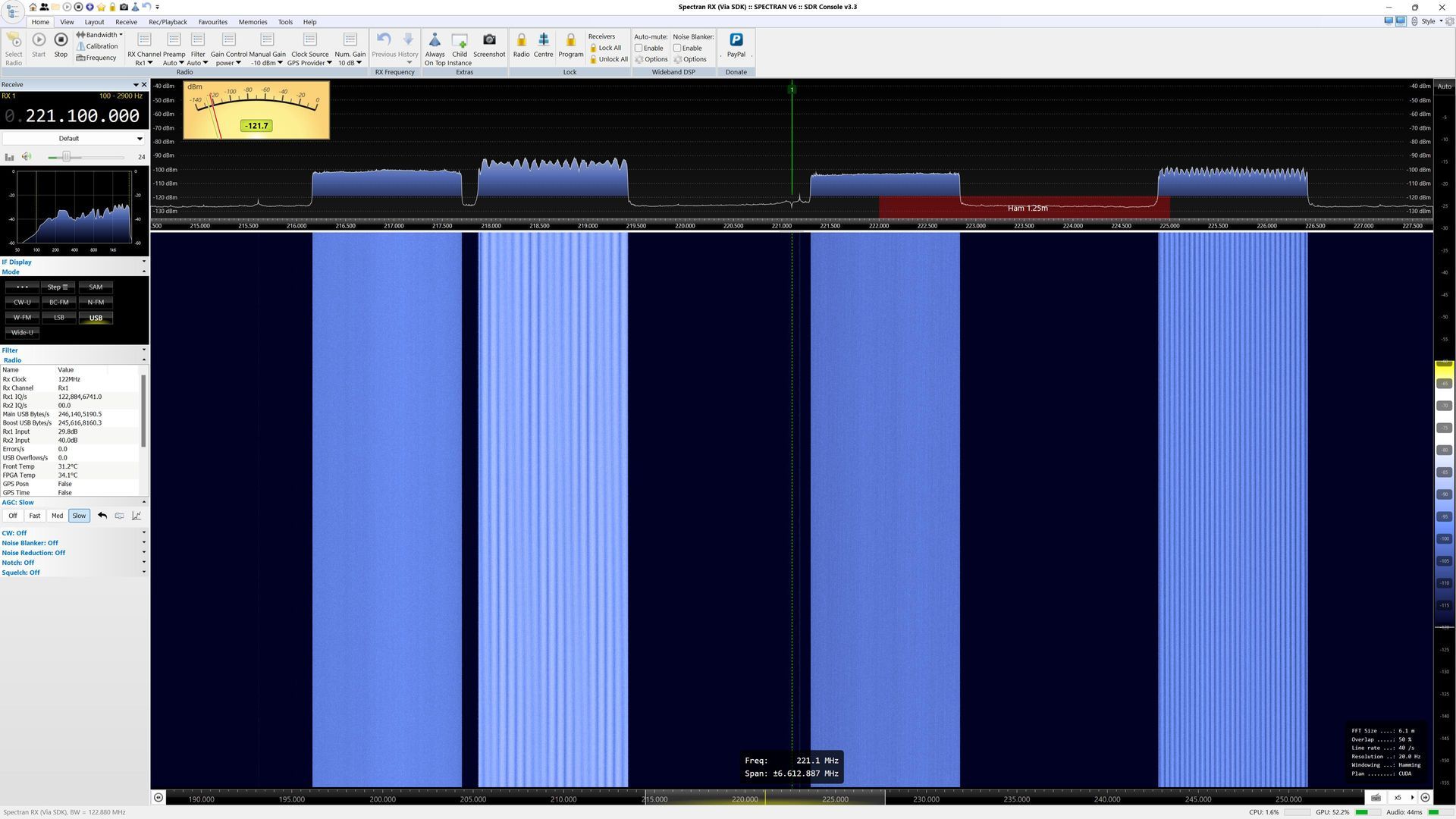Spectran
(Image copyright Aaronia AG)
The SPECTRAN V6 from Aarionia AG offers a high-bandwidth, wide frequency range experience.
There are two ways a program such as SDR Console interfaces with a SPECTRAN V^:
- Via Aaroina's RTSA suite,
- Direct using the SDK.
The downside of the RTSA suite is it uses extra computer resources and screen space. Using the SDK does not require RTSA suite and is the more efficient option.
The images below show SDR Console running the SPECTRAN V6 via the SDK, bandwidths up to 122MHz run with ease on a modern Windows PC.
RTSA-Suite PRO
You must install Aaronia's spectrum analysis software RTSA-Suite PRO in the default installation folder, the installation includes the files used by SDR Console. Do not start RTSA, this is not required.
USB 3 Connection
When you start SDR Console with the SPECTRAN V6 make sure you use good USB 3 (or higher) ports on the motherboard and connect both USB data cables.
Bandwidths
The available bandwidths depend on the configuration options device/receiverclock and main/decimation, returned via AARTSAAPI_ConfigFind().
In the logfile below, a RSA 2000X returns:
- 92MHz;122MHz;184MHz;245MHz;77MHz;61MHz;46MHz
- 1/2;1/4;1/8;1/16;1/32;1/64;1/128;1/256;1/512
From these values a preset list is created.
Exact Bandwidth
For each bandwidth it is necessary to know the exact bandwidth, for example 46MHz is actually 46.08MHz. The exact bandwidth information has been obtained from Aaronia support engineers.
FFT Processing
The high bandwidths supported by SPECTRAN V6 require considerable resources to run the FFT routines which in turn populate the waterfall and spectrum. SDR Console supports CUDA on NVIDIA GPUs and OpenCL on other GPUs.
Frequency Restrictions
Note there are restrictions on the frequencies supported by the bandwidths, TBA.
Known Problems
- The SDK call AARTSAAPI_Init() crashes when running in a service, so the SDR Server cannot currently be used.
- New SPECTRAN radios with bandwidths not listed above require further support.
Logfile
There are many SPECTRAN V6 models, when SDR Console connects it interrogates the device for configuration information. Here is an extract from the logfile.
07:04:42.461: Select Radio> Connecting
07:04:42.461: Select Radio> ----------
07:04:42.461: Select Radio> Address ....: SN=A3-x-01000227.xxaaaxaa
07:04:42.462: Select Radio> Model ......: Spectran RX (Via SDK)
07:04:42.462: Select Radio> Serial .....: A3-x-01000227.xxaaaxaa
07:04:42.462: Select Radio> Port .......: 0
07:04:42.462: Select Radio> Soundcard ..:
07:04:42.462: Select Radio> Parent wnd .: x008E0B54
07:04:42.462: Select Radio> Bandwidth ..: 30500000
07:04:42.462: Select Radio> Frequency ..: 97750000
07:04:42.462: Select Radio> PPM * 1000 .: 0
07:04:42.463: Select Radio> Converter ..: 0 (RX)
07:04:42.463: Select Radio> Converter ..: 0 (TX)
07:04:42.463: Select Radio> Swap IQ ....: 0
07:04:42.463: Select Radio> -
07:04:42.463: Select Radio> Connect frequency 97750000 = 97750000 + 0 (PPM) 0.0000 (PPM)
07:04:42.463: SPECTRAN V6 (RX)[0] Connecting:
07:04:42.463: SPECTRAN V6 (RX)[0] Address ..: SN=A3-x-01000227.xxaaaxaa
07:04:42.463: SPECTRAN V6 (RX)[0] Serial ...: A3-x-01000227.xxaaaxaa
07:04:42.463: SPECTRAN V6 (RX)[0] Bandwidth ..: 30500000
07:04:42.463: SPECTRAN V6 (RX)[0] Frequency ..: 97750000
07:04:42.463: SPECTRAN V6 (RX)[0] -
07:04:42.463: SPECTRAN V6 (RX)[0] Initialising for large memory usage (2), status OK
07:04:42.464: SPECTRAN V6 (RX)[0] Opening access handle, OK
07:04:42.464: SPECTRAN V6 (RX)[0] Reset all devices not in use, OK
07:04:42.464: SPECTRAN V6 (RX)[0] Rescanning devices, status OK
07:04:42.464: SPECTRAN V6 (RX)[0] Opening device "spectranv6/raw", serial "A3-x-01000227.xxaaaxaa", Device x7458AEA0, OK
07:04:42.464: SPECTRAN V6 (RX)[0] Initialise: RF amplifier
07:04:42.464: SPECTRAN V6 (RX)[0] Find "calibration/preamp", OK
07:04:42.464: SPECTRAN V6 (RX)[0] Options Disabled;Auto;None;Amp;Preamp;Both
07:04:42.464: SPECTRAN V6 (RX)[0] Set "Disabled", OK
07:04:42.464: SPECTRAN V6 (RX)[0] Get "Disabled", OK
07:04:42.464: SPECTRAN V6 (RX)[0] -
07:04:42.464: SPECTRAN V6 (RX)[0] Initialise: Enable GPS Location and Time acquisition
07:04:42.464: SPECTRAN V6 (RX)[0] Find "device/gpsmode", OK
07:04:42.464: SPECTRAN V6 (RX)[0] Options Disabled;Location;Time;Location and Time
07:04:42.464: SPECTRAN V6 (RX)[0] Set "Location and Time", OK
07:04:42.464: SPECTRAN V6 (RX)[0] Get "Location and Time", OK
07:04:42.464: SPECTRAN V6 (RX)[0] -
07:04:42.464: SPECTRAN V6 (RX)[0] Initialise: Set GPS update rate
07:04:42.465: SPECTRAN V6 (RX)[0] Find "device/gpsrate", OK
07:04:42.465: SPECTRAN V6 (RX)[0] Range 0.100000 to 5.000000, step 0.100000
07:04:42.465: SPECTRAN V6 (RX)[0] Set "0.5", OK
07:04:42.465: SPECTRAN V6 (RX)[0] Get "0.5", OK
07:04:42.465: SPECTRAN V6 (RX)[0] -
07:04:42.465: SPECTRAN V6 (RX)[0] Initialise: Select the main source for the stream timing
07:04:42.465: SPECTRAN V6 (RX)[0] Find "device/sclksource", OK
07:04:42.465: SPECTRAN V6 (RX)[0] Options Consumer;Oscillator;GPS;PPS;10MHz;Oscillator Provider;GPS Provider;PPS Provider
07:04:42.465: SPECTRAN V6 (RX)[0] Set "Consumer", OK
07:04:42.465: SPECTRAN V6 (RX)[0] Get "Consumer", OK
07:04:42.465: SPECTRAN V6 (RX)[0] -
07:04:42.465: SPECTRAN V6 (RX)[0] Initialise: Manual gain control
07:04:42.465: SPECTRAN V6 (RX)[0] Find "device/gaincontrol", OK
07:04:42.465: SPECTRAN V6 (RX)[0] Options manual;peak;power
07:04:42.465: SPECTRAN V6 (RX)[0] Set "manual", OK
07:04:42.465: SPECTRAN V6 (RX)[0] Get "manual", OK
07:04:42.465: SPECTRAN V6 (RX)[0] -
07:04:42.467: SPECTRAN V6 (RX)[0] Initialise: Select the first receiver channel
07:04:42.468: SPECTRAN V6 (RX)[0] Find "device/receiverchannel", OK
07:04:42.468: SPECTRAN V6 (RX)[0] Options Rx1;Rx2;Rx1+Rx2;Rx1/Rx2;Rx Off;auto
07:04:42.468: SPECTRAN V6 (RX)[0] Set "Rx1", OK
07:04:42.468: SPECTRAN V6 (RX)[0] Get "Rx1", OK
07:04:42.468: SPECTRAN V6 (RX)[0] -
07:04:42.468: SPECTRAN V6 (RX)[0] Initialise: Set receiver clock
07:04:42.468: SPECTRAN V6 (RX)[0] Find "device/receiverclock", OK
07:04:42.468: SPECTRAN V6 (RX)[0] Options 92MHz;122MHz;184MHz;245MHz;77MHz;61MHz;46MHz
07:04:42.468: SPECTRAN V6 (RX)[0] Set "122MHz", OK
07:04:42.468: SPECTRAN V6 (RX)[0] Get "122MHz", OK
07:04:42.468: SPECTRAN V6 (RX)[0] -
07:04:42.468: SPECTRAN V6 (RX)[0] Initialise: Set USB compression
07:04:42.468: SPECTRAN V6 (RX)[0] Find "device/usbcompression", OK
07:04:42.468: SPECTRAN V6 (RX)[0] Options auto;compressed;raw
07:04:42.468: SPECTRAN V6 (RX)[0] Set "auto", OK
07:04:42.468: SPECTRAN V6 (RX)[0] Get "auto", OK
07:04:42.468: SPECTRAN V6 (RX)[0] -
07:04:42.468: SPECTRAN V6 (RX)[0] Initialise: Return IQ samples
07:04:42.469: SPECTRAN V6 (RX)[0] Find "device/outputformat", OK
07:04:42.469: SPECTRAN V6 (RX)[0] Options iq;spectra;both;auto
07:04:42.469: SPECTRAN V6 (RX)[0] Set "iq", OK
07:04:42.469: SPECTRAN V6 (RX)[0] Get "iq", OK
07:04:42.469: SPECTRAN V6 (RX)[0] -
07:04:42.469: SPECTRAN V6 (RX)[0] Initialise: Don't use low power mode
07:04:42.469: SPECTRAN V6 (RX)[0] Find "device/lowpower", OK
07:04:42.469: SPECTRAN V6 (RX)[0] Options true;false
07:04:42.469: SPECTRAN V6 (RX)[0] Set "false", OK
07:04:42.469: SPECTRAN V6 (RX)[0] Get "false", OK
07:04:42.469: SPECTRAN V6 (RX)[0] -
07:04:42.469: SPECTRAN V6 (RX)[0] Initialise: Set decimation
07:04:42.469: SPECTRAN V6 (RX)[0] Find "main/decimation", OK
07:04:42.469: SPECTRAN V6 (RX)[0] Options Full;1 / 2;1 / 4;1 / 8;1 / 16;1 / 32;1 / 64;1 / 128;1 / 256;1 / 512
07:04:42.469: SPECTRAN V6 (RX)[0] Set "1 / 4", OK
07:04:42.469: SPECTRAN V6 (RX)[0] Get "1 / 4", OK
07:04:42.469: SPECTRAN V6 (RX)[0] -
07:04:42.469: SPECTRAN V6 (RX)[0] Initialise: Sets the centre frequency
07:04:42.470: SPECTRAN V6 (RX)[0] Find "main/centerfreq", OK
07:04:42.470: SPECTRAN V6 (RX)[0] Range 87500000.000000 to 6000000000.000000, step 1000.000000
07:04:42.470: SPECTRAN V6 (RX)[0] Set "9.775e+07", OK
07:04:42.470: SPECTRAN V6 (RX)[0] Get "9.775e+07", OK
07:04:42.470: SPECTRAN V6 (RX)[0] -
07:04:42.470: SPECTRAN V6 (RX)[0] Initialise: Sets the reference level
07:04:42.470: SPECTRAN V6 (RX)[0] Find "main/reflevel", OK
07:04:42.470: SPECTRAN V6 (RX)[0] Range -20.000000 to 10.000000, step 0.500000
07:04:42.470: SPECTRAN V6 (RX)[0] Set "-20", OK
07:04:42.470: SPECTRAN V6 (RX)[0] Get "-20", OK
07:04:42.470: SPECTRAN V6 (RX)[0] -
07:04:42.470: SPECTRAN V6 (RX)[0] Menu List: Reference level
07:04:42.470: SPECTRAN V6 (RX)[0] Find "main/reflevel", OK
07:04:42.470: SPECTRAN V6 (RX)[0] Range -20.000000 to 10.000000, step 0.500000
07:04:42.470: SPECTRAN V6 (RX)[0] Options 10;9;8;7;6;5;4;3;2;1;0;-1;-2;-3;-4;-5;-6;-7;-8;-9;-10;-11;-12;-13;-14;-15;-16;-17;-18;-19;-20
07:04:42.470: SPECTRAN V6 (RX)[0] -
07:04:42.470: SPECTRAN V6 (RX)[0] Menu List: Preamp
07:04:42.470: SPECTRAN V6 (RX)[0] Find "calibration/preamp", OK
07:04:42.471: SPECTRAN V6 (RX)[0] Options Disabled;Auto;None;Amp;Preamp;Both
07:04:42.471: SPECTRAN V6 (RX)[0] -
07:04:42.471: SPECTRAN V6 (RX)[0] Menu List: RX Filter
07:04:42.471: SPECTRAN V6 (RX)[0] Find "calibration/rffilter", OK
07:04:42.471: SPECTRAN V6 (RX)[0] Options Calibration;Bypass;Auto;Auto Extended;75-145 (50);90-160 (50);110-195 (50);135-205 (50);155-270 (50);155-270 (100);155-280 (100);180-350 (100);230-460 (100);240-545;340-650;440-815;610-1055;850-1370;1162-2060;1850-3010;2800-4610;4400-6100
07:04:42.471: SPECTRAN V6 (RX)[0] -
07:04:42.471: SPECTRAN V6 (RX)[0] Menu List: Receiver channel
07:04:42.471: SPECTRAN V6 (RX)[0] Find "device/receiverchannel", OK
07:04:42.471: SPECTRAN V6 (RX)[0] Options Rx1;Rx2;Rx1+Rx2;Rx1/Rx2;Rx Off;auto
07:04:42.471: SPECTRAN V6 (RX)[0] -
07:04:42.471: SPECTRAN V6 (RX)[0] Menu List: Frequency range
07:04:42.471: SPECTRAN V6 (RX)[0] Find "device/frequencyrange", OK
07:04:42.471: SPECTRAN V6 (RX)[0] Options 6ghz;18ghz;30ghz
07:04:42.471: SPECTRAN V6 (RX)[0] -
07:04:42.471: SPECTRAN V6 (RX)[0] Menu List: Gain control
07:04:42.471: SPECTRAN V6 (RX)[0] Find "device/gaincontrol", OK
07:04:42.471: SPECTRAN V6 (RX)[0] Options manual;peak;power
07:04:42.472: SPECTRAN V6 (RX)[0] -
07:04:42.472: SPECTRAN V6 (RX)[0] Menu List: Clock source
07:04:42.472: SPECTRAN V6 (RX)[0] Find "device/sclksource", OK
07:04:42.472: SPECTRAN V6 (RX)[0] Options Consumer;Oscillator;GPS;PPS;10MHz;Oscillator Provider;GPS Provider;PPS Provider
07:04:42.472: SPECTRAN V6 (RX)[0] -
07:04:42.472: SPECTRAN V6 (RX)[0] Connecting to device, OK
07:04:42.472: Radio Raw IQ Reader> Setting priority to 'Highest' (2)
07:04:42.472: Radio Raw IQ Reader> -
07:04:42.472: Select Radio> Status .....: OK
07:04:42.472: SPECTRAN V6 (RX)[0] Building Menu
07:04:42.472: SPECTRAN V6 (RX)[0] Lookup "A3-x-01000227.xxaaaxaa-RXChannel", value "Rx1"
07:04:42.472: SPECTRAN V6 (RX)[0] Lookup "A3-x-01000227.xxaaaxaa-Preamp", value "Auto"
07:04:42.472: SPECTRAN V6 (RX)[0] Lookup "A3-x-01000227.xxaaaxaa-RfFilter", value "Auto"
07:04:42.472: SPECTRAN V6 (RX)[0] Lookup "A3-x-01000227.xxaaaxaa-GainControl", value "power"
07:04:42.472: SPECTRAN V6 (RX)[0] Lookup "A3-x-01000227.xxaaaxaa-RefLevel", value "-10"
07:04:42.472: SPECTRAN V6 (RX)[0] Lookup "A3-x-01000227.xxaaaxaa-ClockSource", value "GPS Provider"
07:04:42.472: SPECTRAN V6 (RX)[0] Lookup "A3-x-01000227.xxaaaxaa-DigitalGain", value "10 dB"
Video
Here's an example of the RSA 2000X on Band II.