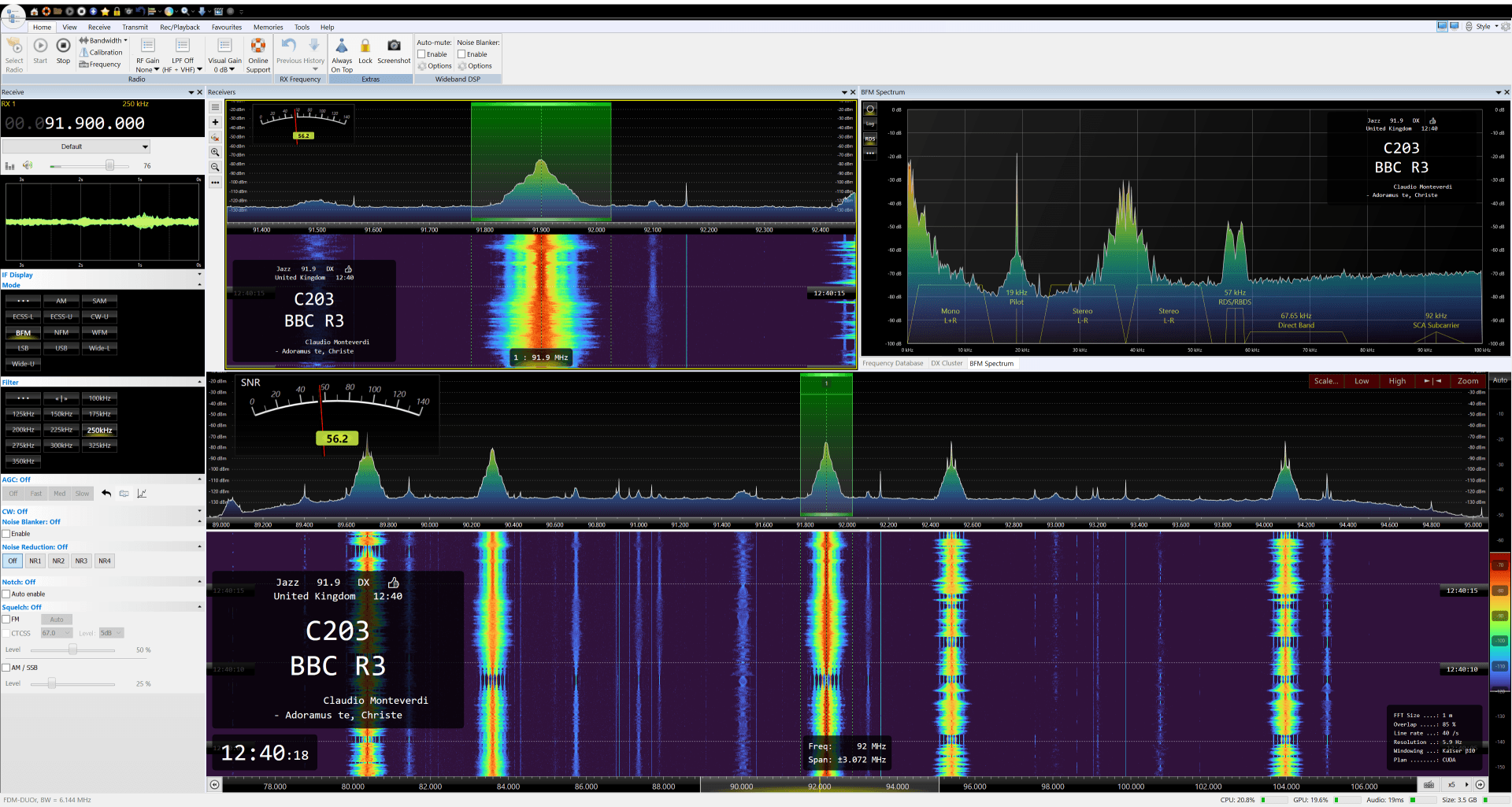ELAD
Support
With version 3.0.21 all ELAD models are supported: S1, S2, S3, DUO and DUOr. DUO(r) refers to both the DUO transceiver and DUOr receiver.
FDM S3
October 15th, 2020: Now supporting the released S3. If you have a new S3 and can't wait for support just contact support for a private kit. Full S3 support will be in the 3.0.26 release.
Bias-T
The pre-production units (rounded black box) do not support Bias-T.
FDM DUO(r)
- SDR Console supports transmit for the FDM DUO, available in 3.0.24.
- Please consult the manual to understand how the antennas are connected and how attenuation works.
- The frequency shown on the FDM DUO(r) is the centre frequency of the waterfall (IQ data) in SDR Console, not the RX (VFO) frequency in SDR Console. The DUO(r) operates as a 'dumb' SDR streaming IQ data to SDR Console.
Bandwidths
How the various bandwidths from 192kHz to 6.144MHz interact with the DUO(r).
192 kHz
- DUO(r) Audio not muted.
- Volume control active.
- DUO(r) VFO tunes DUO(r).
- DUO(r) VFO tunes SDR Console radio:
waterfall moves,
center frequency changes,
RX1... do not change. - REM not shown on DUO(r).
Other
- DUO(r) Audio muted.
- Volume control inactive.
- DUO(r) VFO changes DUO(r) frequency display but:
does not tune DUO(r),
does not change SDR Console. - REM shown on DUO(r).
Latency
All ELAD SDRs deliver different samples per packet for each sample rate, so to determine the interval between data packets received take this size and divide by the sample rate.
FDM S1, S2
| Sample Rate | Sample Size | Interval |
|---|---|---|
| 192 kHz | 12,288 | 64 ms |
| 384 kHz | 12,288 | 32 ms |
| 768 kHz | 12,288 | 16 ms |
| 1,536 kHz | 12,288 | 8 ms |
| 3,072 kHz | 49,152 | 16 ms |
| 6,144 kHz | 49,152 | 8 ms |
FDM S3
| Sample Rate | Sample Size | Interval |
|---|---|---|
| 192 kHz | 24,576 | 128 ms |
| 384 kHz | 24,576 | 64 ms |
| 1,536 kHz | 24,576 | 16 ms |
| 3,072 kHz | 49,152 | 16 ms |
| 6,144 kHz | 49,152 | 8 ms |
| 12,288 kHz | 98,304 | 8 ms |
| 24,576 kHz | 98,304 | 4 ms |
FDM DUO(r)
| Sample Rate | Sample Size | Interval |
|---|---|---|
| 192 kHz | 12,288 | 64 ms |
| 384 kHz | 12,288 | 32 ms |
| 768 kHz | 12,288 | 16 ms |
| 1,536 kHz | 12,288 | 8 ms |
| 3,072 kHz | 49,152 | 16 ms |
| 6,144 kHz | 49,152 | 8 ms |
From these table a sample rate of 1,536 kHz or 6,144 kHz will deliver a 'smoother' data flow, resulting in fewer audio pops and associated stuttering as well as lowest latency.
Solution
The solution is to run a separate ELAD reader thread which collects and buffers the data; this buffer is read at a steady rate by the main threads in the program to ensure a steady data flow. This is the same approach implemented for the SDRplay and will be added here when time permits.
About Sample Rates
All ELAD sample rates are native to the ELAD and supporting API, they are not created as a result of extra processing by this software
Buffer Size
June 11th, 2018
User-selectable buffer sizes (low, medium, high) are now supported for the S1 and S2. Normally low (lowest latency) works well, but some motherboards / computers have considerable latency variation, so increasing the buffering reduces and eliminates breaks in the data flow which you hear as breaks / stutter in the audio.