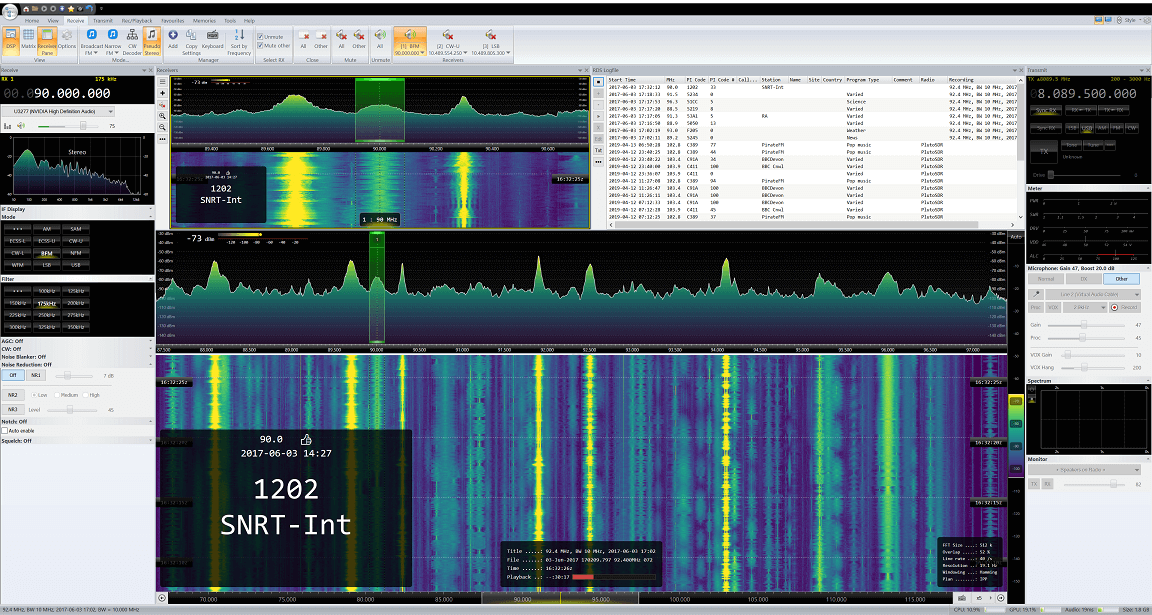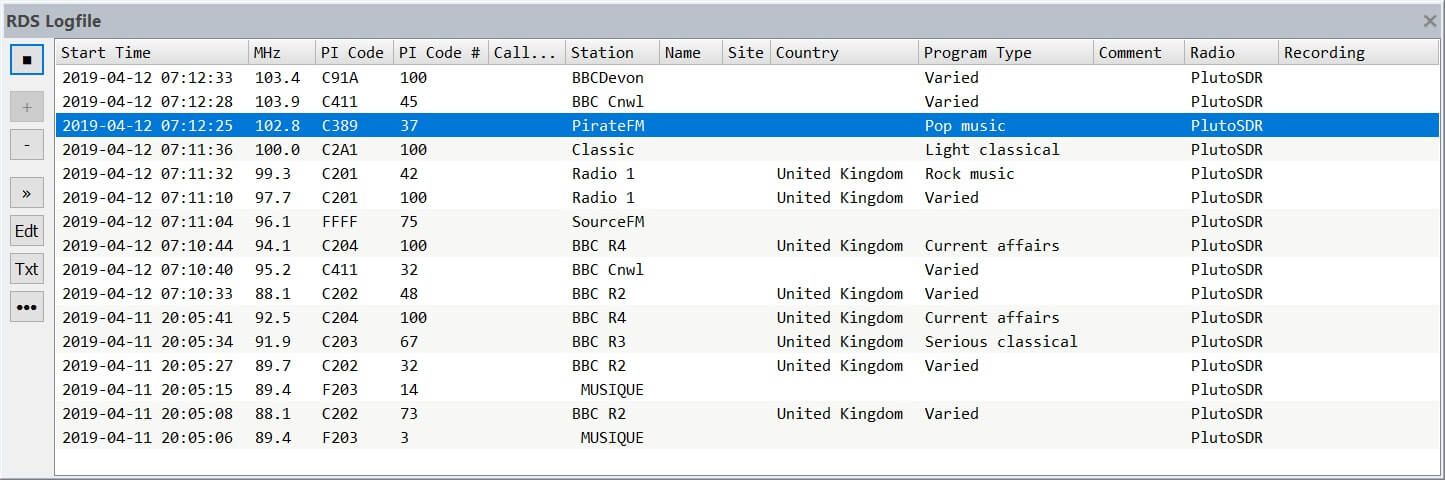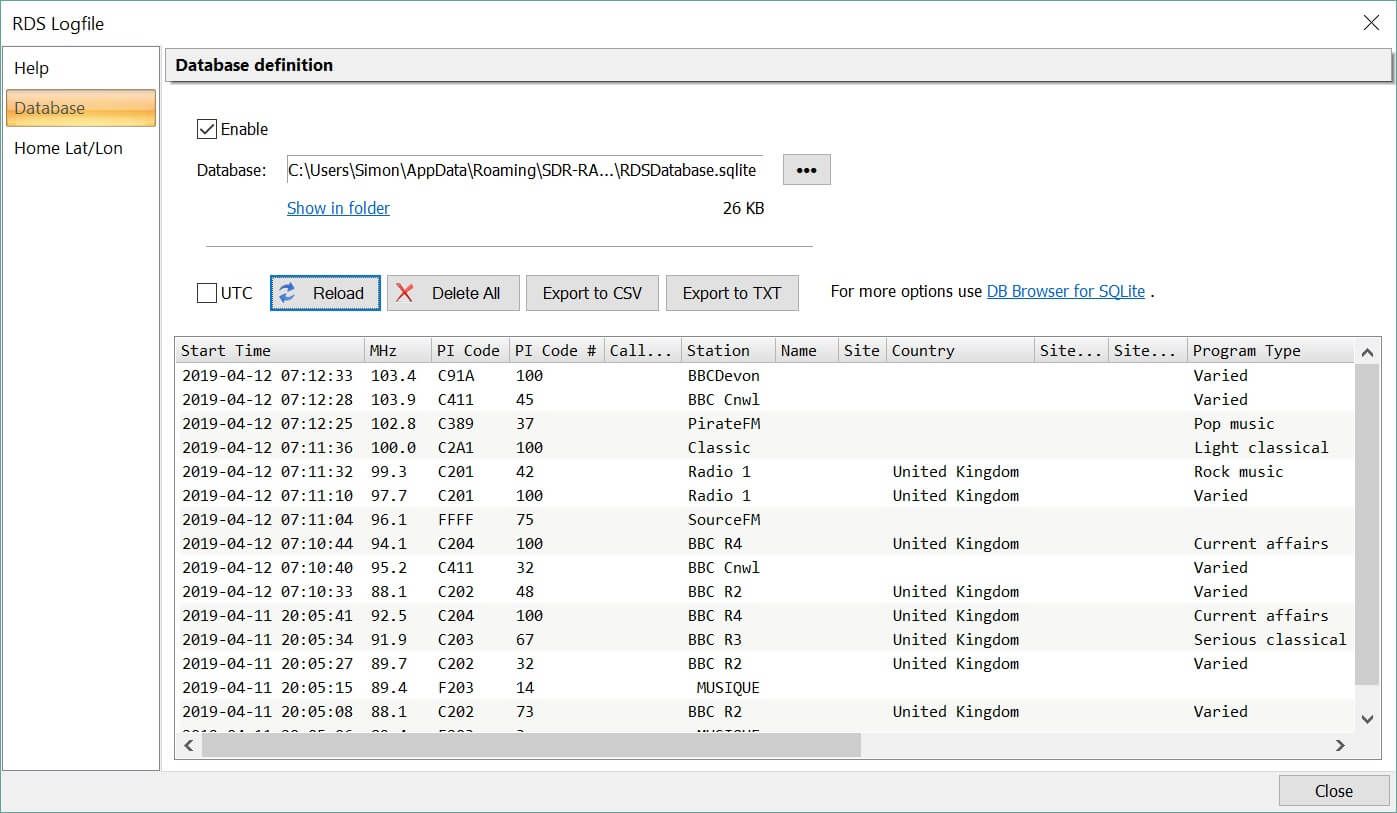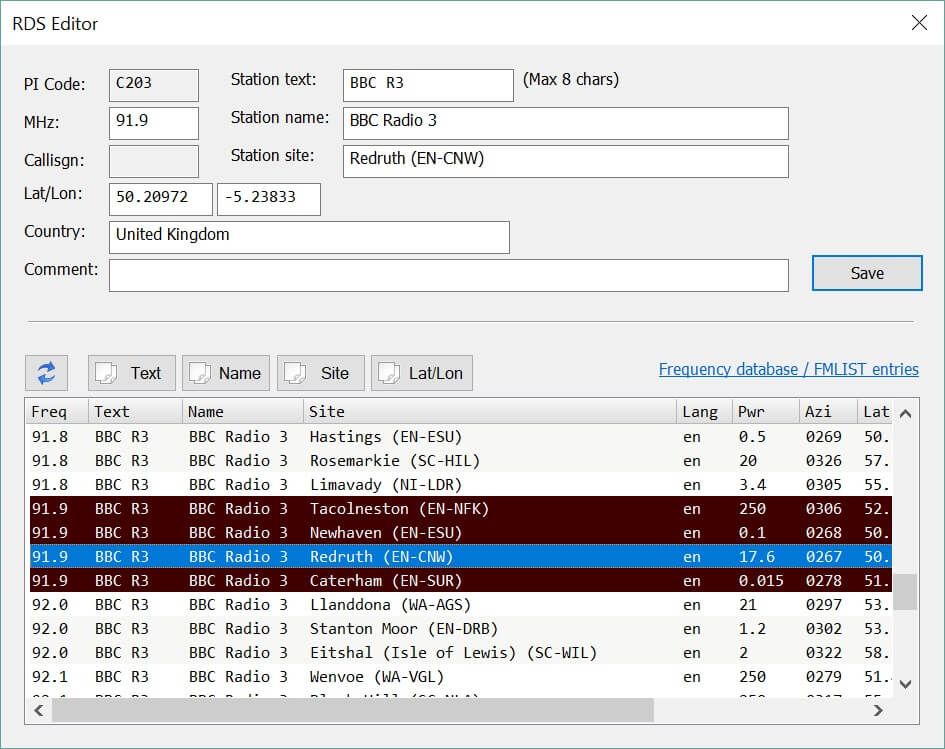FM Stereo
Including the RDS Logfile
DXing on Band II
The most common Band II frequency range for DX is 87.5 MHz to 108 MHz. Most FM broadcast stations also send RDS / RBDS (USA) data which can be used to identify the station. When you receive a FM station in your car, the text you see is sent with the RDS data stream.
Logfile
Version 3.0.8 of this program supports automatic logging of stations to a database which can be edited and updated as required. The logfile uses the excellent SQLite database which has the advantage of some very good free utilities.
To enable the logfile:
- Ribbon bar, Receive
- Mode, Broadcast FM
- Select Show Database.
The RDS Logfile window is displayed.
Options
The options in the RDS Logfile window are displayed by selecting the ••• button (bottom left).
In the Database page you enable RDS logging (off by default) and select the database path. For advanced editing you can export to CSV which is supported by spreadsheets such as Excel.
Editing
To edit an entry in the RDS Logfile window just double-click, the editor is displayed. The lower list in the editor window shows Frequency Database entries which match the selected station's PI Code, the best list to load into the frequency database is FMLIST. When you highlight an entry in the list more options are enabled which update the logfile entry with fields from the list.