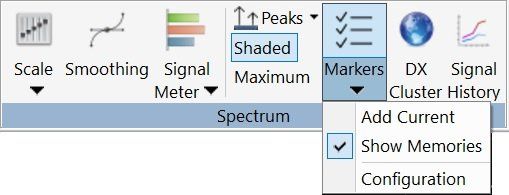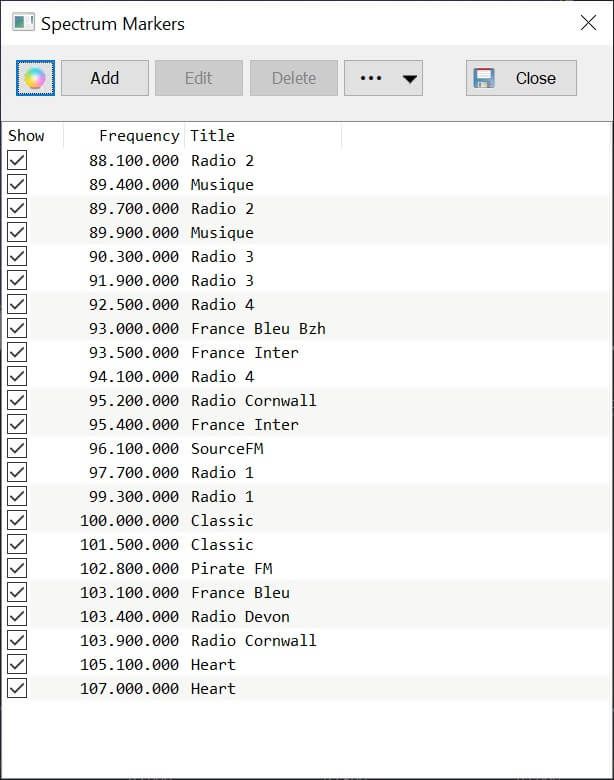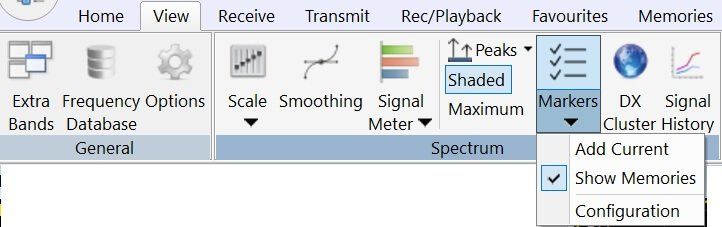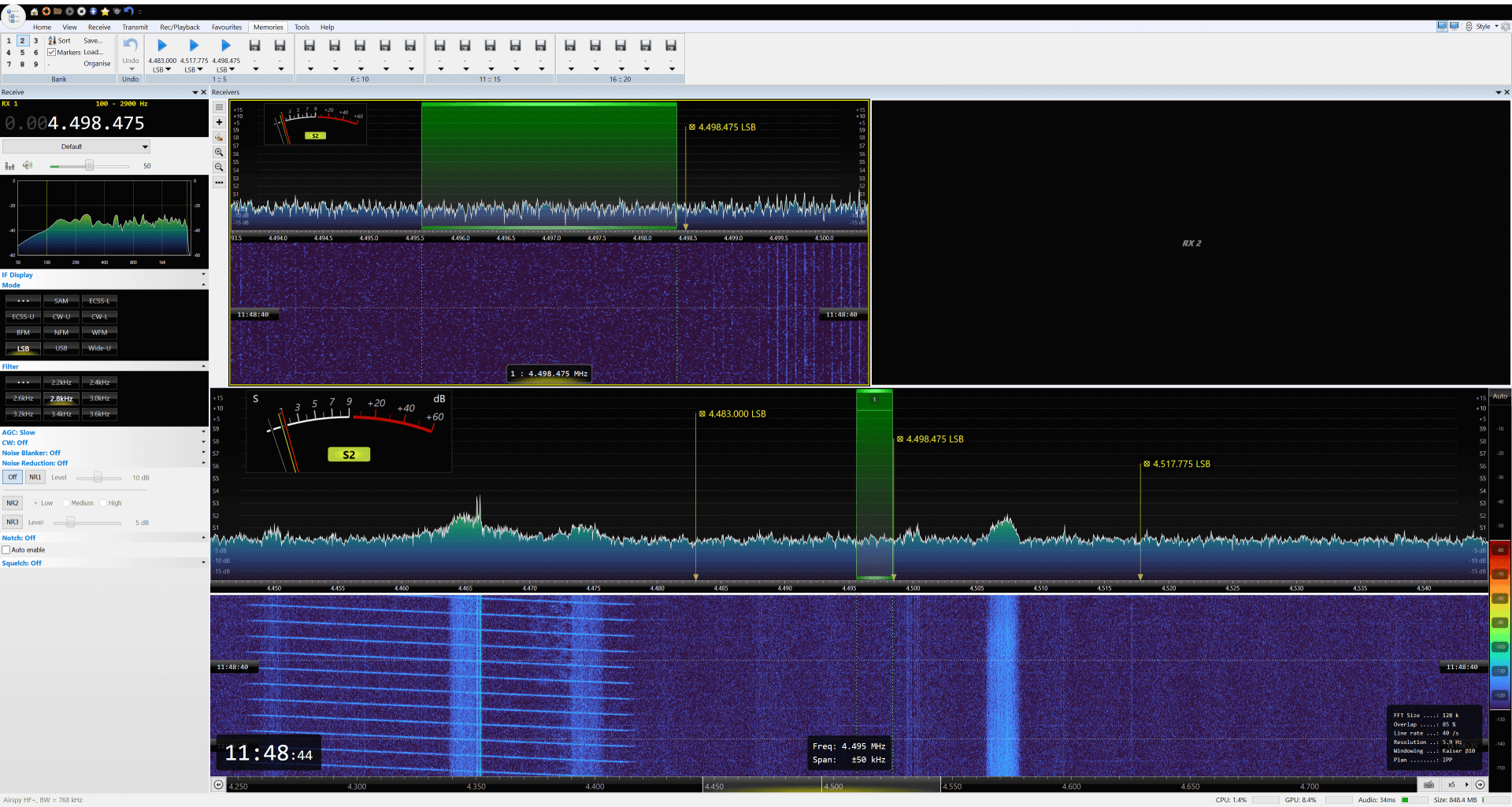Markers
Where did I leave that frequency?
Introduction
Use the Markers option (added in 3.0.11) to annotate the spectrum display as shown below. In general, markers are used for:
- Beacons
- Fixed transmissions such as:
- Broadcast FM,
- Repeaters,
- VLF - time signals.
- Regular nets.
Markers are taken from:
- Definitions in a local database,
- DX Cluster,
- Memories.
Interface
Select Markers from the ribbon bar, View, Spectrum pane. Click the button to enable the display, from the dropdown select the options below.
Add Current
Display a small window with the current frequency entered for you. Just add a title for the marker and press OK.
Show Memories
If selected, entries are added for memory definitions. More information is below.
Configuration
This is the display where you manage:
- The appearance: font size, colour and style.
- The local database definitions: frequency, title, visible status.
Import & Export
In the configuration display you can import and export definitions in:
- Comma Separated Values (CSV) and
- Extensible Markup Language (XML) format.
DX Cluster
You can also add DX Cluster spots, more information is here.
Memories
Optionally display markers using your memory definitions. In the ribbon bar select Memories, in the Bank panel check [X] Markers. The display of markers must be enabled. You can also enable the display of markers from the ribbon bar, View pane.
The screenshot below shows markers displayed for the frequencies in the memory definitions.