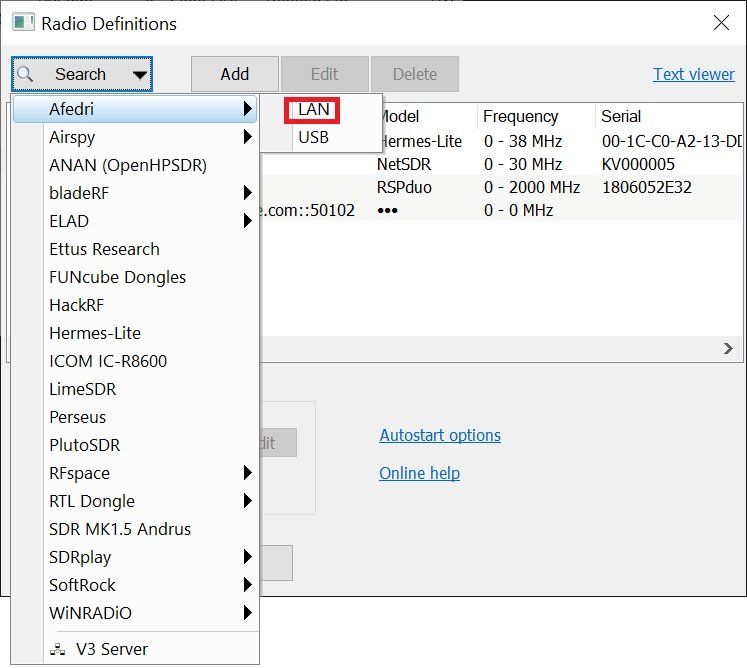Afedri
Update
April 27th, 2020: Support for the LAN-IQ and AFEDRi SDR-Net added in version 3.0.23.
Not Recognised
May 20th, 2016: You must have the latest firmware which correctly identifies the Afedri as being an Afedri and not a SDR-IP.
Interface: USB or LAN
There are two completely different interfaces in the Afedri devices:
- LAN (ethernet),
- USB.
As this can be confusing for a first-time user, follow the steps below. The LAN interface is recommended.
LAN
To use the LAN interface:
- Disconnect the USB cable, this is not required and if connected can lead to confusion.
- Connect the Afedri to your computer with a standard Ethernet cable.
- Add a 12v power connection.
- Add a new definition, from the Search drop-down select Afedri LAN.
USB
To use the USB interface:
- Disconnect any Ethernet cable, this is not required.
- The Afedri can normally be powered via USB.
- Add a 12v power connection.
- Add a new definition, from the Search drop-down select Afedri USB.
- When starting you must select the Afedri sound-card, the name will be similar to Line (1- AFEDRI-SDR Net Audio).