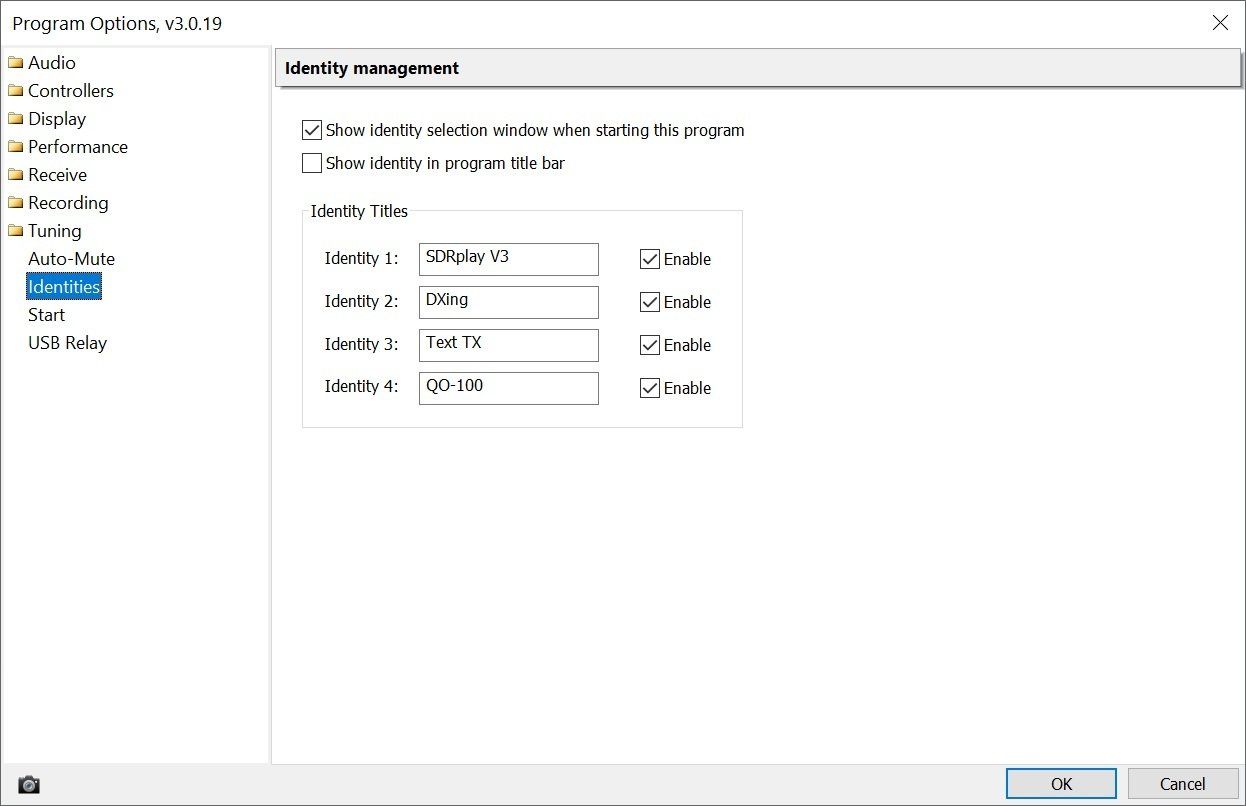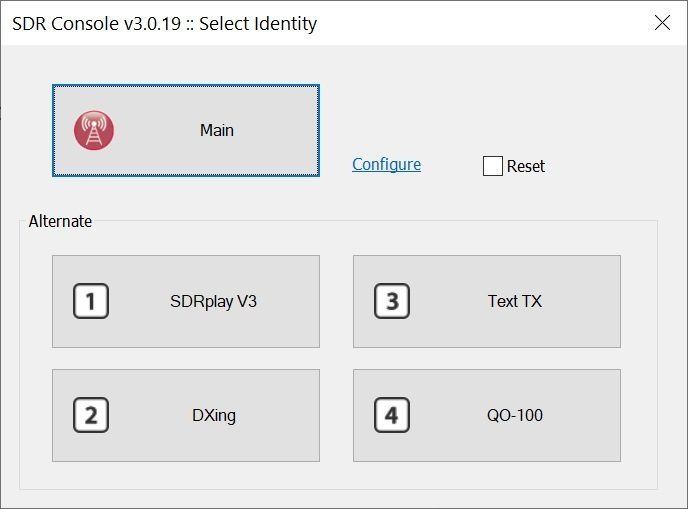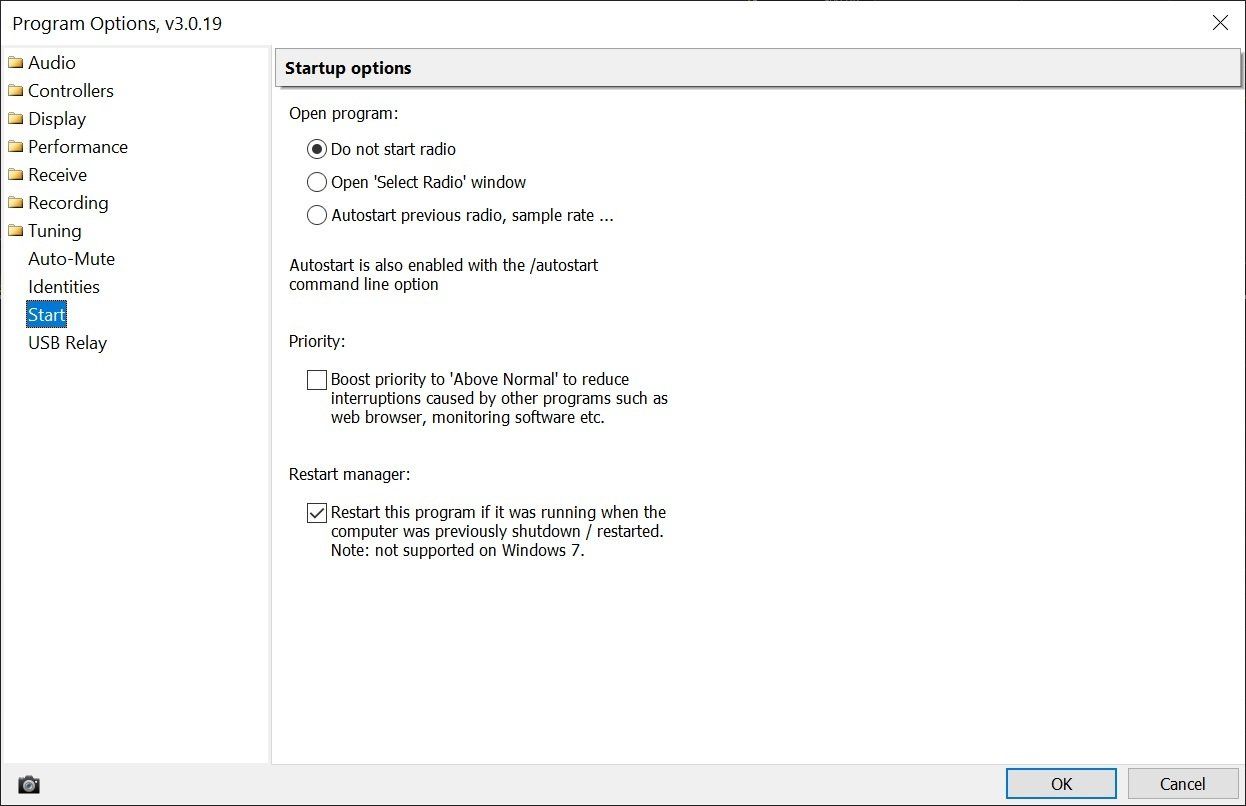Starting
1... 2... 3....
Introduction
From the program options select how the program starts:
- Show the Identity selection window,
- Radio - whether:
- The radio used in the previously session is started,
- The Select Radio window is opened,
- No action is taken.
Identity
When you start SDR Console for the first time the main identity is used. You can optionally define more identities which are shown in the Startup window (below).
Identities are independent of each other, having their own layout and setting storage.
You must select [X] the first option so the identity window is shown when you start the program.
Startup Options
When you start SDR Console select whether the Select Radio window is displayed, and whether the previous selection is automatically started.
Priority
Optionally boost the priority to Above Normal.
Restart Manager
If enabled, SDR Console is started on a restart of Windows if SDR Console was running when Windows was last shutdown.