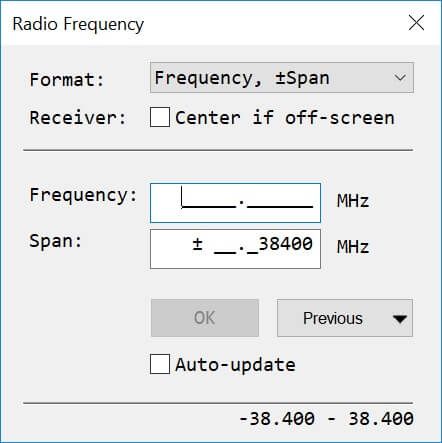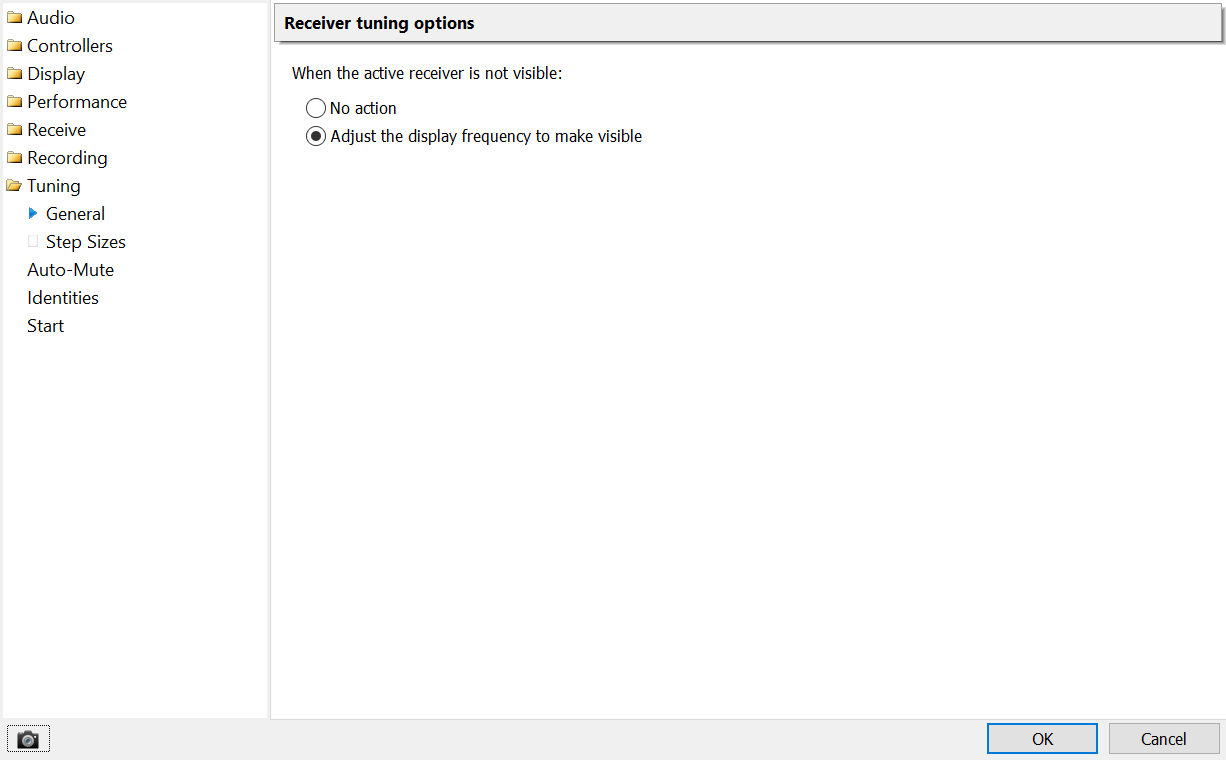Tuning
Tuning A Receiver
There are many ways to tune a receiver:
- Clicking with the mouse left button,
- Scrolling the mouse wheel,
- Memories,
- Favourites,
- Serial port (CAT) control, from example via a logbook,
- MIDI Controller,
- Tmate 2,
- Direct entry (below).