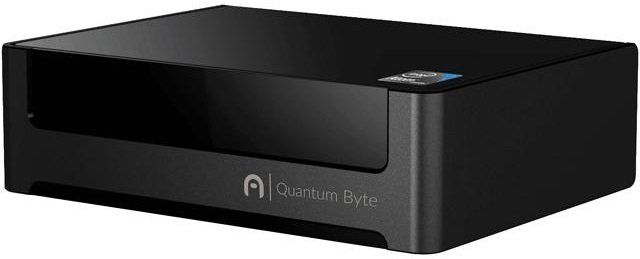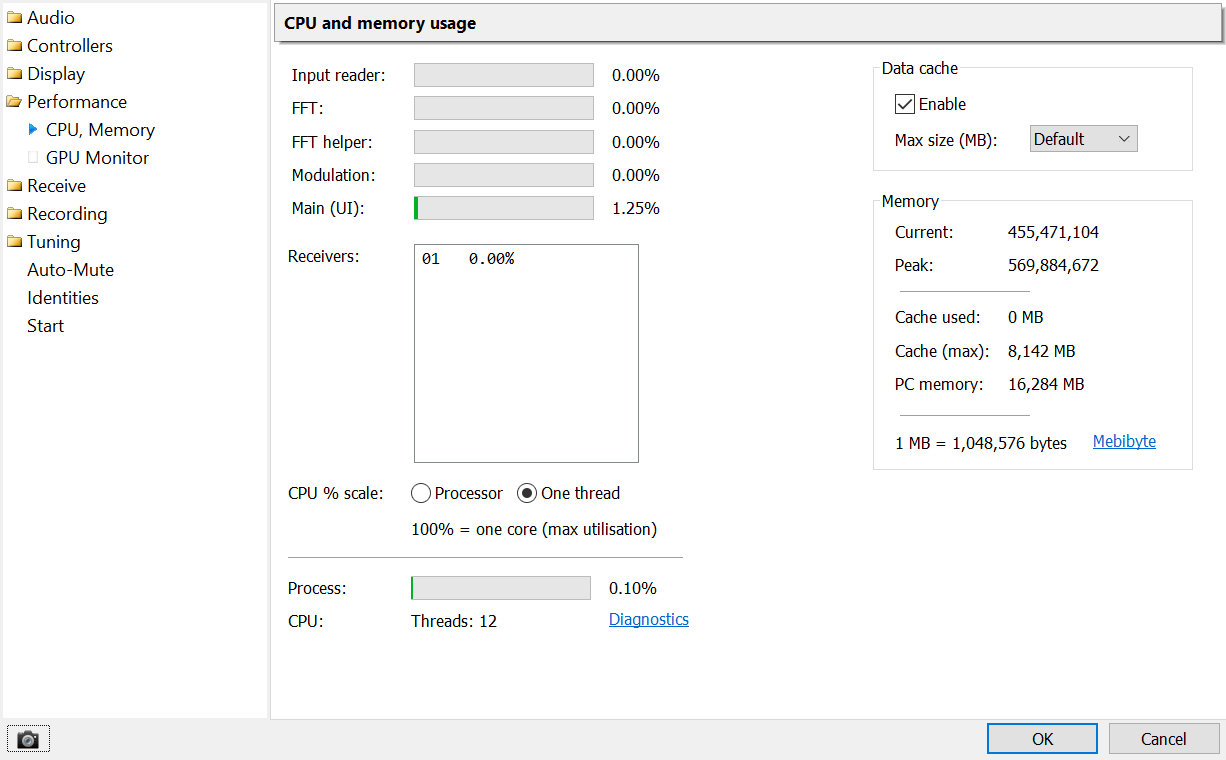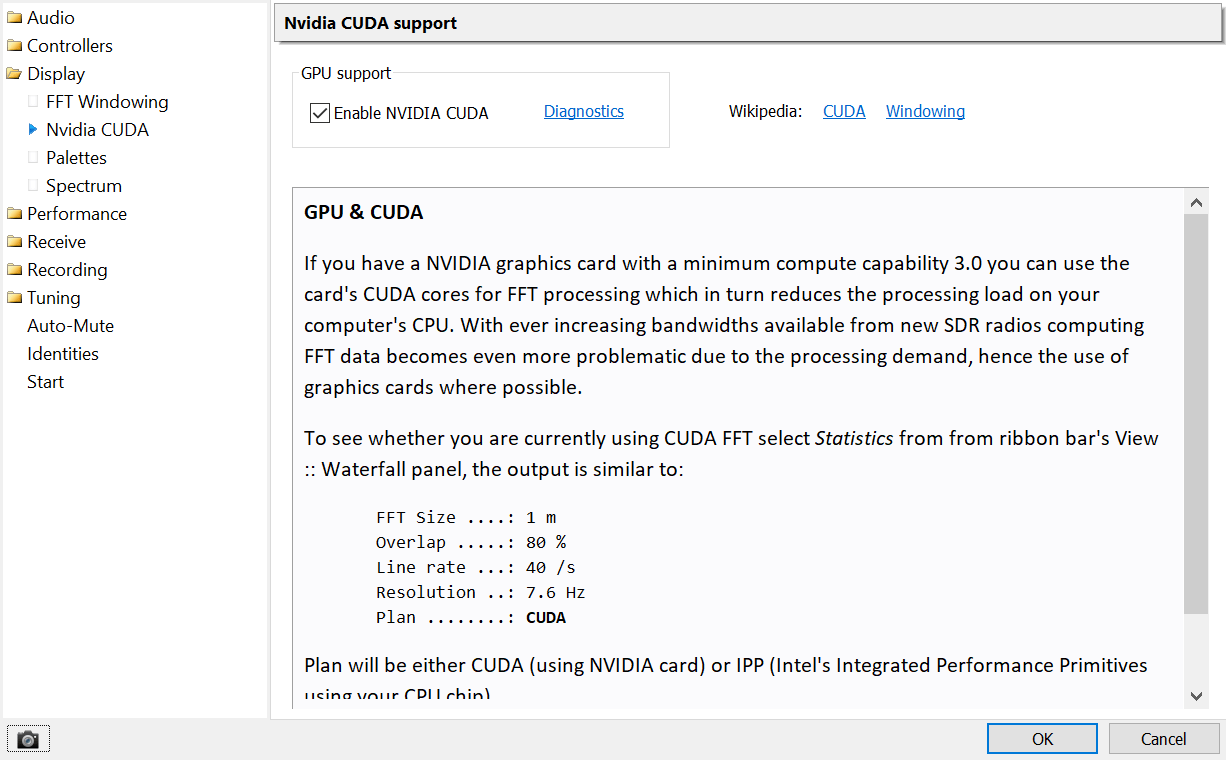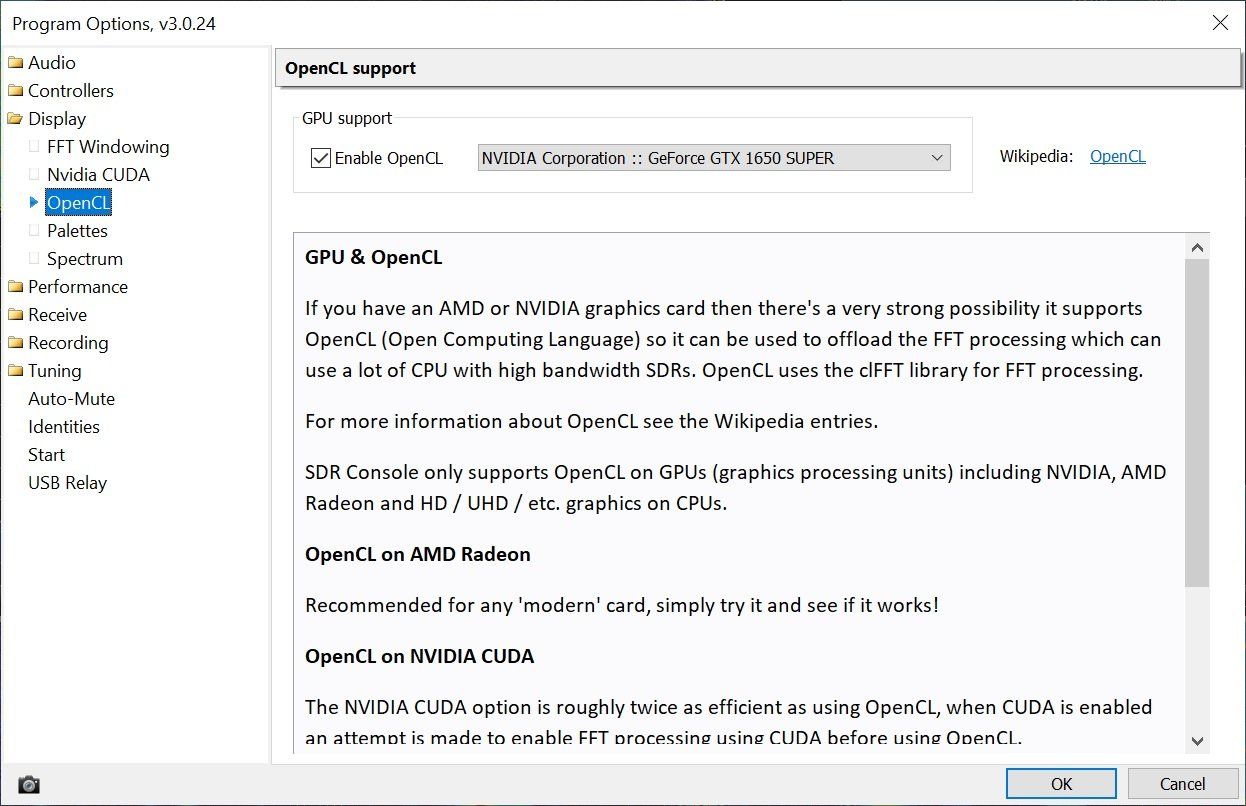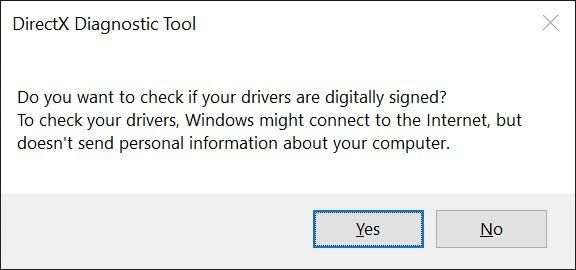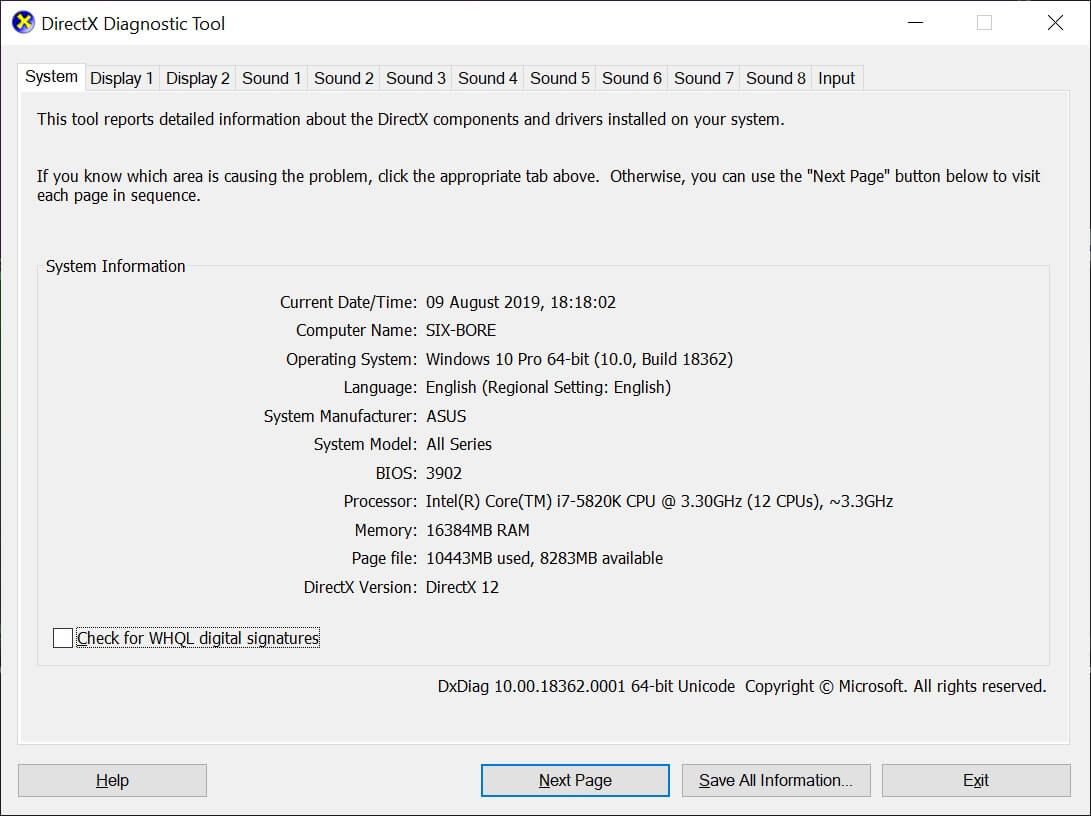Computer
What you really need...
System Requirements
This software is designed for Windows on the x86 hardware only, Windows on the Raspberry Pi is not supported. Although the software runs on older Core 2 Duo systems with 32-bit Windows 7, the recommended absolute minimum system configuration is:
- Windows 7 64-bit,
- Intel I3,
- 4GB RAM.
This software works well with Windows 11.
Keep your computer cool! A user had unexpected reboots of his Intel® Core™ i7-4770K (2013) computer, turns out the CPU thermal paste had dried up, the temperature was rising and the CPU went on strike. Electronics (and programmers) work better when they are cool.
List of Services
-
CPU
To ensure support for SDR solutions coming to market over the next few years at least a third-generation Intel CPU such as i5-3570 or i7-3770 should be used as these new SDR receivers will offer bandwidths of 20MHz or more which in turn require significant processing power and internal bandwidth.
The 10th generation CPUs from Intel offer amazing performance, you really don't need more than an i5.
Enhance performance with NVIDIA CUDA or OpenCL (below).
-
Graphics CardList Item 4
A dedicated graphics card ensures a good, 'fluid' experience. The software uses DirectX which makes full use of any graphics processing on your computer.
The NVIDIA GTX 1650 Super is an excellent choice. It can drive two 4k monitors with ease and has spare memory and power for DSP processing. Bigger cards are better but use more power (electricity).
If you have neither a GPU nor CPU with integrated graphics then the processing uses the CPU resulting in higher CPU usage.
-
MotherboardList Item 1
Newer motherboards generally user faster chipsets.
You don't need a super gaming Motherboard with all the extra overclocking options, a mid-range board should suffice.
-
RAMList Item 2
8GB or more, you don't need more than 16GB.
-
DiskList Item 3
Use SSD - faster and more reliable than a spinner.
Either buy a second disk for bakcups, or use a cloud solution.
-
Monitor
Use a HD monitor (1920 x 1080) or if finances allow a 4k monitor - if you buy a 4k make sure your graphics card will run a 4k monitor at a 60Hz refresh rate.
Parallels on Mac
Mini Atom 2GB+32GB
4k Monitor
- A 4k monitor,
- A graphics card will run a 4k monitor at least a 30Hz, better still 60Hz refersh rate.
CPU Load
An important feature is the low CPU requirement, achieved by:
- Using the Intel IPP library [ Wikipedia ],
- Using hardware accelerated graphics (in this case DirectX) rather than the traditional GDI/GDI+,
- Minimise memory allocation, recycle rather than allocate then free,
- Attention to the code - every cycle counts.
The result of saving cycles during the processing is that it's possible to implement a more fluid and mature user interface, especially the spectrum and waterfall with opaque overlays.
Reducing
If the CPU usage is higher than desired:
- Enable FFT on the graphics card if you have one (see below),
- Reduce the resolution: Ribbon bar, View, Waterfall, Resolution,
- Disable shading: Ribbon bar, View, Spectrum, Shaded,
- Start the radio with a lower bandwidth,
- Reduce the number of receivers,
- Close unnecessary windows:
- Audio spectrum,
- IF Display.
FFT Processing on Graphics Cards
Modern graphics cards are parallel processors which are ideal for some CPU-intensive tasks such as FFT (Fast Fourier transform) which is used to generate the frequency domain data shown in the waterfall and spectrum.
When you use a SDR with a high bandwidth (Airspy R2, ELAD S2/S3, SDRplay, ...) of 5 MHz or more the FFT processing load may be noticeable, this can be run on your graphics card using NVIDIA CUDA or OpenCL.
Memory
- Data recording - in the data recording options a cache is specified, this can be as much as 30 seconds.
- FFT (waterfall) data is cacehed - as you resize or move the waterfall windows this data is reused to smoothly update the waterfall, all part of an enhanced user experience.
- Dynamic memory (strings, variables) is generally recycled within the process, but memory allocated for the executable code isn't recycled, so when you start new options you may see the commit size grow.
- The Direct2D / DirectX driver will also use memory to enhance performance.
- Select the Details page,
- Right-click on any column title: Name, PID, Status...,
- From the popup menu select Select Columns...,
- In the columns list select the columns to be displayed.
32-Bit vs. 64-Bit
NVIDIA CUDA
- offloads the processing from your CPU (Intel or AMD), and
- is advantageous when running radios with a bandwidth of ~ 2 MHz or higher together with enhanced resolution. Radios with higher bandwidths are Airspy, SDRplay, Ettus B200, LimeSDR etc.
- CUDA is enabled in the NVIDIA graphics card, there's nothing for you to configure,
- The FFT processing uses the CUDA cores by default - if the graphics card has any that is!
OpenCL
- offloads the processing from your CPU (Intel or AMD), and
- is advantageous when running radios with a bandwidth of ~ 2 MHz or higher together with enhanced resolution. Radios with higher bandwidths are Airspy, SDRplay, Ettus B200, LimeSDR etc.
- If you have a NVIDIA card then the CUDA FFT implementation is more efficient than OpenCL.
- OpenCL is highly optimised for AMD Radeon cards.