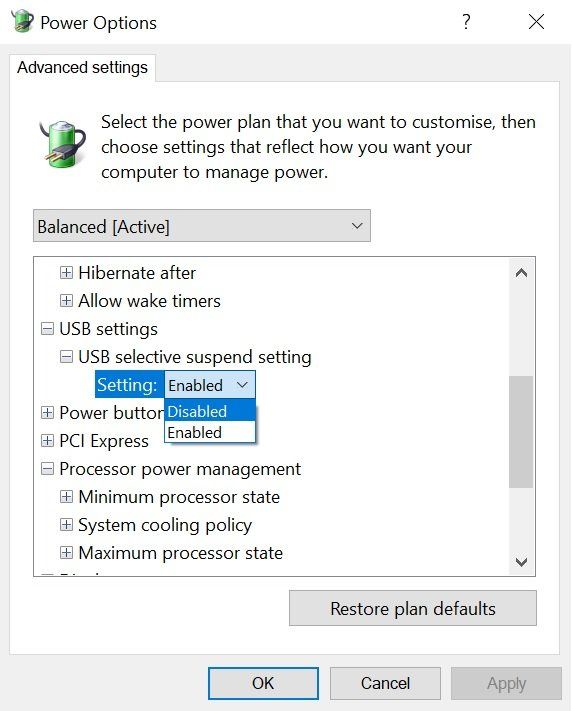USB
A grand checklist
Introduction
Please be aware - on 64-bit Windows SDR Console is a 64-bit application. SDRs with a USB connection may work well with other 32-bit programs, not necessarily with 64-bit.
Read on...
Common USB Problems
Cables
Not all cable are equal. You can't beat a good shielded cable with proper ferrite chokes. The keywords when buying a cable are:
- Hi-speed,
- Shielded,
- Ferrite choke.
If buying on Amazon read the reviews!
Ports
Not all ports are equal, ports can be defective so try another port.
Power
Sadly too many USB SDRs take their power from the USB bus. There's no guarantee that a computer's USB system can supply the required current, so if the SDR supports an external power source then use it! For example, Pluto supports an external 5v supply through a second USB connector.
You can also get a Y splitter cable - if you use this cable then connect to two different USB hubs on your computer.
From Wikipedia: A unit load is defined as 100 mA in USB 2.0, and 150 mA in USB 3.0. A device may draw a maximum of 5 unit loads (500 mA) from a port in USB 2.0; 6 (900 mA) in USB 3.0.
Laptops and desktops generally have more than one USB Controller, most have both USB 2.0 and 3.0 types with 3.1 on newer models.
Example 1
The current draw for radios varies from model to model. The Airspy HF+ draws ~140mA when operating. A single USB 2.0 type A port supplies a maximum of 500mA which is enough to drive the HF+ at full power. If you have other devices that are plugged into the same USB Controller, they also draw from that same 500mA supply, so that single USB Controller may not have enough current available for the HF+.
Example 2
HF+ 140mA + HP printer 120mA + external hard drive 350mA = 610mA. This will not work on a USB 2.0 Controller/Hub, but it will on a USB 3.0 Controller/Hub.
Bandwidth
There is no requirement for a USB bus to support the maximum bandwidth for the maximum data rate. USB 2.0 has a maximum data rate of 480 Mbps, this will be shared between the ports of the USB controller.
Recommendation
Do
Use a USB 3.0 port if available (USB 3.0 receptacles and plugs are usually blue):
- Higher bandwidth even with a USB 2 device,
- More power for the radio.
- Always use a good quality USB cables.
Use a dedicated high-speed hub for your SDR, put other USB devices such as Wi-Fi dongles, mice etc. on a different hub. Start with just one SDR connected, then add other devices only if absolutely necessary.
- If you have a lot of USB devices then use a powered hub (below).
- Make sure the USB port is actually on a high-speed hub.
- Try different ports, if necessary add a PCIe card (below). Some SDR drivers work better with specific controllers.
Do Not
- Connect high speed and non-high speed devices to the same USB hub.
USB Hubs & PCIe Cards
If you need more power for your SDR radios and other USB devices then you have two options:
- PCIe card, or
- An external USB hub.
USB Hub
If you decide to use an external hub make sure:
- It is powered, and
- Can deliver full specification for each port.
👉 Recommendation - USB 3 with at least 3 amp power supply.
PCIe Card
Buy a card with multiple controllers, ideally one controller per channel.
A good example is the StarTech.com 4 Port USB 3.0 PCIe Card w/ 4 Dedicated 5Gbps Channels. If this link does not work then search on the StarTech
website for "4 Port PCI Express (PCIe) SuperSpeed USB 3.0 Card".
The image is copyright StarTech.com .
Lime
Lime SDRs report the interface as USB 2 or USB 3 in the logfile. Example:
Select Radio> Address ..: LimeSDR Mini, media=USB 2, module=FT601, serial=1D424C16233AE0, index=0Select Radio> Address ..: LimeSDR Mini, media=USB 3, module=FT601, serial=1D424C16233AE0, index=0
Lime Mini
The Lime Mini gets warm - keep it cool, add heat sinks.