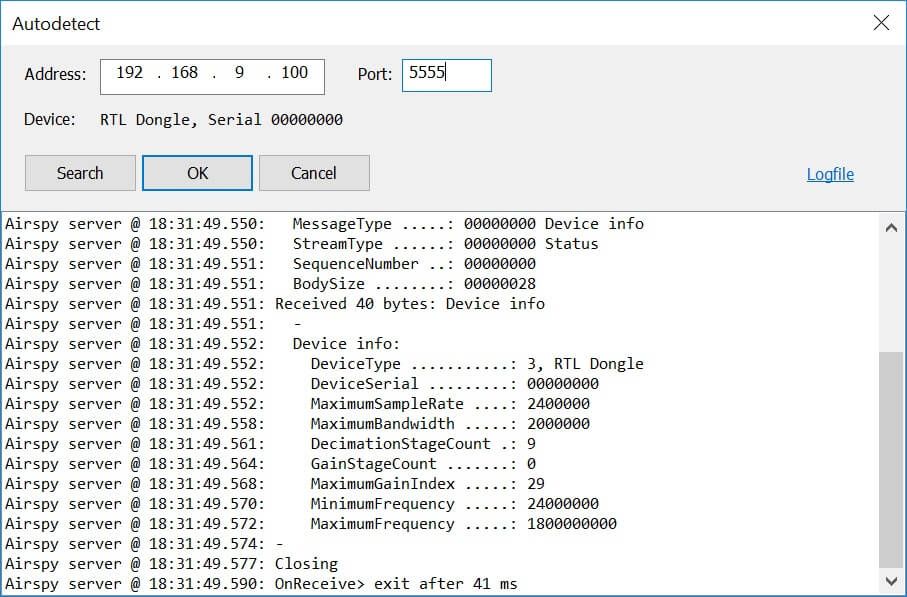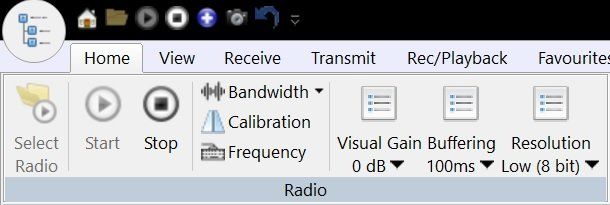Airspy Server
Notes
Selection
Network Bandwidth
Stutter
If the audio is erratic and appears to stutter then you have the following options:
- Reduce the bandwidth selected when starting the Airspy server connection,
- Reduce the resolution,
- Increase the buffering (ribbon bar, above).
Buffering is used to overcome irregular network latency between the console and Airspy server. Normally 100ms is good, if needed increase this value.
SDR Console vs SDR#
SDR Console and SDR# access the Server in different ways:
- SDR Console requires IQ (data) be returned so the waterfall data can be generated in SDR Console,.
- SDR# returns the waterfall data direct from the server and a small bandwidth of IQ data for demodulation, this approach requires a lower bandwidth.
SDR# will always use less bandwidth than SDR Console.