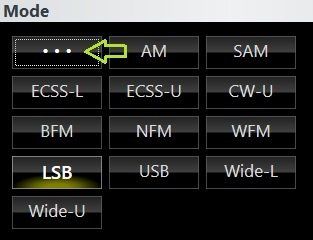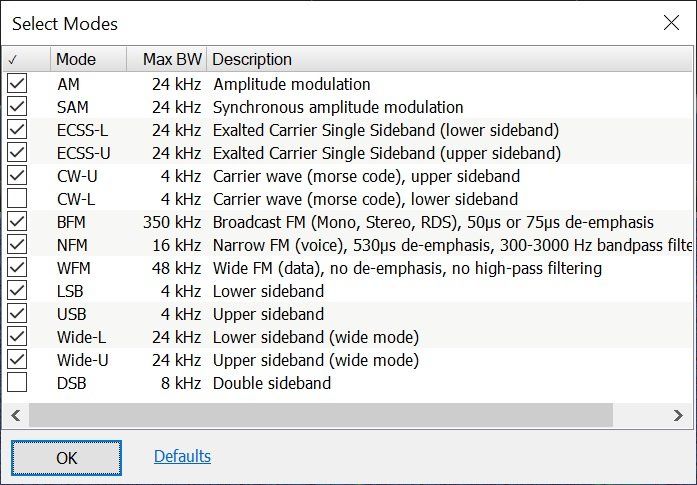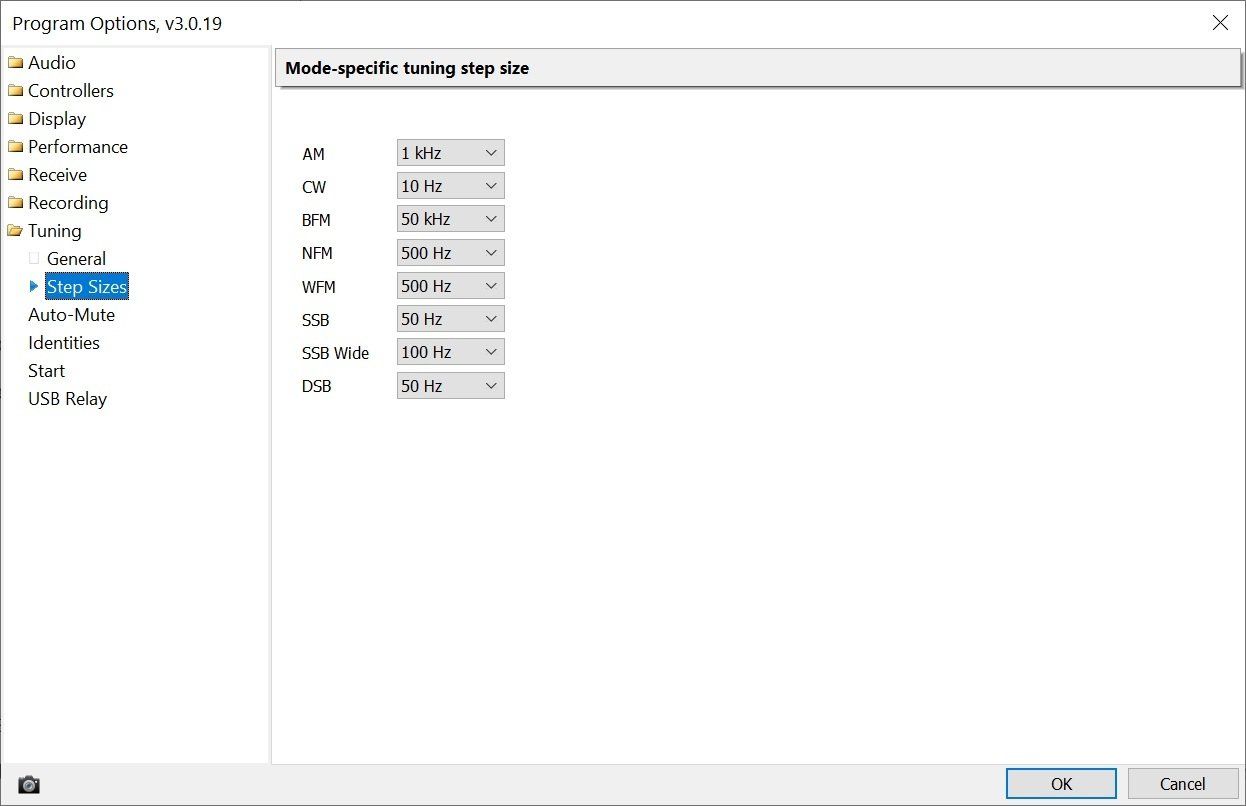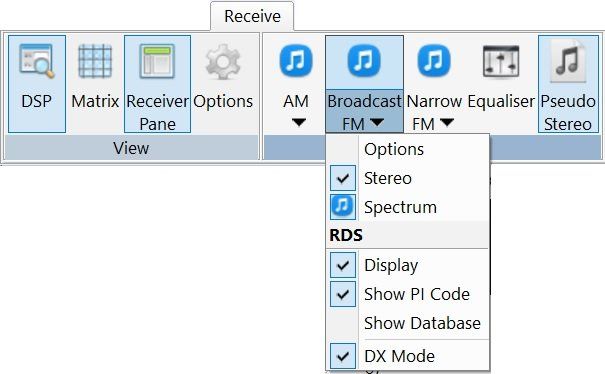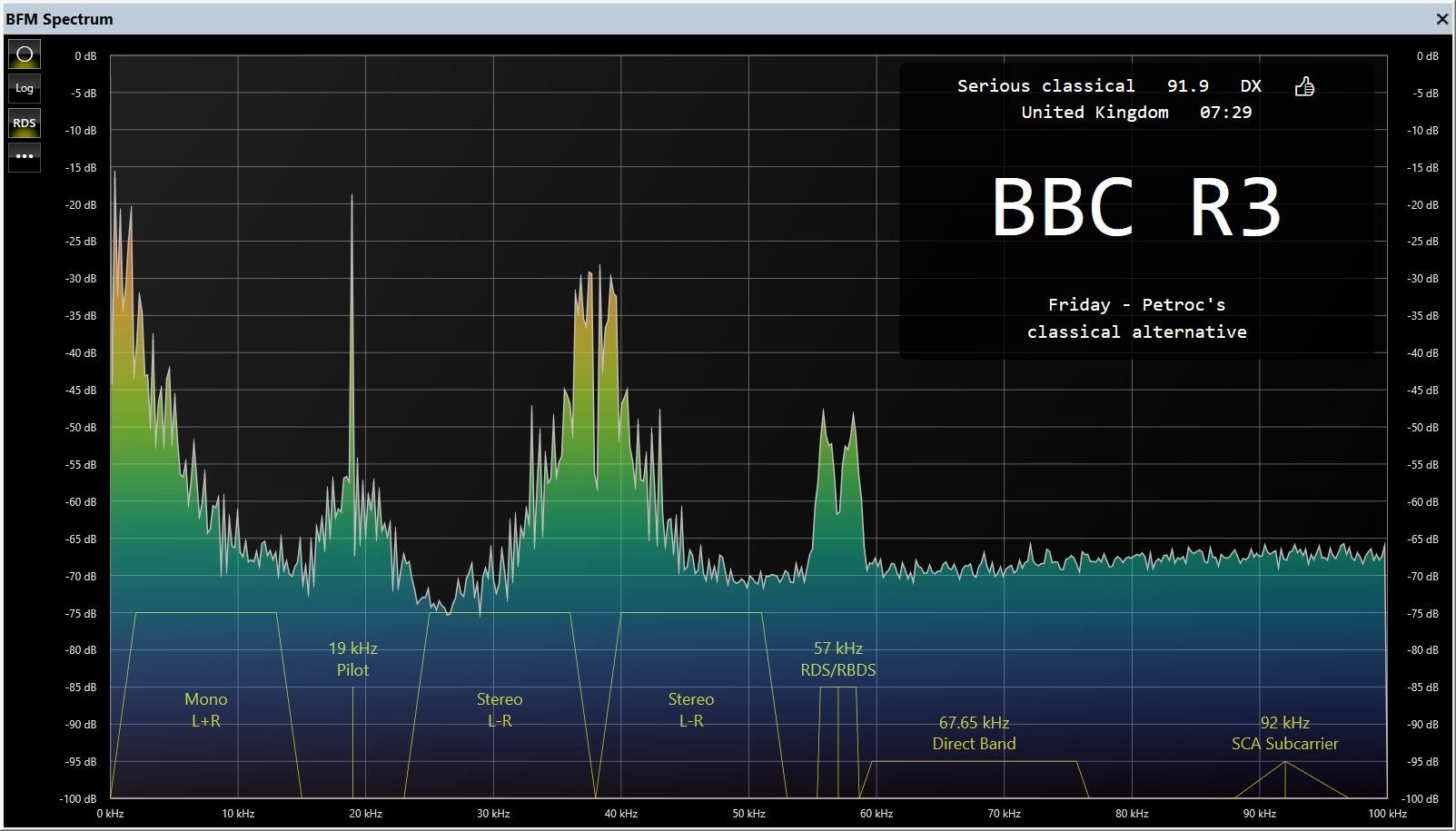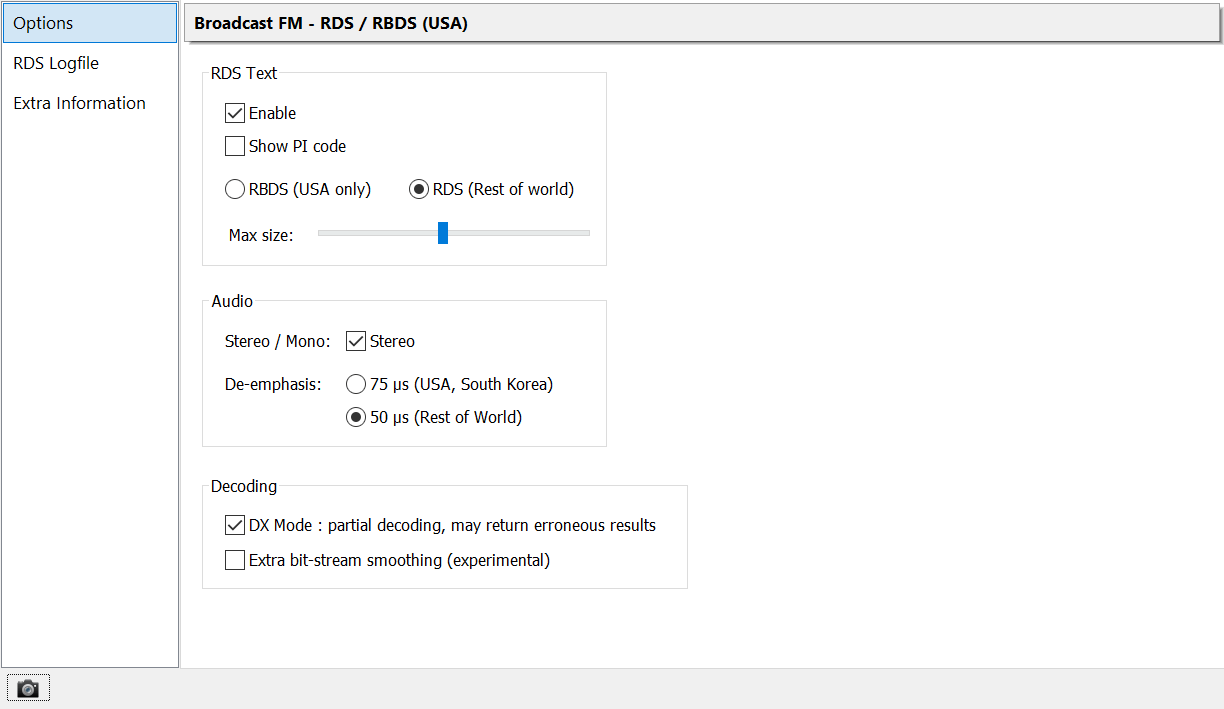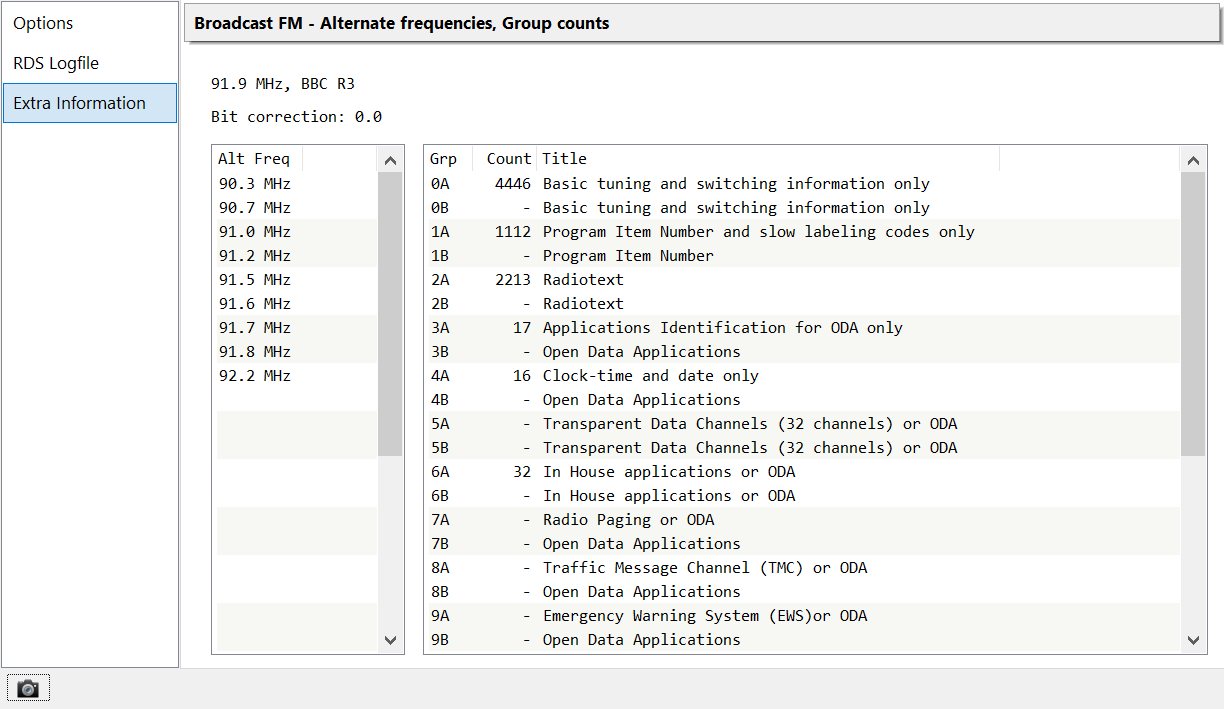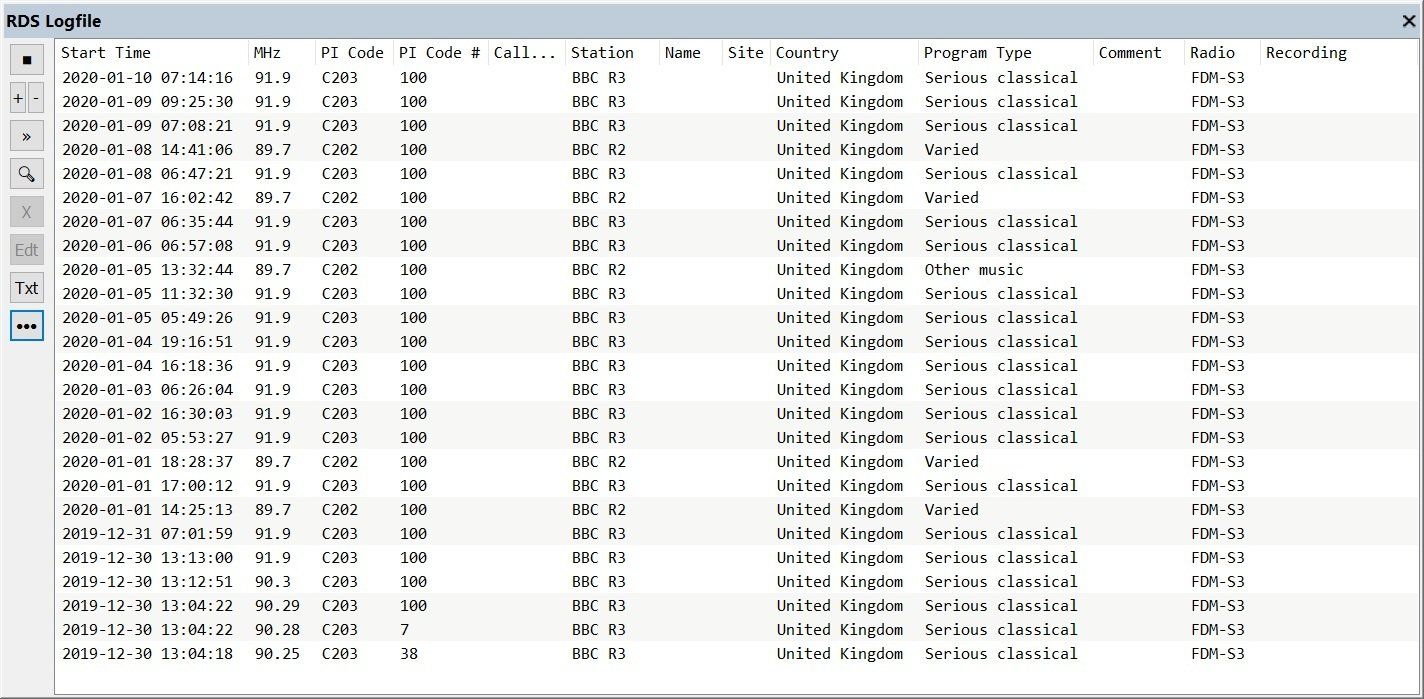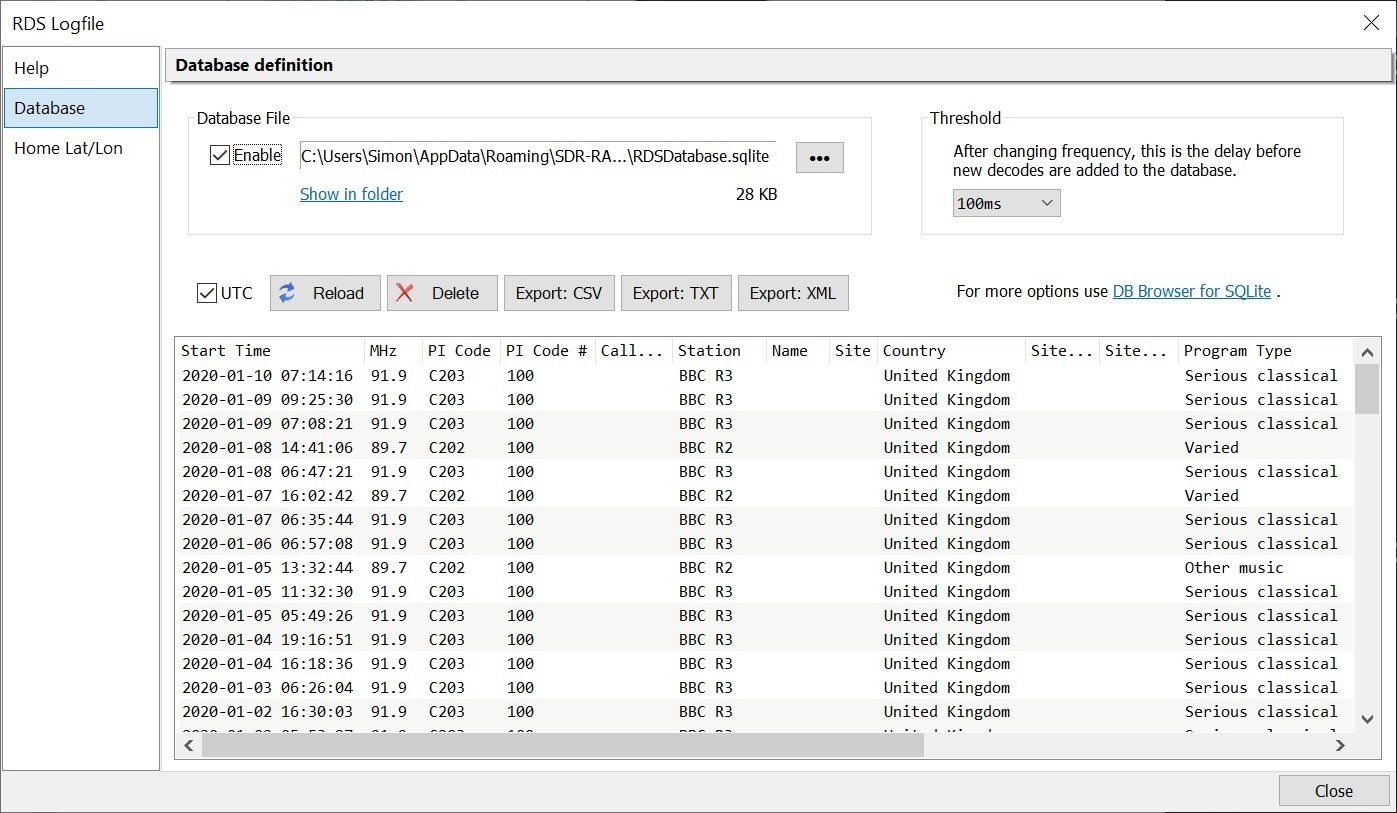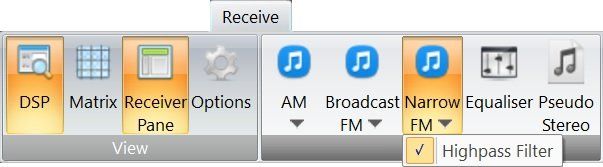Broadcast FM is not just a mode - it's a project in its own right. From the Receive pane in the ribbon bar select Broadcast FM.
The RDS / RBDS decoder is very sensitive, the result of too many weeks of coding effort.
3.0.19 has an improved Broadcast FM menu, shown here.