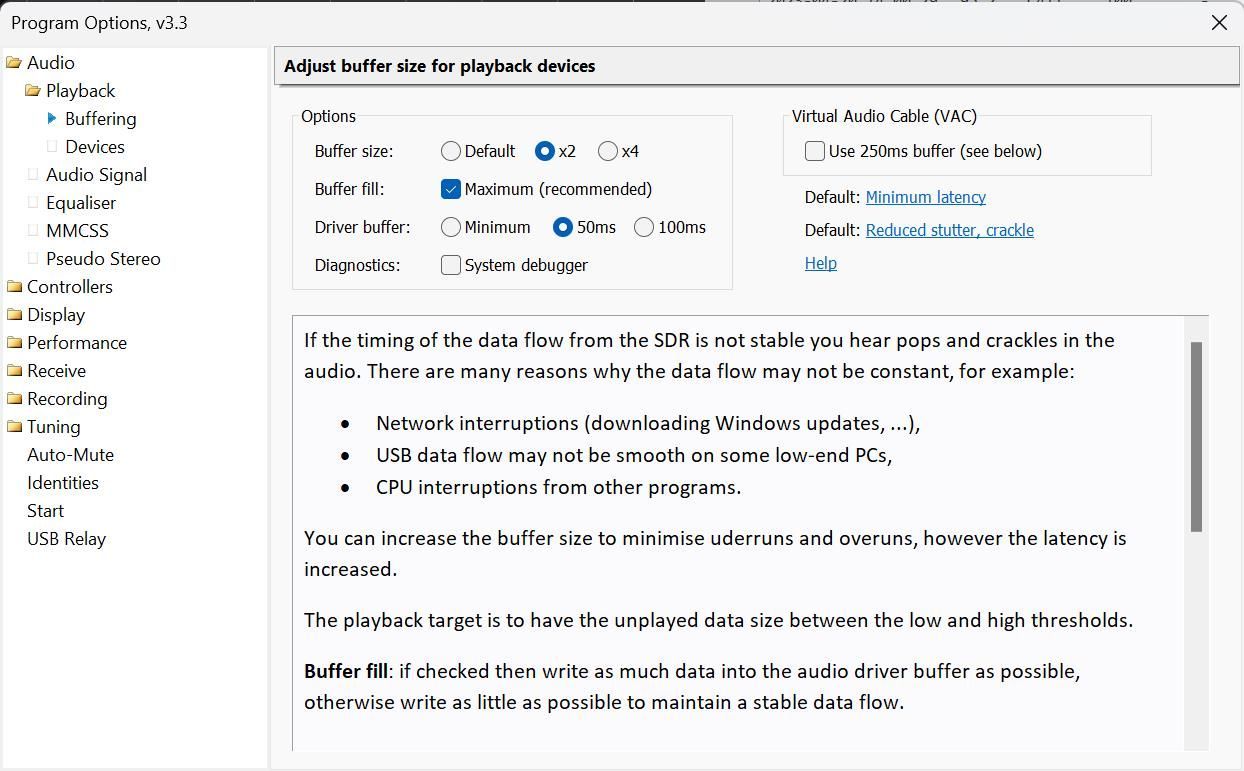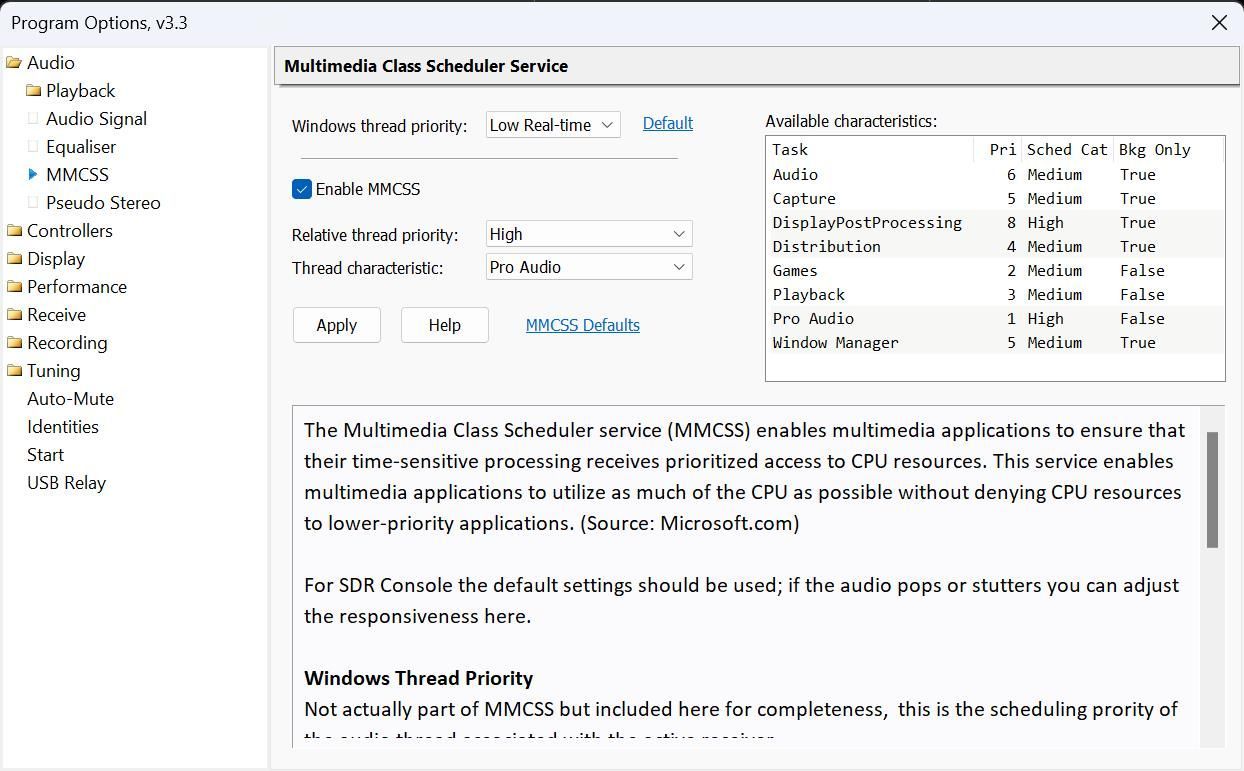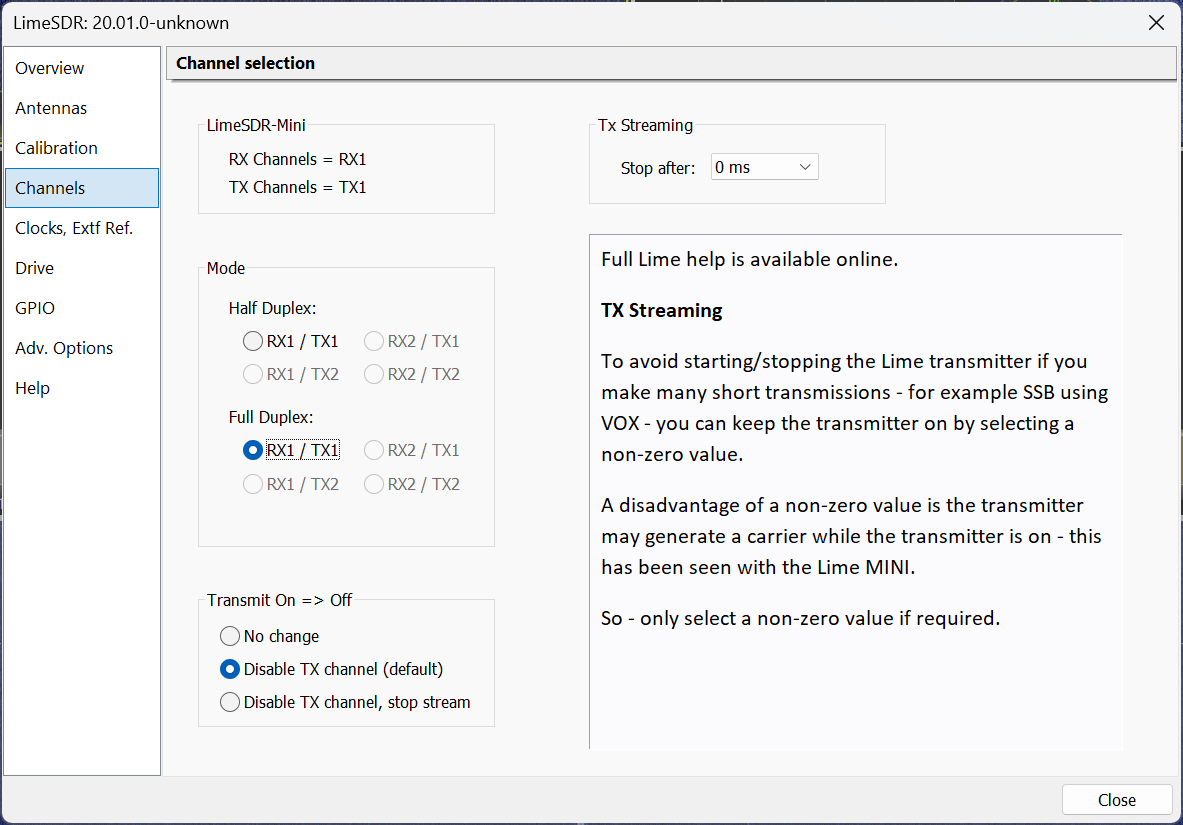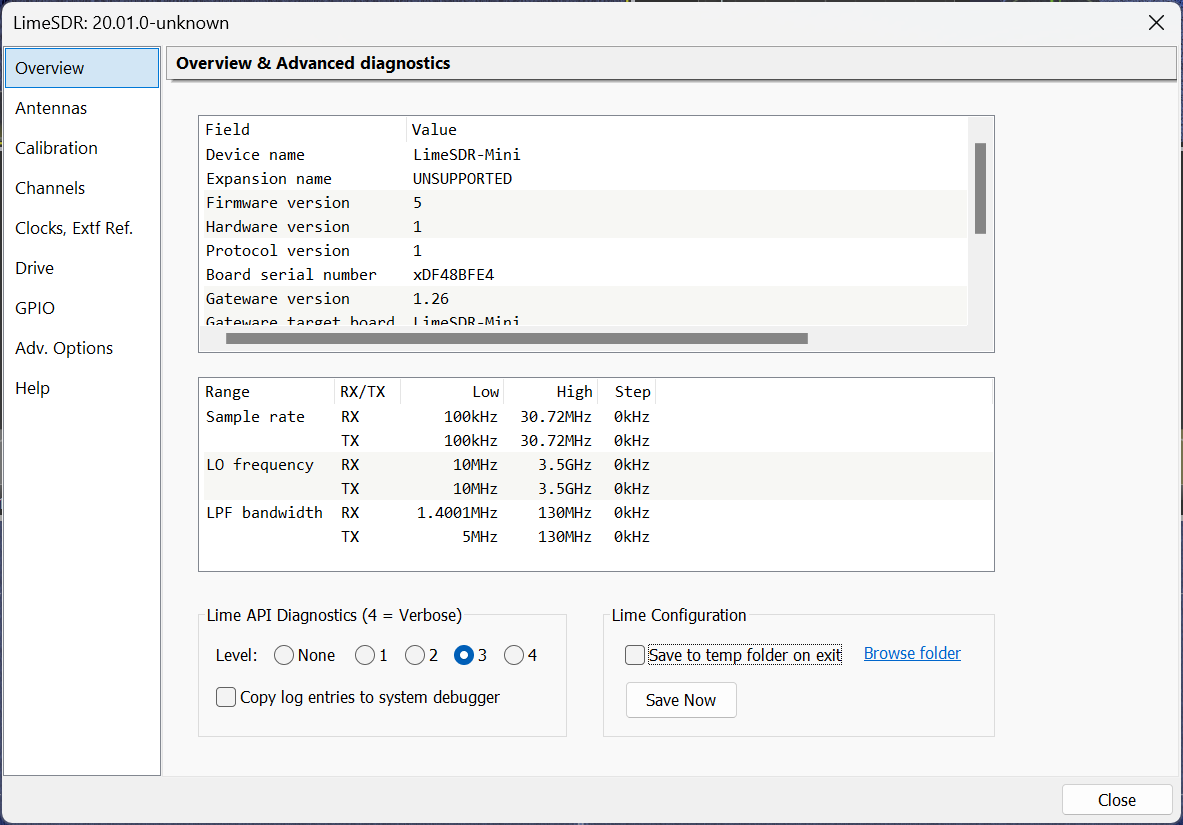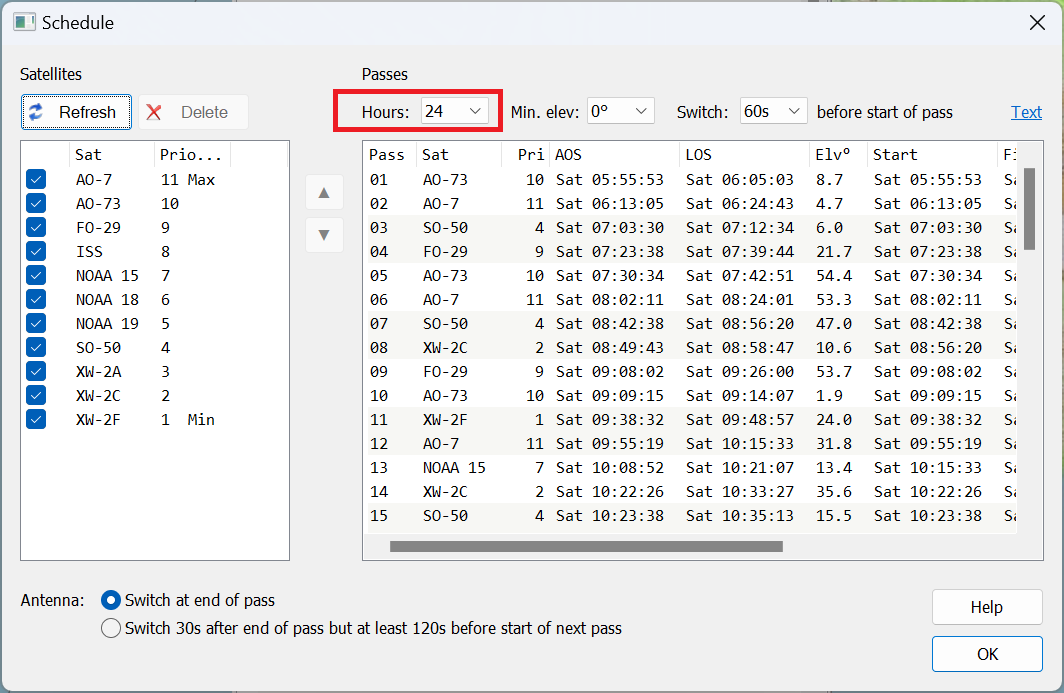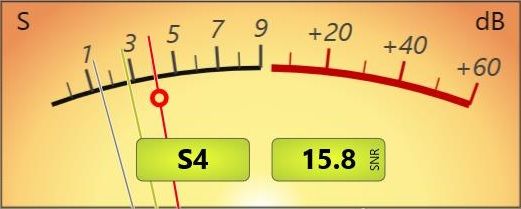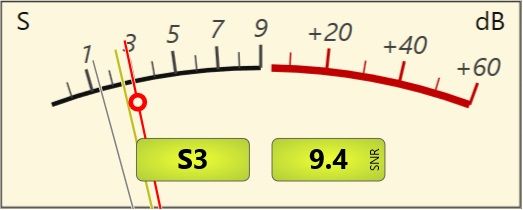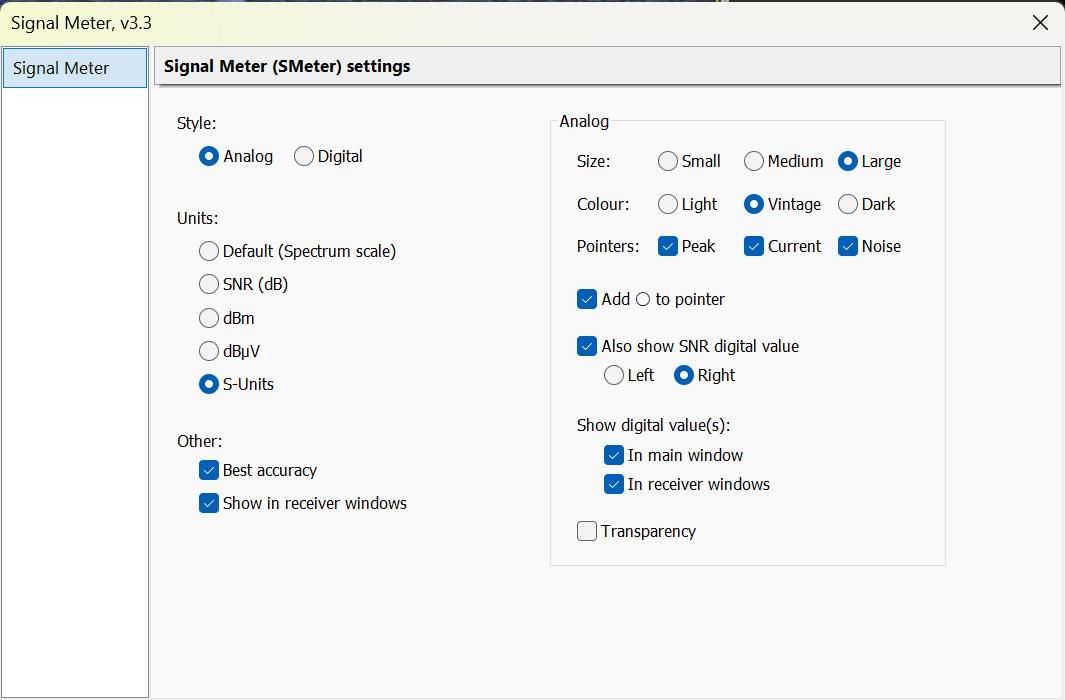V3.3 Release Notes
Version 3.3 Build 3195
Persistence Display
- Ribbon Bar, View, Spectrum, Persistence. Just click the button and watch the display build.
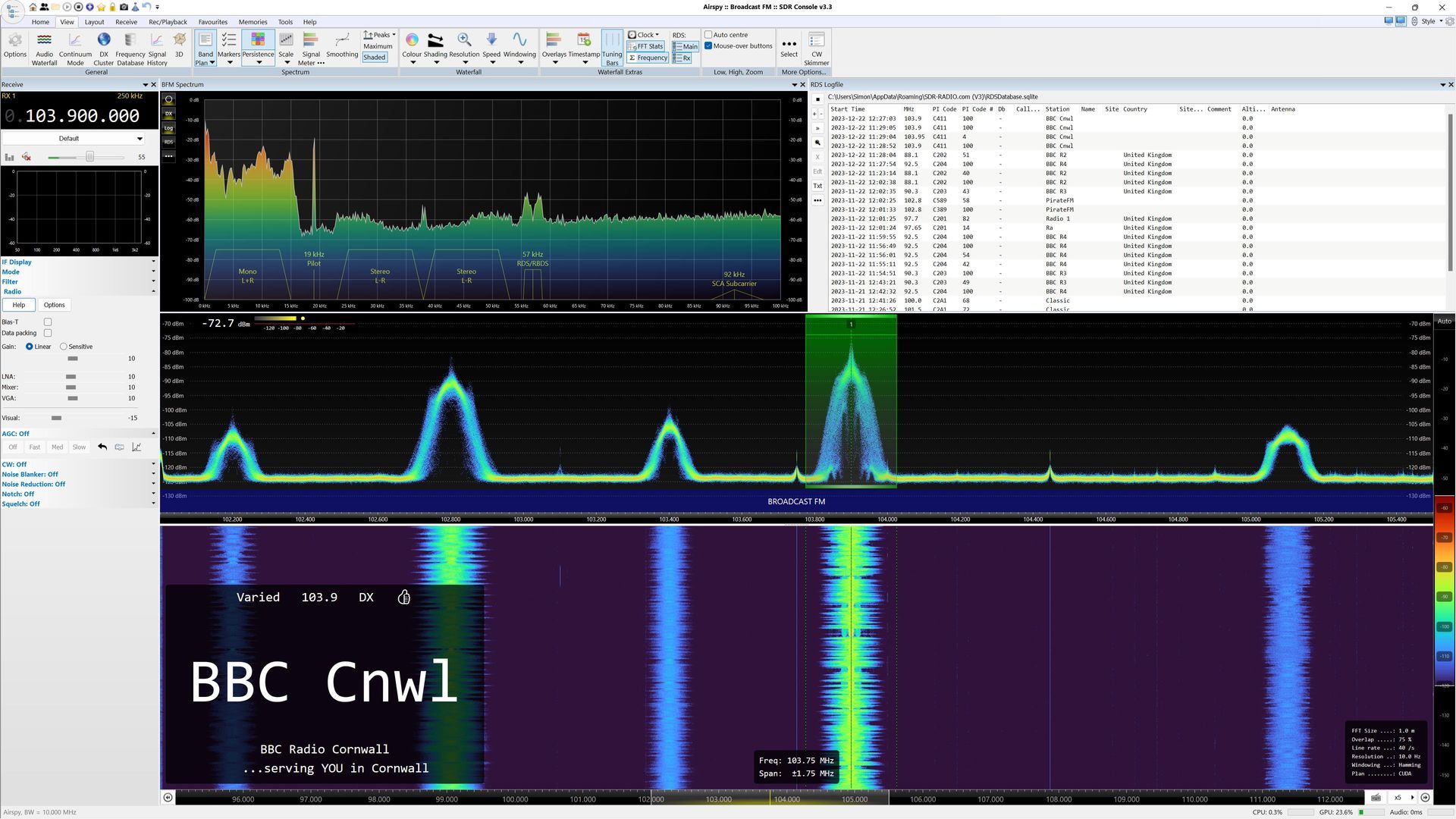
Server
- Now working again when UDP is enabled.
- Adding a server - when clicking Edit the list of radios, soundcards and bandwidths are reset.
- Redesigned the server connection window - no change in function, just tidied up what previously was a very poor UI design.
Satellites
- Fixed satellite problem with very low LEO satellites, problem identified with GALASSIA.
TX Voice Keyer
- Corrected logic for stopping voice keyer when triggering TX from external source.
Analyser
- Minor change in FFT / DFT processing.
Signal History
- Signal History now prompts when the output file already exists.
Data File Editor
- Title is now V3.3,
- Slightly changed layout,
- More efficient background thread management.
External Radio
- Fixed fatal error in External Radio Options, Serial Ports, View.
Identities
- Identities windows redesigned, added Help Text.
- The Main identity can now be renamed.
- When editing an Identity title, the [X] Enable option is automatically set.
S-Meter
- Added a Default option to the S-meter configuration window.
Frequency Database
- Fixed error importing a custom frequency database with frequencies above 4 GHz.
Blank Spectrum
- Fixed error where then Spectrum stays blank in receiver window. Took me 4 hours to find this 6 year-old bug!
Silent Installation
- Fixed installer issues when using the silent (/S) switch. Had never tried a silent installation before.
Pluto
- Fixed bugs in the Pluto Temperature file as found by Sigi.
- TX channels disabled and powered down when starting the radio.
- I've extended the Pluto temperature file options so you can select the decimal separator if your locale-specific separator is not '.' . English and American users will not see a difference; German (Sigi) will.
Help
- Ribbon Bar, help - minor updates.
ELAD S3
- Fixed issues when downconverter not installed.
Playback
- Minor UI tweaks to the Playback window when Grid is selected.
- Made the Stop button in the Playback Selection window more obvious.
UI
- Added a loudspeaker symbol in RX windows when the audio is not muted. If muted nothing is shown.
Optimisation
Probably not noticeable but makes me feel better 🙂 . I see a slight drop running 24 Broadcast FM channels and the Matrix display.
Audio Recording
Audio recording cache now only runs for the current (active) receiver, running on all was causing serious issues when many Broadcast-FM receivers were active. As part of hunting the above, I optimised the queue lists in the background threads (you'll not really notice much difference here).
Version 3.3 Build 3131
Internal String Arrays
- Fixes a bug with zero size string arrays, somewhat obscure, could result in a crash.
SDRplay
Possibly fixed buffer overrun / trashing stack with SDRPlay, awaiting confirmation.
- latest Visual Studio 2022 updates have slightly altered the C++ compiler, as far as I can see just the warnings.
Closedown
- Logfile is saved when closing, filename is SDRConsoleLogfile.txt.
- Correct response to WM_ENDSESSION and WM_QUERYENDSESSION:
- WM_QUERYENDSESSION is sent when closing the PC, program can say 'I'm busy' which Console will is a radio is open or a recording being played.
- WM_ENDSESSION is sent when actually closing, gives program a chance to close cleanly, saving settings and layout.
The above is an issue I wanted to address for a long but takes quite a lot of testing, rebooting etc.
UI
- Sometimes parts of the display may be black or just blank, especially after a screen saver has been displayed or there has been a change in screen resolution.. This morning I think I fixed this.
Recording Scheduler
- Fixed a bug in the Scheduler where values were not correctly applied unless fields were filled in 'top down'. This had been reported months ago but only today did I see it - required a clean installation with no registry entries.
- Added a display sort option to the ribbon bar.
Version 3.3 Build 3117
Hermes-Lite 2
- Settings now saved using the IP address as a unique key, so you can have two HL2 on your network, each with its own configuration.
- Added full support for the new I/O board.
- Added IP and MAC address configuration, values stored in the EEPROM (U15).
MAP65, QMAP
- Finally (!) added support for the MAP65 and QMAP UDP interface.
- Ribbon Bar, View, More Options, Select, MAP65.
UI
- If Lock radio is selected: Ribbon Bar, Home, Lock, Radio it should not be possible to change the centre frequency of the radio by zooming or any other adjustment.
- Radio definition Edit window size issue fixed.
Memories
- Should fix bandwidth display issues when selecting a memory, this problem was introduced ~ one week ago.
- Memory editor now shows the bandwidth, this cannot be changed for now.
Server
- Flood control disabled for LAN connections.
Version 3.3 Build 3088
UI
- Selecting a memory or an entry in the Frequency Database ensures the new selection will be visible.
- 3D display optimisation, more 3D excitement to come later in 2023.
SAM, ECSS
- Added DC correction
RTL Dongle V4
- Restore the
HF Mode menu entry for the V4 dongle, renamed as
HF Upconverter. Should be set to Enable for normal HF operation.
Version 3.3 Build 3077
ELAD S3
- Bias-T now working for HF & VHF.
- We have a new Automatic option - Active RX. When selected, the 'optimum' filter for the active RX frequency is selected, or at least that's the aim!
- Fixed filter support.
- Added Ribbon Bar menu entry 'HF Filter' - can select Automatic or Manual.
RTL Dongle
- RF Gain selection 'Automatic' now correctly restored.
- Support for RTL-SDR Blog V4.
Hermes-Lite 2
- Supports address names as well as dotted IPV4.
- Added RX Attenuation when transmitting,
- Added 'Load Gateware' to the [... Options].
- Better Full-Duplex support.
- Fixed problem running two or more instances simultaneously.
- Added Fan or Band Data PWM option.
- TX latency range increased to 70ms.
- Search now looks at ports 1024, 1025 (can be extended later).
- To support port 1025... I've had to make minor structural changes so just make sure it transmits.
Added RX UDP packet queuing.
This should be enabled when the HL2 is connected via Wi-Fi, or if you do a lot of browsing or other network-intensive work. If your Hermes-Lite 2 (HL2) is connected to your computer over a series of routers and / or Wi-Fi then you will probably suffer from:
- Packet loss,
- Duplicate packets,
- Packets arriving out of order.
To overcome this enable the intelligent UDP queue which solves the above problems as far as possible - missing packets cannot be recreated, but duplicates can be detected and the packets can be forwarded to this program in the correct order.
Note: the following affect UDP packet loss:
- HL2 bandwidth - 384kHz is more prone to UDP issues than 96kHz,
- Browsing or performing other network intensive actions.
If your HL2 is connected direct to an ethernet port on your computer (recommended) or via a good quality router then you should not suffer undue UDP packet problems. The latency added by this queue is ~33ms.
RX888 Mk I and II
- Work using the remote server. In server mode a new set of entries are shown in the Ribbon Bar, Home, Radio panel.
UI
- When scrolling over the Radio window in Receive DSP Panel the panel itself will no longer be scrolled.
- Fixed erratic state of the vertical scrollbar in the playback navigator window. Error caused when adding frequency scale to the top of the display.
DSP
- Fixed the NR4 problem.
Version 3.3 Build 3048
External Radio
Found some serious stupidity with External Radio support, have rewritten part of the code. May have been responsible for crashes etc.
Airspy Server
Tweaked the Airspy server support.
ELAD S3
Initial downconverter support.
SPECTRAN V6 (aaronia.de)
Added SPECTRAN V6 support via RTSA and SDK.
Server
- Fixed buffer overflow in the server when using a bandwidth > 5 MHz. I often use the Airspy R2 via the LAN at 10 MHz bandwidth and will soon use the Spectran V6 at 25 MHz.
- When connection to a server using LAN the previous settings are not reset.
- Lossless compression now uses additional scaling to overcome rounding issues with very low band levels.
Radio Definitions
Added a Copy option to the Radio Definitions window. The converter selection now uses the definition Title, previously the Model. So:
- Make a copy of a selected definition,
- Use Edit to change the title as required.
So you can now have HL2 (2m), HL2 (70cms) etc. No doubt more follow-up requests will come along.
Playback Navigator
- Playback Navigator now has frequency at top and bottom of the display,
- Fixed bug in Playback Navigator where the waterfall was not displayed (rounding issue).
Cleanup Noise Reduction
Added NR5 Cleanup by Joshuah Rainstar - Support!
UI
Fixed problem in all GDI/GDI+ windows when painting a null region, caused program to hang or run very slowly. First detected when AGC response window not fully visible.
Waterfall Shading
Added waterfall shading using the Hillshade algorithm.
Recording
Fixes problem recording more than one Broadcast FM receiver if muted.
MP3
Upgraded from LAME 3.99.5 to 3.100, this now appears to work properly when recording two or more receivers simultaneously.
Backups
When a backup fails a message is displayed (Ribbon Bar, Tools, Settings, Backup, Backup).
Version 3.3 Build 2993
Airspy Server
Tweaked the Airspy server support.
Analyser
Analyser - fixed some stupid bugs when using the local FFT on the CPU (i.e. no CUDA, no OpenCL). The whole chain could allocate far too much memory. Anyway, it's now working here as it should, any crashes please send crash dumps etc.
Backups
- When a backup fails a message is displayed (Ribbon Bar, Tools, Settings, Backup, Backup).
Colourmaps
- Added more colourmaps from 'In Search of a Perfect Colormap' (inversed.ru) - not all but some.
Crashes
- Found a bug while closing the program.
DSP
- Decimation - finally found an error in my FIR Filters which was resulting in unwanted loss of signal level. You'll not really notice this fix other than in Broadcast FM, SSB and CW where the demodulation may possibly be a little better when using a large bandwidth with the SDR.
Frequency Calibration
- When connected to a server the calibration is now applied to the current radio, not all radios on the server. Don't forget: Calibration is stored on the client, not the server. The reason for the offset could be the PC's clock, not the SDR.
Lime SDR
- As the new library for the V2 Lime isn't ready, I've updated current support to fix an error recently introduced. There's an option to select between Throughput and Latency - the optimum setting for V2 adversely affects the V1 Lime MINI and probably Lime SDR (USB). This kit sets the Throughput vs. Latency value depending on the hardware in use. the V2 now runs cleanly with a 20 MHz bandwidth, the V1 Mini now runs well at 10MHz.
- Changed visual gain logic when compensating for the RF Gain value.
- Note: When the V2 library is ready I'll have two LimeSDR DLLs - V1 and V2.
MP3
- Upgraded from LAME 3.99.5 to 3.100, this now appears to work properly when recording two or more receivers simultaneously.
Radio Lock
- Added Radio Lock, Centre to Ribbon Bar, Home panel.
Server
- Server - added 'Allow Lossy' compression, when not enabled the compression is lossless. Lossy compressing is always a saving of 50%, Lossless generally greater but not always. Server now only enforces the lossless compression if 'Allow Lossy' is not checked.
- Fixed a bug with the server sending an incorrect IQ message size, this may have resulted in extra random samples. This was the cause of the buzzing at high bandwidths.
- When a server is selected the radio and bandwidth and now saved / restored. Previously you had to select a radio from the available list. I use servers a lot, this was annoying me.
Flood Control
- Added fixed flood control to stop IPs which just connect to the server address::port and then either close the connection or do nothing, effectively DOS.
- Flood control puts an IP on a volatile blacklist for one hour if either of these conditions are met:
- 10 connections within 120 seconds, or
- 50 connections within 1,500 seconds.
- When an IP connects and supplies a valid username/password the flood control for the IP is reset. While on the volatile blacklist, further connection attempts extend the blacklist time. The only way to be removed from the blacklist is to do nothing for one hour.
Updates
- Changed timeouts when checking for updates, on some systems the default timeout was only a few milliseconds.
Version 3.3 Build 2949
Audio
- Had a good look through the code which takes the audio from the demodulation and sends it to the output device. I saw that I had been aiming for minimum latency, this may have been the cause of pop and stutter issues with some Lenovo PCs and tablets. I added a 'Drive buffer' option to increase the driver buffer size between SDR Console and the WASAPI (audio) engine. The default should be fine in 99% of cases.
- Made the Multimedia Class Scheduler service (MMCSS) settings user-configurable - this is really so I can adjust this for testing. Defaults should be used.
Transmit
Once VOX is triggered the activation (gain) threshold is reduced by 6dB so final words/syllables are not lost. As a result, VOX response is much improved.
AM
Fixed error with AM DC offset (DC correction was disabled).
FM & Equaliser
FM demodulation does not use AGC - doesn't need it; as a result if the equaliser has any gain the output can saturate. This kit applies the equaliser more intelligently; the output is compensated for the peak equaliser gain. What we now have is the equaliser working as it should in FM.
Performance
Getting ready for summer Band II E's I once again visited the topic of performance and CPU load as Band II fans often use a high bandwidth - 10MHz at least and also may have many receivers active.
- While looking at the code using Visual Studio's Performance Profiler, I saw that the decimation code was also doing a lot of data copying. Bearing in mind that this code is now ~7 years old from the early days of v3 and actually lifted from v2 I decided to see what I could do - and with a less-stressed brain have been able to eliminate this unnecessary copying which also caused unwanted memory churning when using high sample rates (bandwidths).
- When running at a bandwidth of ~5 MHz or higher with a few receivers active you'll see a 10% reduction in CPU load, for example 40% becomes 36%.
- I've checked the areas where this change is used, seems OK but will keep checking.
- Reduced CPU load (I hope) in the decimation, specifically improved the performance of my DotProduct routines for systems with AVX2 FMA support - pretty well anything in the last 8 years.
- Reduced thread activity, this is to be tested by Jim as it'll only be noticed when there are many threads active. I'm seeing a small reduction in load with a 10MHz bandwidth and 10 B-FM threads active.
Multi Band
- Added fine adjust to the contrast,
- Fixed minor bugs in the ribbon bar,
- Corrected the centre frequency logic.
Closedown
Been working on program closedown; it may still crash while closing but shouldn't. This is to do with not unloading dynamically loaded DLLs, fixing bugs while exiting DLLs and 'other stuff'. My aim is for the program to close 100% cleanly and not having to catch unexpected errors.
DSP
Decimation loss of gain now fixed. The output level of the decimation DLL I wrote was ~7.5dB down on the input. Normally this would not be a problem, but it was affecting the data recorder when a reduced bandwidth was selected. Note: I still want to run through this logic when recording very low-level signals.
I never thought to look for any possible gain in the decimator; now I have.
When a new decimation instance is created a signal is passed through the chain and the gain calculated. This value is then used to ensure the output level is correct. This takes typically ~4 milliseconds.
The result of above is that the signals will be stronger (at correct level) for:
- Broadcast FM - MPX output,
- Data File Editor,
- Geostationary beacon display,
- Server IQ output,
- RX888 processing,
- Data Recorder,
- Analyser.
Minor improvement in the design of decimation filters. These are designed when needed, the algorithm has been tweaked.
Airspy
Corrected Airspy HF+/Discovery internal DSP settings so the default visual gain is now 0dB. Note: still want to look at this when the HF+/Discovery is running on a server.
Lime
- LimeMINI v2 fully supported.
- Upgraded LimeSDR support to the latest code as of February 21st 2023. It does work on both RX and TX. I'm re-installing my previous development machine, when done (Monday I expect).
- Default is just to Disable the TX channel (as before). Selecting No change reduces / eliminates any judder in the waterfall.
- Automatic RX Calibration no longer runs while in TX, instead waits until back in RX. Running in TX locks the Lime.
- Added Lime option for the transmit:
- Stop/start streaming,
- Enable/disable channel.
File Exchange
Added a first attempt at File Exchange - copy configuration files between instances of SDR Console. Feedback very welcome! Ribbon Bar, Tools, Settings, File Exchange. Read the help file.
RTL Dongles
Increased time to load the EEPROM from 500ms to 2,000ms.
Improved the logging when loading the EEPROM.
Load, Save of EEPROM working correctly.
After a load, whether it works or not, look at the logfile.
Memories
Added memories Clear All button: Ribbon Bar, Memories, Bank, Clear All
Afredi
Corrected Afredi to remove A/D correction - this is a short-term fix while I find out exactly why the A/D correction resulted in massive memory allocation.
UI
- Better support when the graphics resources are reset - for example when the NVIDIA driver is updated while Console is running. Still trying to force a GPU reset - not at all easy!
- Added Vintage colours to the recording/playback overlays in the waterfall.
- Adjusted the top (red) colour in the vintage scheme to reduce the redness.
- Just for fun: Ribbon Bar, View, Waterfall Extras, Overlay Colour - when selected the vintage colour scheme is used for the Waterfall overlays (except RDS). Button caption needs changing.
- Overlay colours now support Light, Vintage and Dark.
- Added Layouts to the ribbon bar. With luck this will be obvious, suggestions for sensible default layouts are welcome.
- Found possible cause for a crash when changing waterfall speed when FFT (DFT) is generated on the CPU (i.e. not using CUDA, OpenCL).
- Added 'None' as an S Meter option for those who don't want to see the result on my hard work on the new styles 🙁 .
Remote Server
- Buffering increased from 500ms to 1,000ms.
- Improved (fixed) support for remote servers, especially bandwidths > 1 MHz. No change using Kriss's remote servers, streams my R8600 at 5.120 MHz bandwidth (164 Mbps without compression). Anything above this bandwidth and you must have good, robust networking!
- Am testing this all the time - I use the remote servers for ~6 hours a day.
Recordings
- When selecting recording bandwidth, you're now prompted to confirm if the title will be updated.
- Added optional audio recording cache: Ribbon Bar, Rec/Playback, Audio, Cache.
- Added [Reset] button to the playback waterfall window, this resets the Start / Finish times and also deselected them.
- Fixed error closing program while a playback is in progress.
- Fixed a bug which prevented change of radio frequency when starting the recording session.
- Added prompt to close definition window when Escape or [X] pressed.
- Fixed error changing reminder value, was not sticky.
- Minor rearrangement of fields in definition window.
Frequency Entry
- The Frequency Entry window (below) will not be displayed if Ctrl / Alt / Shift is pressed while a digit (0-9) is pressed. So, pressing Ctrl + 1 does not display the Frequency Entry window.
- Frequency Entry window (below) updated to make Double-press Ctrl press optional. Default is on, I find it a total PITA and have disabled it.
Scheduled Recordings
- UTC now working with Scheduler definitions when using Copy and Edit.
- Add more logfile diagnostics when starting a scheduled recording, this will show whether the radio centre frequency should be changed, also lock status.
- Added an Edit option to the Scheduler window, here you can change times and title.
Child Instance
Fixes error starting a child instance - it was a bug but the faster startup made it appear.
Startup
In an attempt to speed up anti-virus software scanning all my DLLs when starting SDR Console / Select Radio window after an install:
- I only sign unsigned (my own) DLLs, other DLLs are already signed (by me) and haven't changed so with luck the AV software will leave them alone.
- The per radio DLLs (SDRSource*.dll) are now loaded in parallel rather than serially, so with the AV may also scan in parallel.
- The kit only overwrites files if the date is different.
- I don't have problems myself although Malwarebytes may have once scanned the whole installation. Installed on three systems.
- I don't think there's anything else I can do. In the next kit I'll add some more diagnostics to the logfile.
- Kit now 10% smaller - increased compression dictionary size to 128MB.
- Installation now adds an exclusion to the Windows Defender folder. If you use a good alternate anti-virus then it also uses the Windows Defender exclusion rule. Example of the powershell command:
powershell -inputformat none -outputformat none -NonInteractive -Command "Add-MpPreference -ExclusionPath 'C:\Program Files\SDR-Radio.com (V3)'"
These changes should mitigate slow startup due to anti-virus programs scanning everything.
Crash
- Fixed crash caused by right-clicking in unused space in the ribbon bar.
- Fixed fatal error when connecting a microphone and there is current no microphone, similarly connecting a soundcard when currently no soundcard is available.
- Fixed fatal crash with Continuum display.
ELAD S2
- Internal buffer could overflow,
- ELAD S2 DLL not correctly released,
- Fixed data synchronisation error causing crash when changing buffering size.
ELAD S3
Reduced S3 gain by 16dB, this is just a multiplication of the IQ values returned from the S3, not anything to do with the hardware.
Tmate2
- If I get an error while polling the Tmate2 for changes I now close and reopen. Previously I was not doing anything when an error was returned.
- Polling is no longer a tight loop - added a slug (pause) of a few milliseconds between reads of the Tmate2 status. This may have been the cause of the problems.
- When a radio is started the Tmate2 is reopened.
Satellites
When defining the Automatic Schedule a new Hours field is available.
Entries can be deleted from the Automatic Schedule display.
Version 3.3 Build 2870
Anti-Virus ⚠
In an attempt to speed up anti-virus software scanning all DLLs when starting SDR Console / Select Radio window after an install:
- I only sign unsigned (my own) DLLs, other DLLs are already signed (by me) and haven't changed sothe AV software should leave them alone.
- Most DLLs are now loaded in parallel rather than serially, so the AV may also scan in parallel.
- The kit only overwrites files if the date is different.
- Installation now adds an exclusion to the Windows Defender folder. If you use a good alternate anti-virus then it also uses the Windows Defender exclusion rule.
As a result the software installs and starts faster.
ELAD S3
- Reduced S3 gain by 16dB, this is just a multiplication of the IQ values returned from the S3, not anything to do with the hardware.
S Meter
- Added 'None' as an S Meter option for those who don't want to see the result on my hard work on the new styles 🙁 .
- Adjusted the top (red) colour in the vintage scheme to reduce the redness.
Server
- Improved (fixed) support for remote servers, especially bandwidths > 1 MHz. Streams my R8600 at 5.120 MHz bandwidth (164 Mbps without compression) and Airspy R2 at 320 Mbps. Anything above this bandwidth and you must have good, robust networking!
- Remote server buffering increased from 500ms to 1,000ms.
Crash
- Fixed crash caused by right-clicking in unused space in the ribbon bar.
- Fixed fatal error hooking keystrokes.
- Fixed error closing program while a playback is in progress.
- Fixed an error in Fractional Resampler which could result in a massive (> 1 GB) memory allocation.
General
- Kit now ~10% smaller - increased compression dictionary size to 96MB.
- Fixes error starting a child instance - it was a bug but the faster startup made it appear.
- Just for fun: Ribbon Bar, View, Waterfall Extras, Overlay Colour - when selected the vintage colour scheme is used for the Waterfall overlays (except RDS). Button caption needs changing.
Scheduler
- Fixed a bug which prevented change of radio frequency when starting the recording session.
- Added prompt to close definition window when Escape or [X] pressed.
- Fixed error changing reminder value, was not sticky.
- Minor rearrangement of fields in definition window.
- Added an Edit option to the Scheduler window, here you can change times and title.
- UTC now working with Scheduler definitions when using Copy and Edit.
Frequency Entry
Fixed a long standing error with Pluto definitions.
- Frequency Entry window (below) updated to make Double-press Ctrl press optional. Default is on, I find it a total PITA and have disabled it.
- The Frequency Entry window (below) will not be displayed if Ctrl / Alt / Shift is pressed while a digit (0-9) is pressed. So pressing Ctrl + 1 does not display the Frequency Entry window.
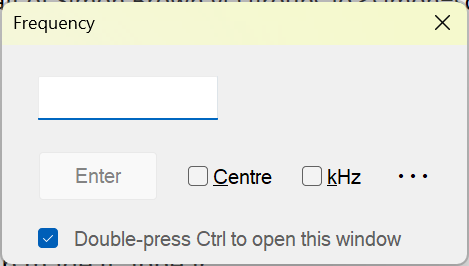
Version 3.3 Build 2848
S Meter
Added extra options:
- Analog has light, vintage and dark themes. The default is vintage.
- A circle can be added to the peak pointer (needle).
- Optionally show the SNR digital value on the Analog meter.
- Meters can use different units to the spectrum scale, so the spectrum can use dBm and the meter S units.
- Clicking Ribbon Bar, View, Spectrum, Signal Meter ... displays the configuration options.
General
- Compiled on the new NUC PC using Visual Studio 2022 (previously VS2019).
- Changed the format of the up- and down-converter offsets in the receive and transmit window so the text doesn't overlap the filter info.
- Minor change in the Transmit DSP panel so the filter info is not offset too far to the right.
- Ribbon Bar, Receive, Mode, Broadcast FM redesigned: RDS display can now be enabled for the main and/or receiver waterfalls. Previously it was all or none.
- Ribbon Bar, View, redesigned to improve consistency.
- Ribbon Bar, View, Spectrum, Smoothing redesigned, default smoothing speed changed.
- Small, subtle change to the spectrum display colour and alpha channel.
- Geostationary satellite (QO-100) beacon tuning saved between sessions.
- When starting file playback a sanity check is made that the files can be accessed for reading.
- When a newer version is made available an Update 3.3.1 (or similar) button appears in the Ribbon Bar. As this is 3.3 (same as 3.3.0) this will not be seen for a while. This is the same as the Update button added to the World Map.
- Added an option to the Favourites definition to always use a small icon in the ribbon bar. If not enabled, the large / small selection is applied automatically.
- When you right-click on a Favourite you now hear a beep and do not see a context menu.
- Added more arrows to satellite display when > 1 pass is selected.
- Receiver Panes: Added Automatic Layout - as receivers are added / removed the displayed window count is automatically adjusted.
Server
- R8600 now working with the server,
- Server working over the LAN with bandwidth of 5MHz:
- Fixed server bug in client,
- Fixed poor coding in the server.
- The server manager has UPnP support. When the service is started the UPnP definition is added if UPnP is enabled and supported by the router.
Pluto
Fixed a long standing error with Pluto definitions.
- If the definition contains a IP URI then the IP interface is used
- If the definition contains a USB URI then the USB interface is used.
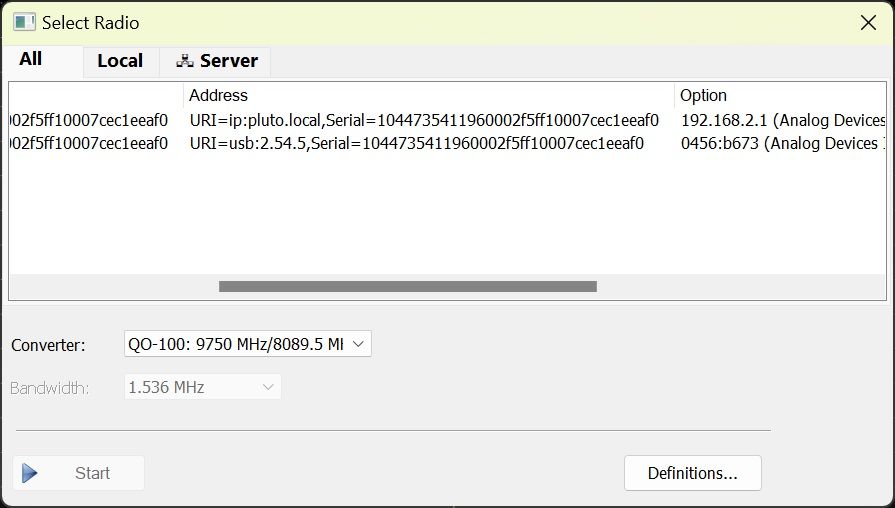
Transmit
- Added a timeout symbol and period to the display:
- Added PTT timeout, selectable between 1 and 20 minutes, optionally kill VOX as well.
- Look for Timeout in the Transmit options (...)
- Increased a fixed AM/SSB modulation filter, maximum bandwidth was 6kHz, is no 9.9kHz.
FFT / DFT
On the new development PC (Intel NUC) I don't have CUDA and was unhappy with the CPU load when running the Airspy R2 at 10 MHz bandwidth, hence the FFT / DFT change which I'd been planning for quite some time.
- Change when the FFT runs on the CPU. Previously I was using FFT with overlap, now I just use a smaller DFT (don't worry if you don't understand 🙂). The result is a bit less CPU in most situations.
- Statistics display now correctly shows the FFT Size and CPU instead of IPP when running on the CPU.