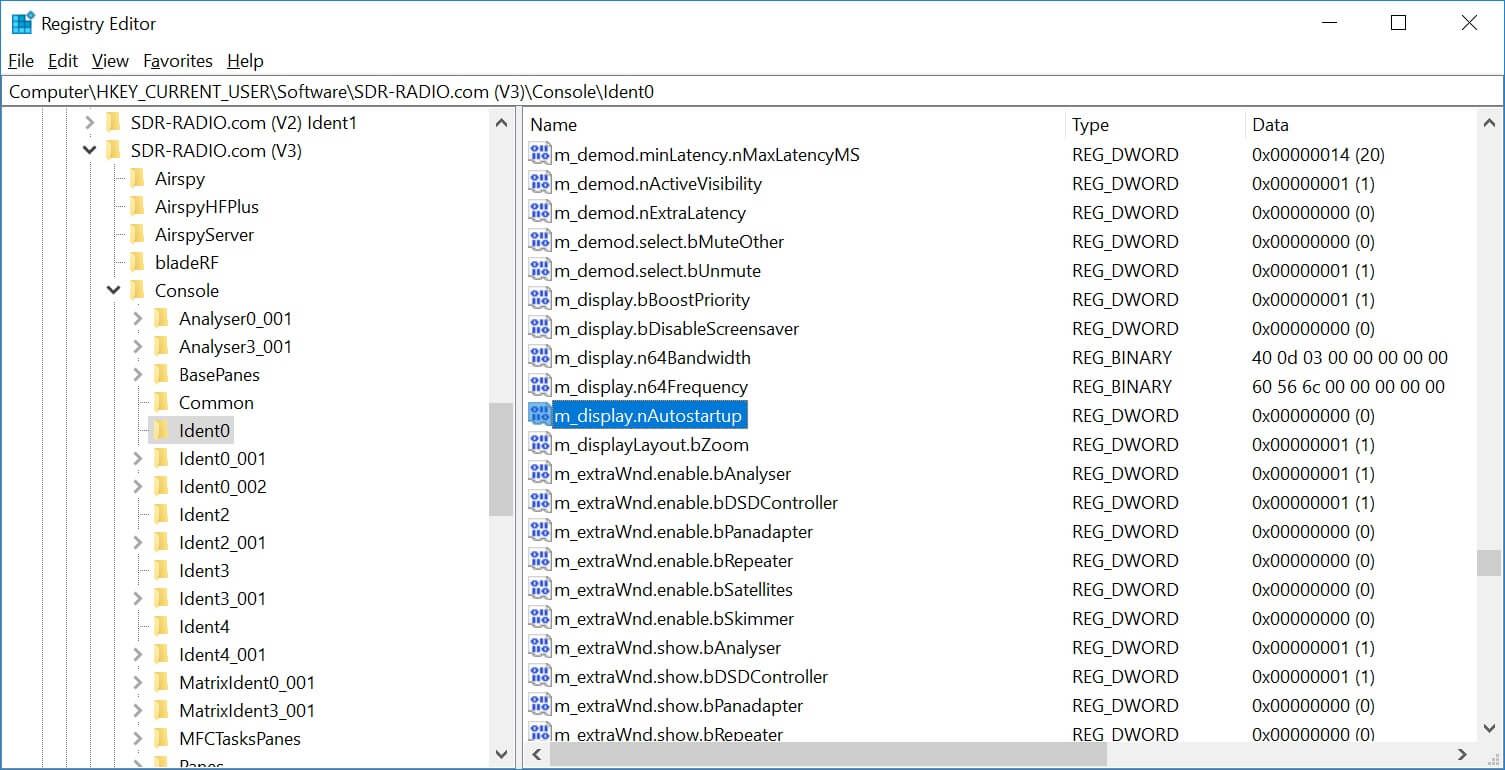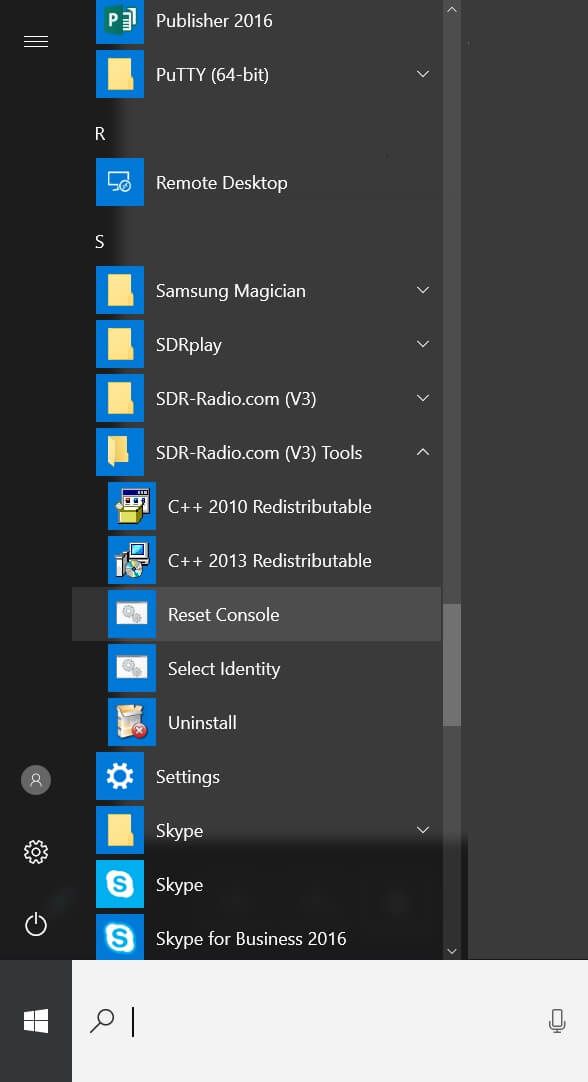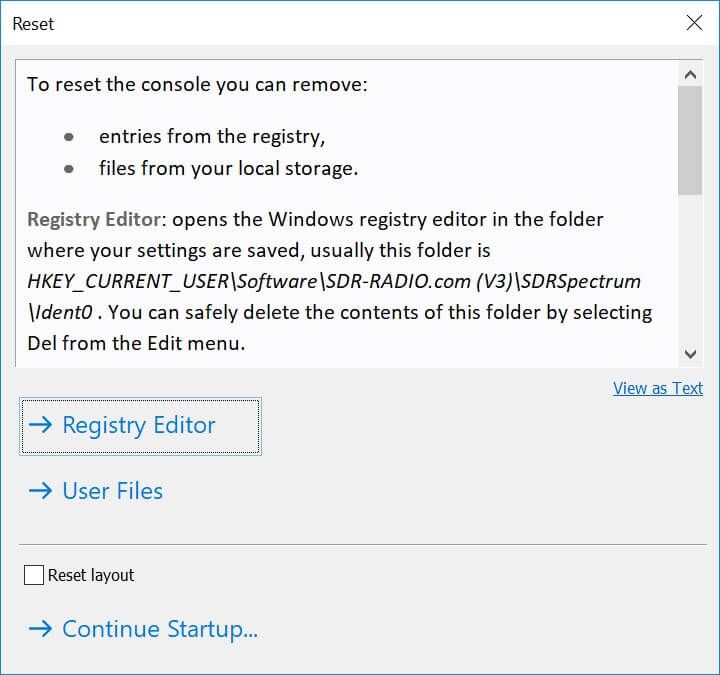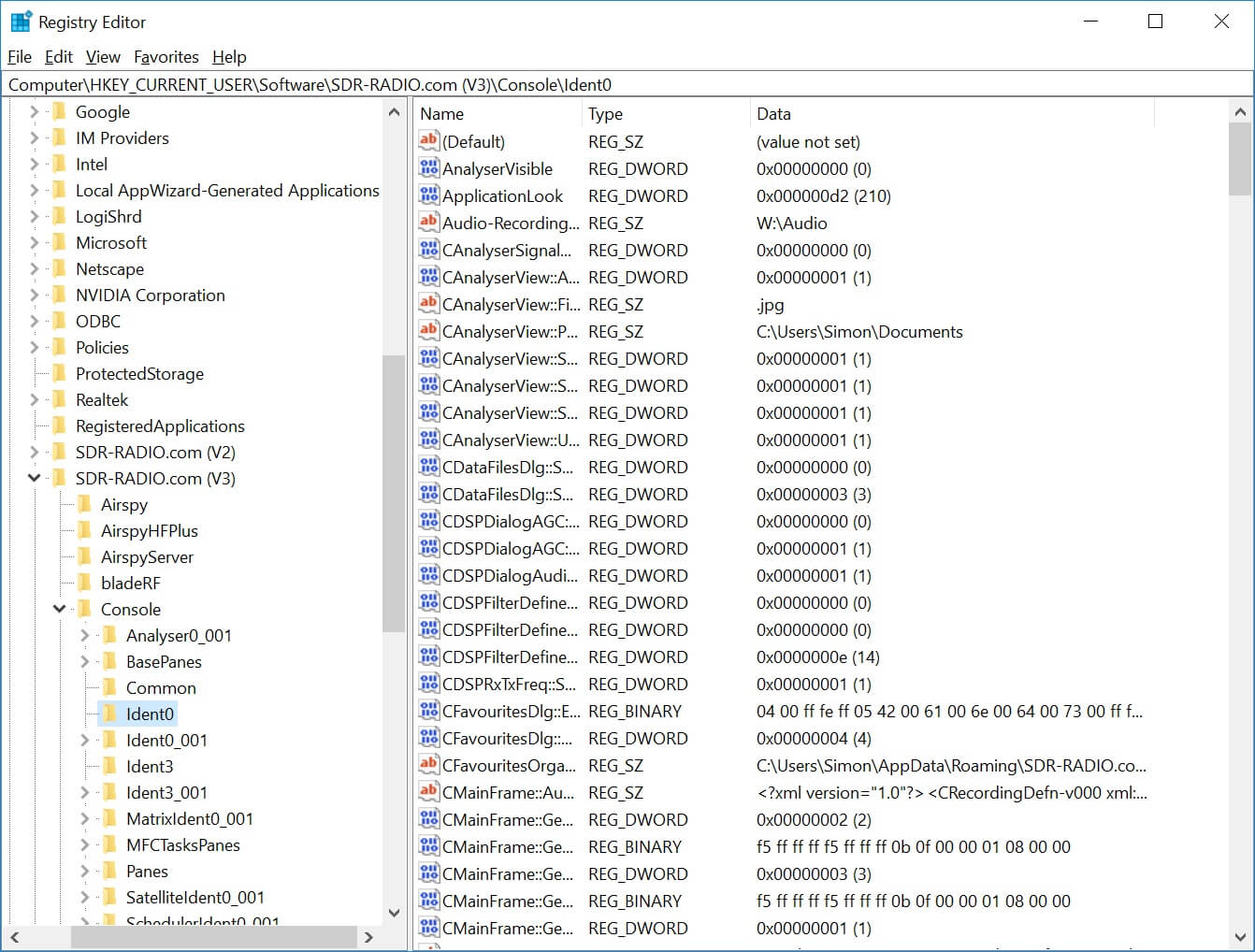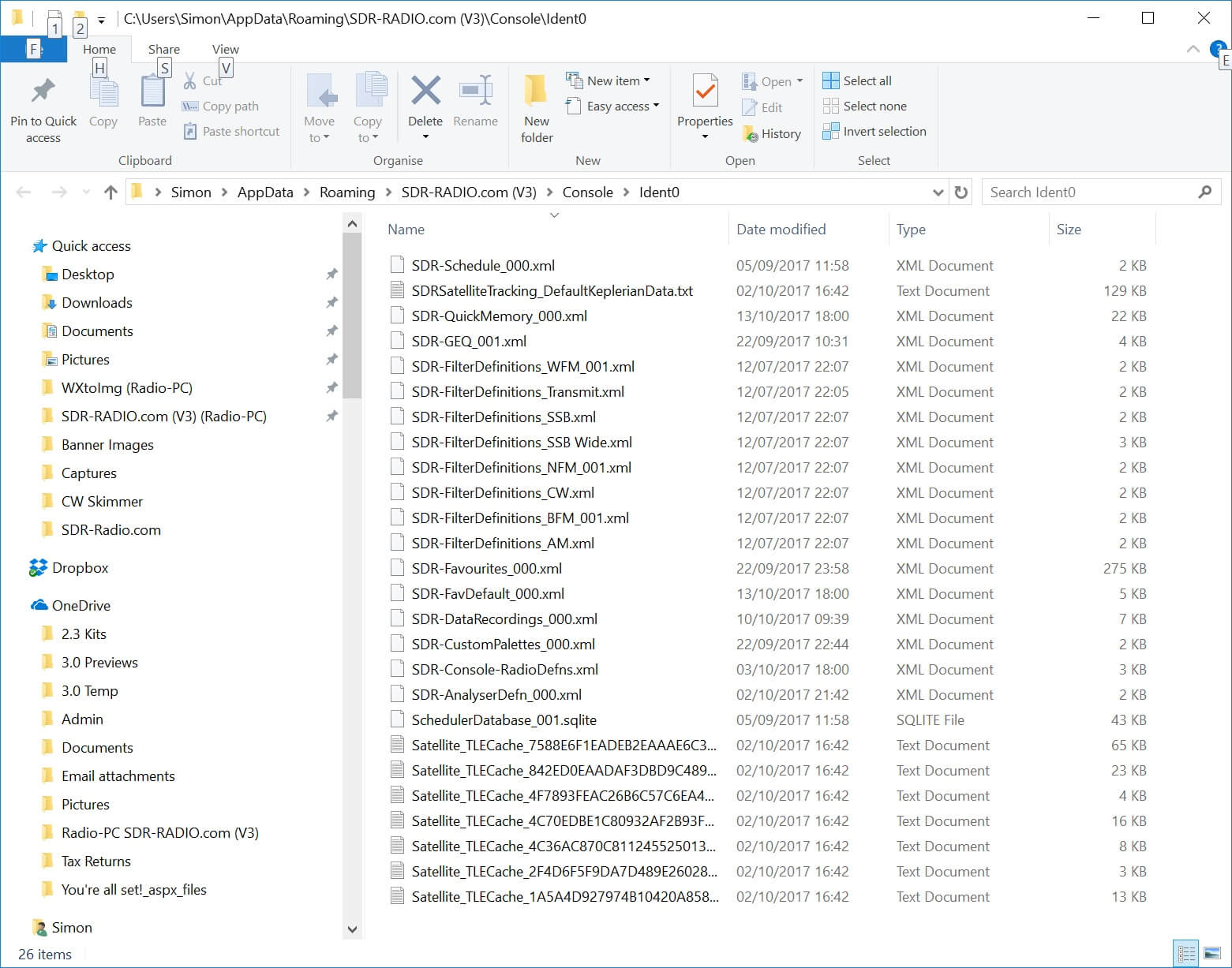Reset
Turn it off and on again
Resetting The Software
Here is a step-by-step guide to help you reset the software.
Registry Editor - User Options
Use this option to remove the user settings selected with the Program Options. Selecting this option opens the Windows registry editor in the folder where your settings are saved, usually this folder is HKEY_CURRENT_USER\Software\SDR-RADIO.com (V3)\SDRSpectrum\Ident0 . You can safely delete the contents of this folder by selecting Del from the Edit menu.
The folder HKEY_CURRENT_USER\Software\SDR-RADIO.com (V3)\SDRSpectrum\Ident0_001 contains layout information, this folder can also be deleted with the registry editor.
Reinstallation
If all else fails then consider a full re-installation:
- Uninstall the software using either the Programs and Features option in the control panel or by selecting Uninstall from the SDR-Radio.com (V2) entry in the start menu.
- Make sure all files have been removed from the installation folder, usually:
C:\Program Files\SDR-Radio.com (V3)
After verifying that all components have been removed from your system you can now install the latest and hopefully greatest version of this software.
Still No Luck?
If the software will not start then check for:
- A bad disk,
- Other software you have recently installed when may have overwritten or removed essential DLLs.