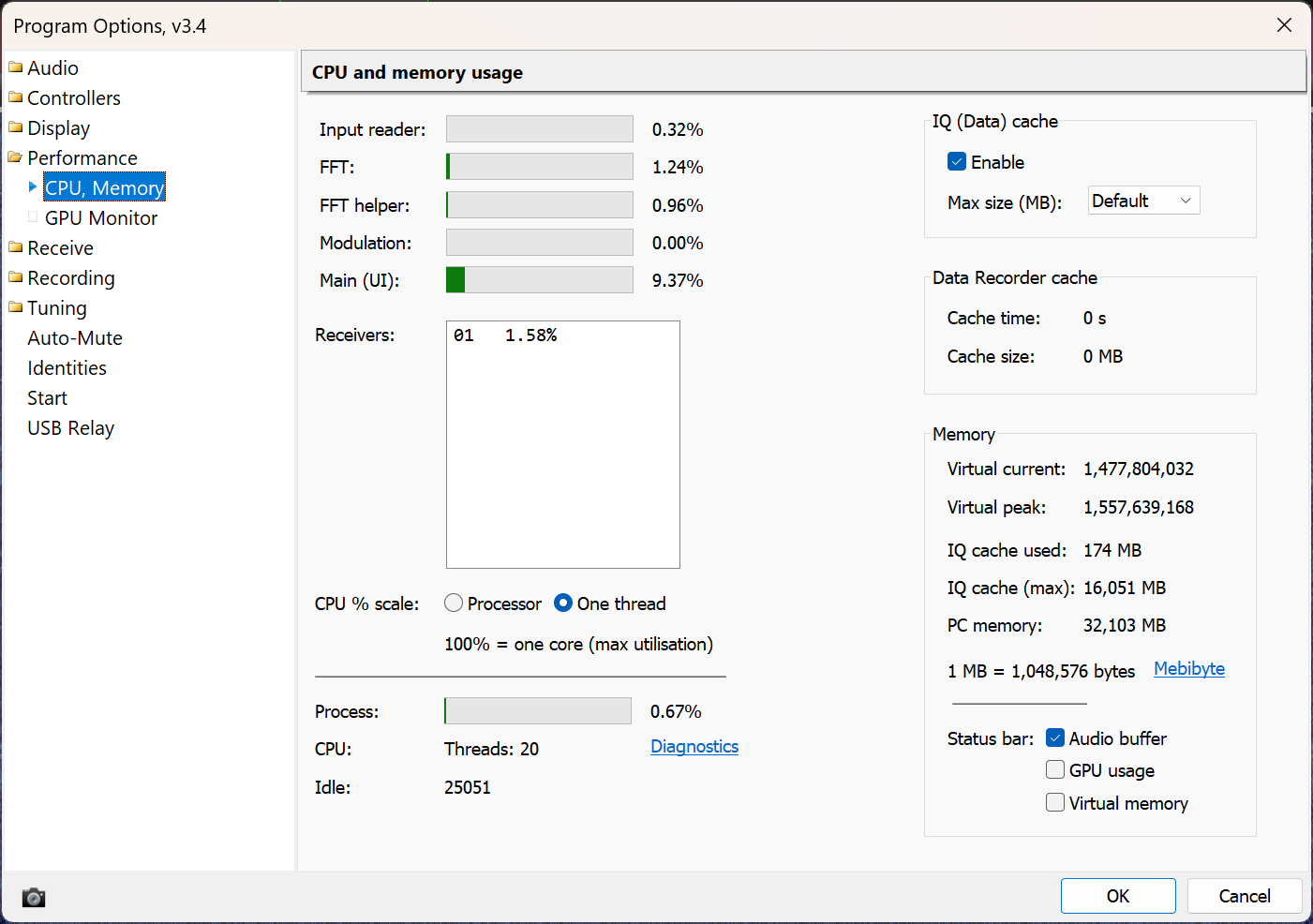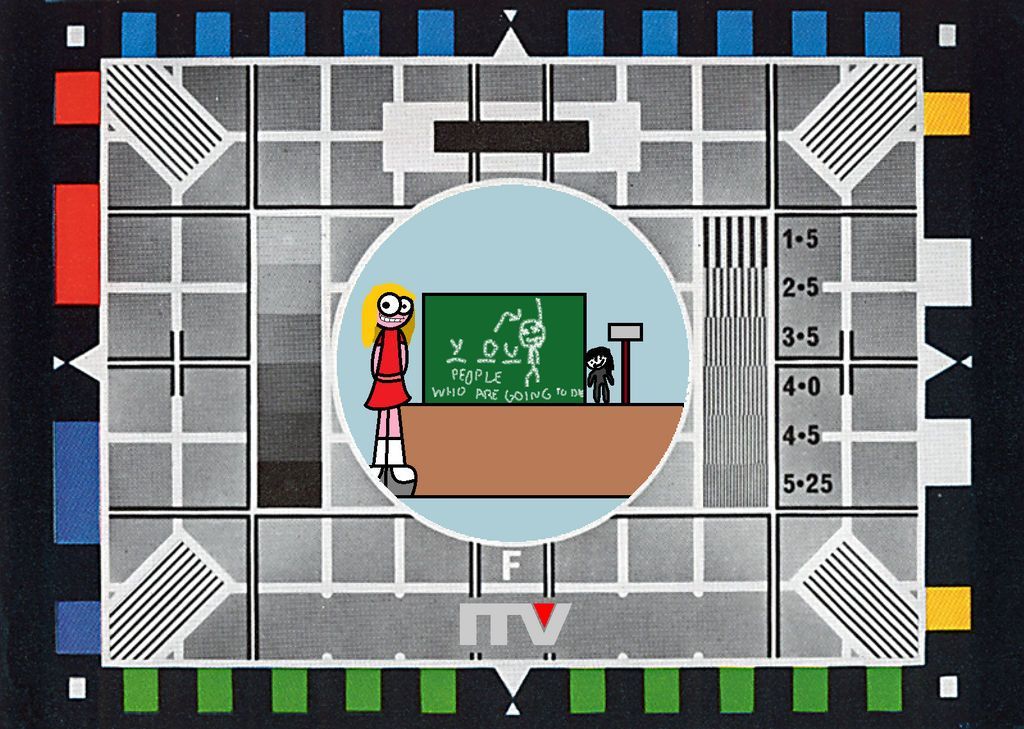SDR Console, Beta Nov 1st 2025
November 1st, 2025
Analyser
- Analyser tag window change, as suggested by Jim.
- Analyser tags now saved and restored correctly.
- Analyser font size now supports small, medium and large.
- Analyser loads saved projects faster.
- Saving project now much faster and uses less memory.
- More display lines available if you have enough RAM:
- Less than 16GB then 50,000 lines.
- 16GB to 32GB then 100,000 lines.
- 32GB or more then 250,000 lines.
- Fixed minor font issue with definition window.
- Fixed issue scrolling when more than 32768 lines in display.
Data File Playback
- Selecting a playback folder now creates the list of files much faster.
Emulation
Added a diagnostic check for the use of emulators. This code only works on W10 and above, so I dynamically load IsWow64Process2 from kernel32 which avoids issues on older versions of Windows.
In the logfile you see something like this:
05:23:48.185: Vendor ....: GenuineIntel
05:23:48.185: Brand .....: Intel(R) Core(TM) Ultra 7 265K
05:23:48.185: -
05:23:48.185: x86 Emulation:
05:23:48.185: Process .......: 0x0000, "Not emulated"
05:23:48.185: Architecture ..: 0x8664, "AMD64"
05:23:48.185: -
Favourites
- Updated the default 60m bandwidth.
- Changed Broadcast :: VHF CCIR title to Band II.
- Groups now have user-selectable files.
- Default definitions renames to main.
- Changed the ribbon bar, Selection entry to Options (see image below). The dropdown options have been replaced with a single window, allowing more room for text.
Locked Receivers
- If the program is stopped or a favourite created when a receiver is locked, this caused problems with the receiver being locked but no indication. With this kit receiver lock state is not applied in a favourite definition.
Logfile
- Automatically save the logfile when closing, really added so I can check program responding correctly to Shutdown and Restart.
- Old logfiles are purged after the program has been running for one minute.
Logging
- Added logbook FA option as below, FA is the command to read/write RX1.
Narrow FM
- Added 150Hz CTCSS squelch tone.
- De-emphasis is now optional, selected from: Ribbon bar, Receive, Mode..., Narrow FM.
Persistent Display
- Got a crash inside the persistent display logic, my sanity checks weren't good enough so have improved this.
Remote Server
- After connecting to a remote server, the input fields can now be edited to change connection parameters.
Ribbon Bar
- View panel tidied up.
Signal Meter (SMeter)
- Added more presets for the Signal meter, Ribbon bar, View, Spectrum, Signal Meter.
Spectran ECO
- Changed SPECTRAN path order to pick up DLLs from the SDK folder rather than the main folder.
Status Bar
- GPU, Audio entries on status bar now optional, selected from Program Options, Performance, CPU Memory.
System Shutdown / Restart
- If SDR Console is running when the system shuts down or restarts then SDR Console closes gracefully. What happens - five seconds after SDR Console receives the SHUTDOWN message a timer calls the OnClose() processing, so you have five seconds to about the shutdown / restart.
Text Size
- Fonts now scale correctly when a non-default Accessibility > Text Size is selected (see image).
Previous Kits...
I'm now back to 90% SDR Console support, so here's the first beta for at least eight months. Scroll to the bottom for a link to the beta kit.
- The source is fully archived, so crash dumps can be analysed.
September 4th, 2025
- Added Simple-Radio-Control-Protocol (SRCP) as per JB's Dx Info and tested only with StationList.
SRCP specifies a method to control a radio and get its status back to StationList (or a similiar application). To avoid any headache on user and software writer a very simple method was chosen. Communication is done by sending UDP string messages.
- If there are other logging programs which support SRCP please let me know.
- I have not added support for RDS, only frequency changes.
- After the first message is sent from StationList the protocol is activated.
- This should be documented somewhere in the Settings somewhere, but where?
- What's missing?
August 30th, 2025
- If the RDS Database cannot be opened / created an error is now displayed.
- RDS Logfile window now shows Entry when displaying all fields, see image below.
- RDS Logfile window now supports data sorting by clicking on the column headers.
Radio Data System (RDS) is a communications protocol standard for embedding small amounts of digital information in conventional FM radio broadcasts. RDS standardizes several types of information transmitted, including time, station identification and program information.
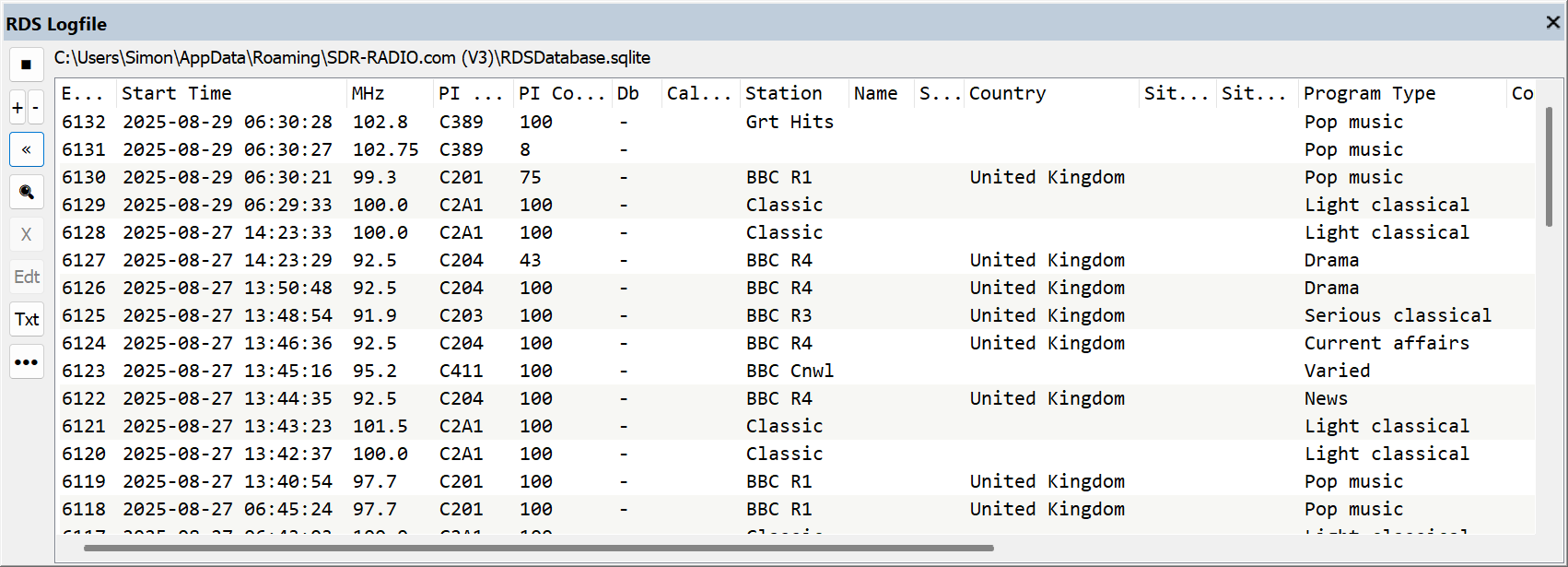
August 28th, 2025
- SSB / AM squelch was missing the start and cutting off too soon. Also, the Raised cosine rise/fall was missing. Now, the SSB/AM squelch is more pleasant to listen to. Note: SSB / AM squelch uses voice activity detection, it is not rf-based.
- RDS Logfile display no longer auto-updates if any of:
- Edit window is visible,
- Mouse has been active in the previous five seconds,
- First entry is not visible.
August 23rd, 2025
- Supports Winradio IQ files > 4 GB. These files, like ELAD's do not honour the WAV format correctly, but hey-ho.
- When searching for Airspy HF+ / Discovery / ... SDRs the firmware is now shown in the Options field in the list of SDRs. Also shown in the logfile when connecting to the Airspy.
- Option added to support logging programs when using a transmit up/ down converter definition, as we do with the Pluto on QO-100, see image below.
- Previously FA, FB, ... returned the receive frequency (10 GHz) but on QO-100 we're actually transmitting at 2.4 GHz on the up-link.
- When enabled, the actual transmit frequency (2.4 GHz) is returned.
Mode Mapping page is now Frequency, Mode.
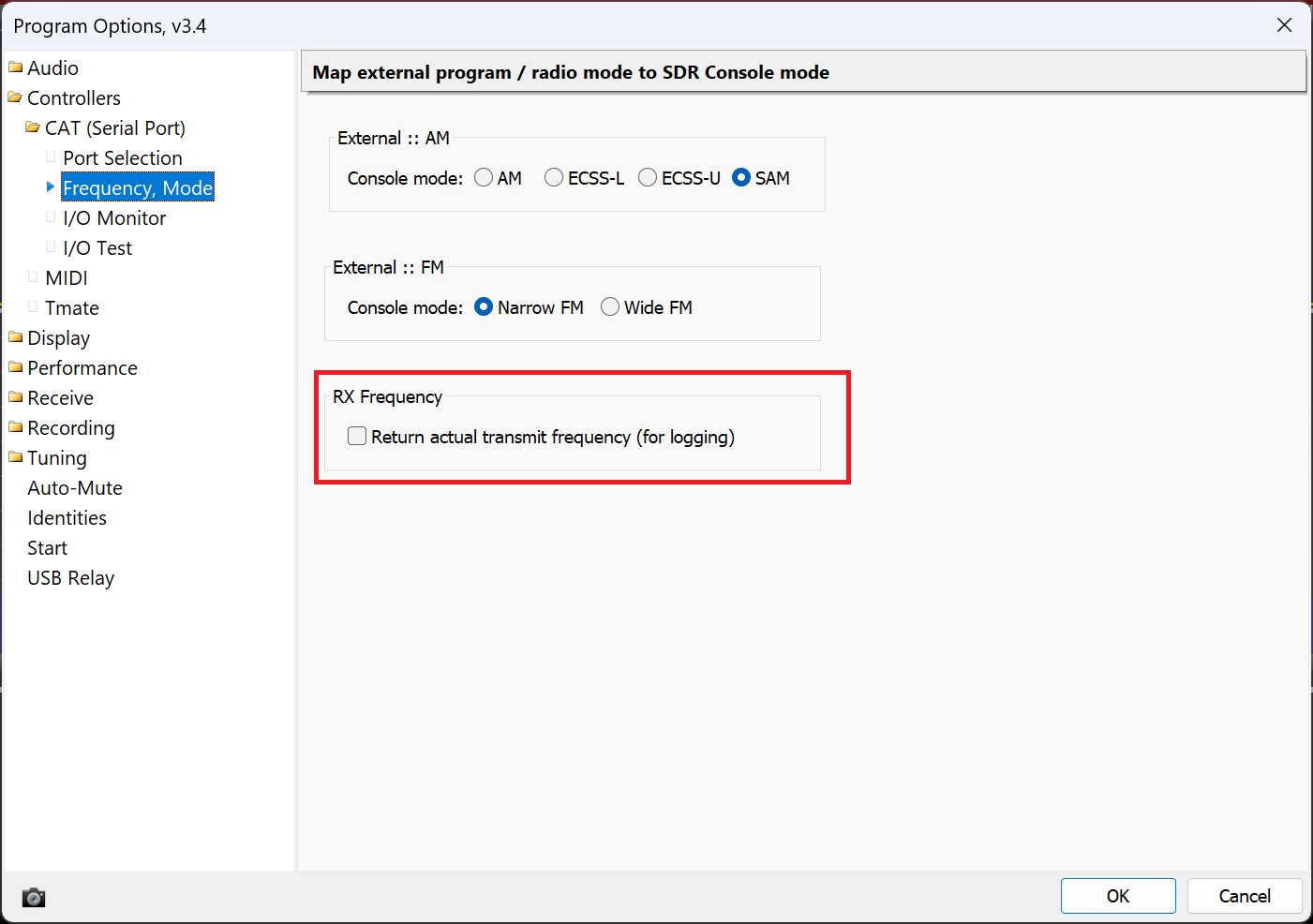
June 28th, 2025
- Scheduled recordings now have an option to shut down the computer when the recording is finished.
- Streaming now compresses the data when the bandwidth is 5MHz or greater.
June 26th, 2025
- Preset recording definitions now include the action to take when the recording finishes, see image below.
- The Stop button in Ribbon bar, Home, Radio now stops the recording playback.
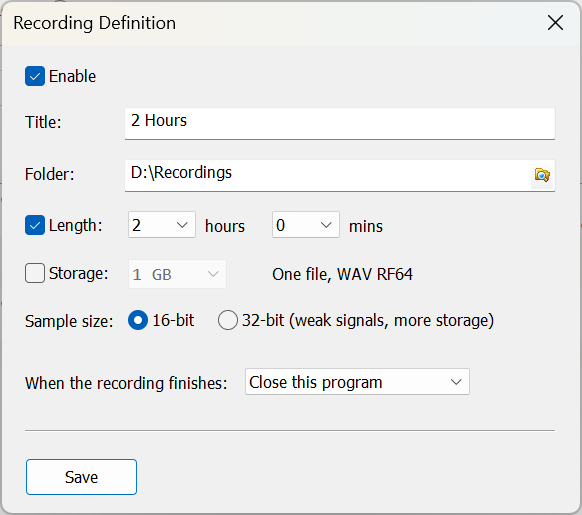
June 25th, 2025
- Left and Right channels in Broadcast-FM swapped over, was reported that they were previously wrong. Please check!
June 22nd, 2025
- Custom layouts now restore the collapsed / expanded state of the Receive and Transmit panes.
June 20th, 2025
- When the Microphone dropdown is opened in the Transmit panel the list of capture devices is re-enumerated and updated, so anything you plug in / out is reflected in the dropdown list without having to restart. Unplugging the microphone you are using is not supported, but you don't do that, right?
- The TX relay can now be connected after starting, it will be opened when the next transmission is made.
June 19th, 2025
- Reworked some MIDI support to reduce / eliminate crashes.
June 18th, 2025
- Pluto updated for wideband transmit - SDR Television
- Fixed SPECTRAN V6 support
- NR3 (rrnoise) updated to version 0.2 Release RNNoise 0.2 · xiph/rnnoise.

Kits
The beta kits are here: https://www.sdr-radio.com/download#Beta