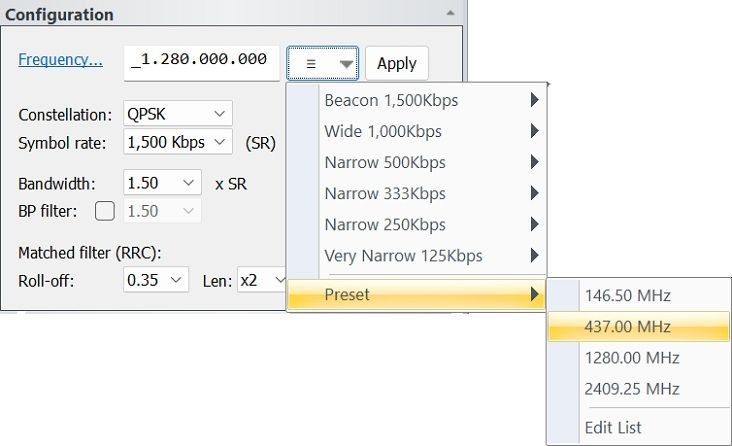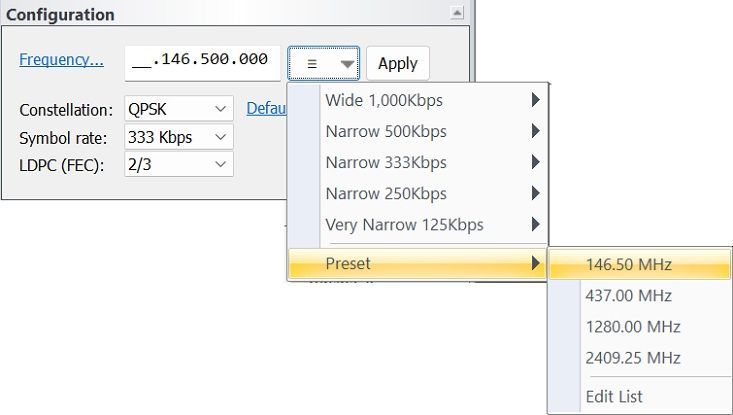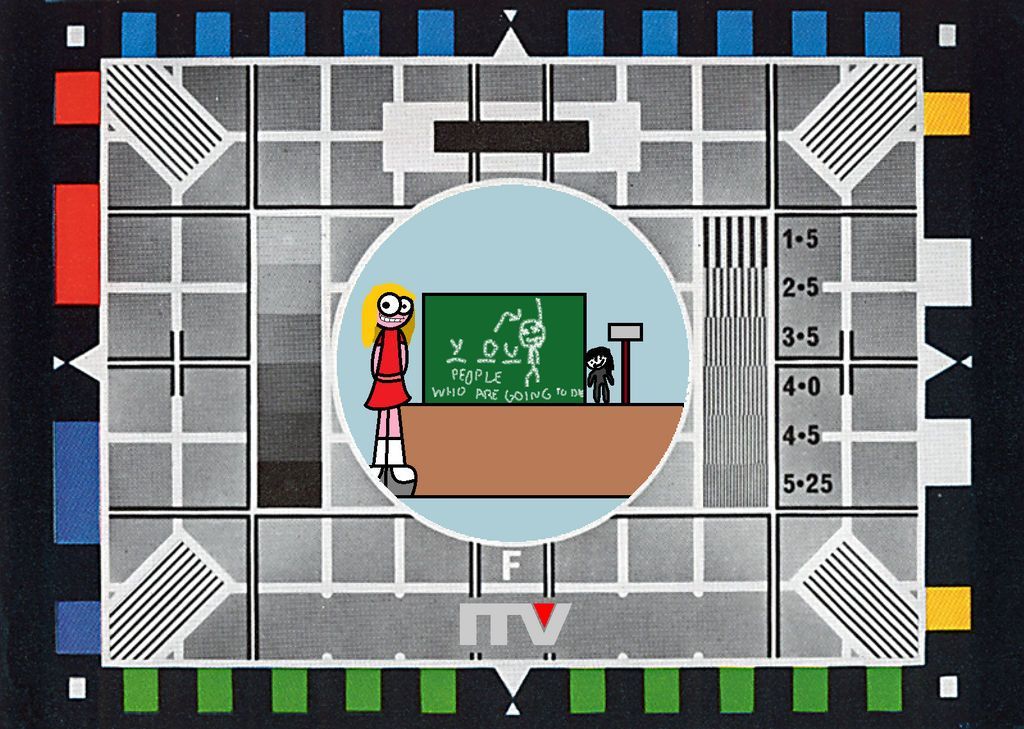SDR Television Beta #3
Major Change
Scroll down to the SDR Radio information. The bandwidths available for SDR Television when using a Pluto / LibreSDR have changed.
SDR Television
- Now supporting vMix, this was a bug in the DirectShow camera support.
- Diagnostics overlay now shows Symbol rate instead of Omega.
- Fixed a (stupid) bug when a LNB offset was enabled.
- Detects the version of SDR Console, install will fail if the required version is not installed.
- Added Preset frequencies.
- Added (actually restored) the Decode panel to the ribbon bar, you can now restart the audio & video decoders should they freeze.
- Added a data recorder. This saves the data (IQ) from your SDR as a .WAV file in a folder you select on this page. Recordings help to diagnose decoding issues; transmissions can be replayed through SDR Console and streamed to SDR Television. The file format is:
- 16-bit (unsigned short) complex (IQ) samples.
- RF64 format (unrestricted file size) https://en.wikipedia.org/wiki/RF64 .
- Fixed problem when received AAC switches between mono and stereo.
- Improved matched filter (root-raised cosine).
- Added Centre Receiver button to the ribbon bar. This centres the current signal in the receiver passband.
- Enabling high-quality fractional resampling when decimating IQ data from the SDR.
- Changed LDPC algorithm to use the Min Sum self-corrected algorithm, constant factor = 2.
Known Problems
- Switching from a transmission using short frames to another transmission using normal frames and a lower sample rate may cause the program to abruptly exit. The good news - I have a data recording I can replay to reproduce this,
Preset Frequencies
Although this program is designed for use on the QO-100 satellite, it can also be used for terrestrial communication. This is where Preset Frequency definitions are used.
Frequency List
First create a list of frequencies you will use for receive and/or transmit. Select the list editor from: Ribbon Bar, Home, QO-100, Presets, Edit List.
Selecting
When you select a Preset from the ribbon bar, QO-100 panel the frequency is applied to both receive and transmit.
Receive
To select for receive only, go to the Configuration window in the Receive panel. The spectrum will be updated if a radio is started.
Transmit
To select for transmit only, go to the Configuration window in the Transmit panel.
SDR Radio
You will now see a different set of bandwidths when connecting to Pluto / LibreSDR: 1.5, 2 and 2.5 MHz. These have been carefully chosen to ensure the upsampling from the selected Sample Rate to the Transmit Bandwidth works as required. At a later date the upsampling logic will be extended, but for now this should fix an issue with incorrect sample rate selection.
For Pluto/LibreSDR the transmit filter width is now fixed at 100% and cannot be adjusted.
Download
This new kit requires a new version of SDR Radio.
SDR Radio
Download from either:
- OneDrive: SDR-Radio V3.4, 64-bit, 2025-06-16_0559.exe
- Dropbox: SDR-Radio V3.4, 64-bit, 2025-06-16_0559.exe
SDR Television
Download from either: