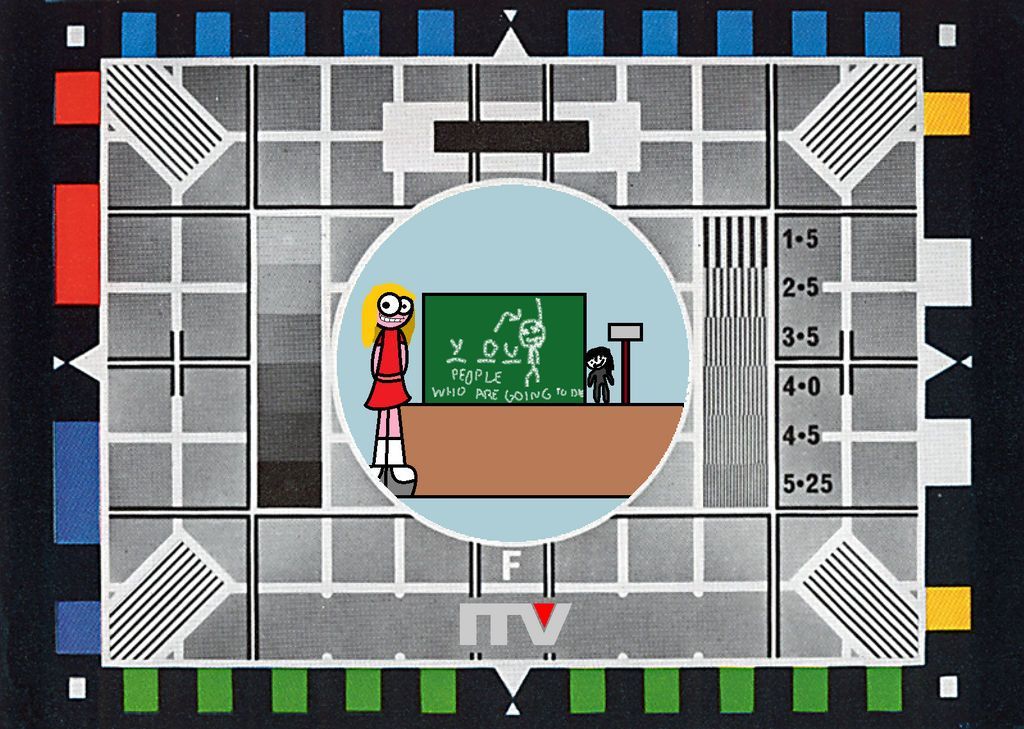SSL Security
Forums SSL Certificate
Let’s dive into the SSL certificate in a way that’s easy to understand.
An SSL certificate, which stands for Secure Sockets Layer, is essentially a digital padlock. It creates a secure connection between a web server and a browser, ensuring that any data exchanged between the two remains private and secure. For a website like SDR-Radio.com Ltd., where you aim to provide software for both professional and amateur radio enthusiasts, having an SSL certificate is super important.
When users visit your site, the SSL certificate helps ensure that their information—whether it’s a payment or personal details—is encrypted and safeguarded from prying eyes. You know that feeling of peace of mind when you see that little padlock icon in the browser? That’s thanks to the SSL certificate!
Moreover, search engines like Google tend to favor websites with SSL certificates, which can help improve your site’s visibility in search results. So not only does it build trust with your visitors, but it can also give your site a nice little SEO boost!
In short, an SSL certificate is all about creating a secure, trustworthy environment for your users, allowing them to engage with your software confidently. Think of it as an essential tool for protecting your community of radio enthusiasts!

This blog post is really for my own records, so here I go.
The forums (forum.sdr-radio.com) run under XAMPP which uses Apache. The forums has its own SSL certificate purchased from CheapSSLSecurity. This must be renewed every year before October 8th.
- Login to https://cheapsslsecurity.com/.
- From the Dashboard select Orders, then Complete Orders.
- Click under view.
- Use saved key.
- Follow instructions.
- Update DNS CNAME & TXT records.
After a few hours an email is received from digicert.com with a download link to the new certificate. The files in this links are:
- DigiCertCA.crt
- forum_sdr-radio_com.crt
- TrustedRoot.crt
On the forums host (a small N95 NUC) edit C:\xampp\apache\conf\extra\httpd-ssl.conf with new certificates, then restart Apache.