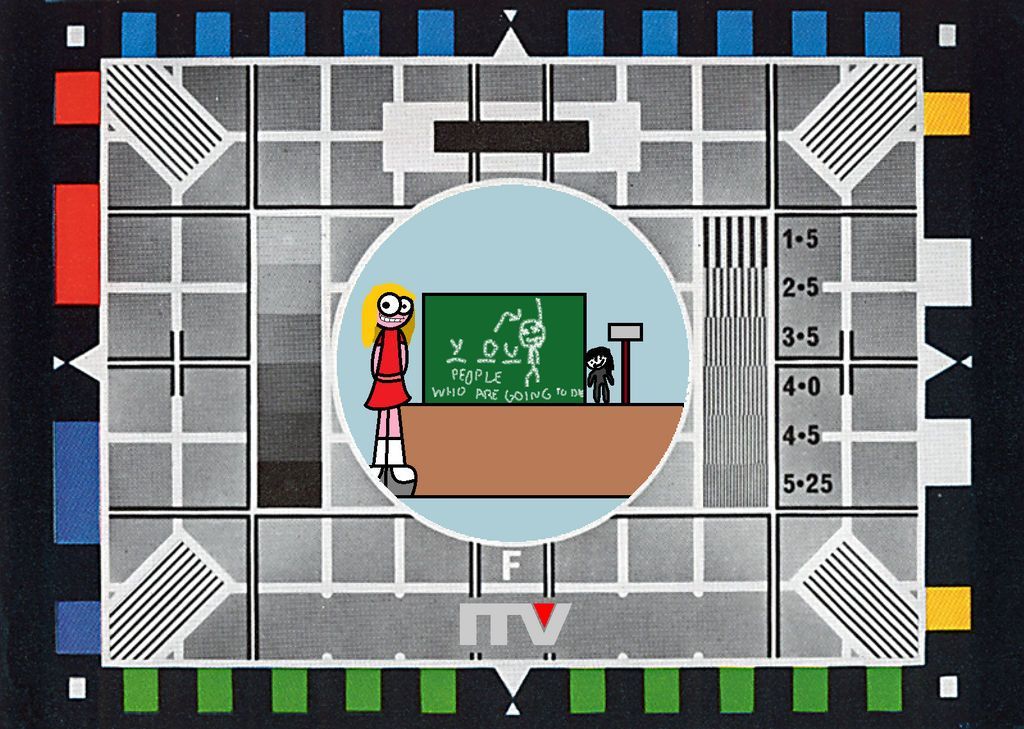Wideband Auto-Mute
Using a local transmitter?

If you use a local transmitter which overloads your SDR then consider the Wideband Auto-Mute.
This mutes the SDR IQ input as soon as anpower threshold is exceeded, so there will not be unpleasant sounds from the speakers - or worse headphones!
From the Ribbon bar, Home, Wideband DSP select Auto-mute.
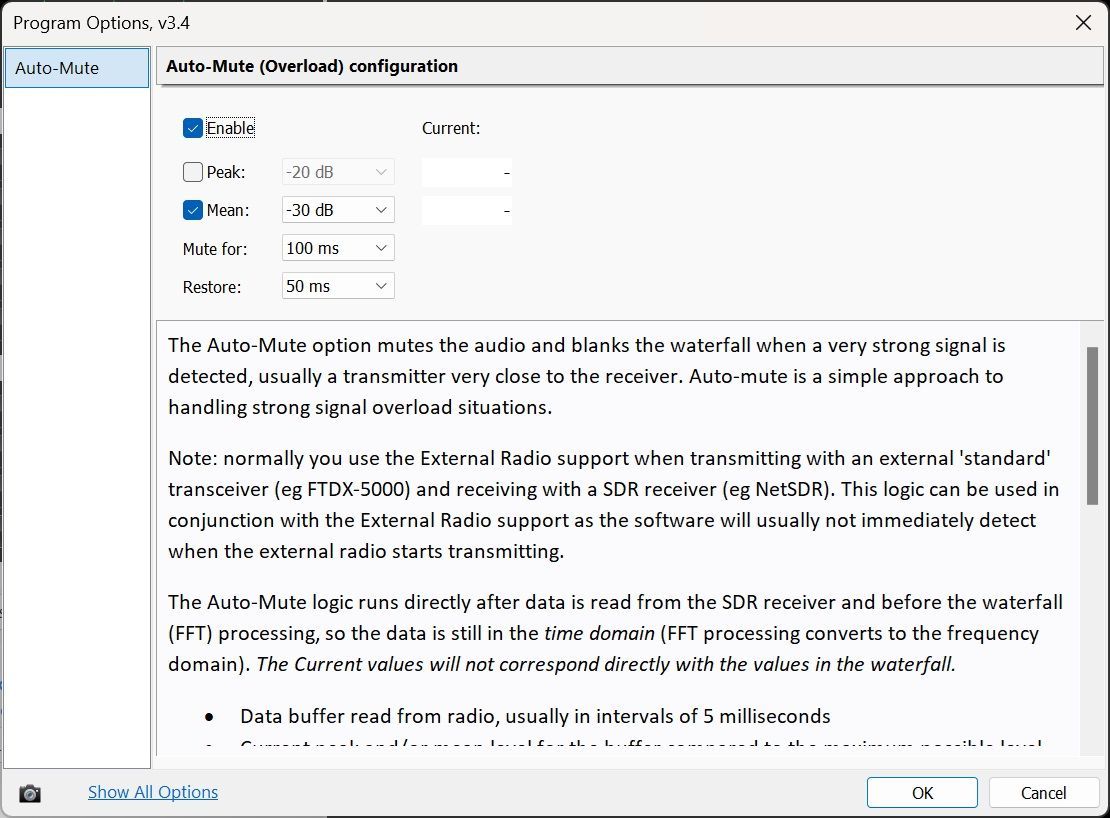
The Auto-Mute option mutes the audio and blanks the waterfall when a very strong signal is detected, usually a transmitter very close to the receiver. Auto-mute is a simple approach to handling strong signal overload situations.
Note: normally you use the External Radio support when transmitting with an external 'standard' transceiver (eg FTDX-5000) and receiving with a SDR receiver (eg NetSDR). This logic can be used in conjunction with the External Radio support as the software will usually not immediately detect when the external radio starts transmitting.
The Auto-Mute logic runs directly after data is read from the SDR receiver and before the waterfall (FFT) processing, so the data is still in the time domain (FFT processing converts to the frequency domain). The Current values will not correspond directly with the values in the waterfall.
- Data buffer read from radio, usually in intervals of 5 milliseconds
- Current peak and/or mean level for the buffer compared to the maximum possible level (usually use the mean level)
- If the peak and/or mean exceeds the configurable threshold the mute / restore logic is applied
- During the mute phase the radio data is set to zero, no audio is heard, the waterfall level is zero
- During the restore phase the signal level restored to the normal level (similar to an AGC)
Suggested settings when using an external radio in VOX are:
- Peak: disabled
- Mean: enabled, -30dB to -50dB threshold
- Mute: 100ms
- Restore: 50ms
The Current values can be used as a guide, the value you select should be greater than the current when a strong signal is not present.
If using this option in conjunction with External Radio support, the mute and restore levels can be reduced, use trial-and-error.